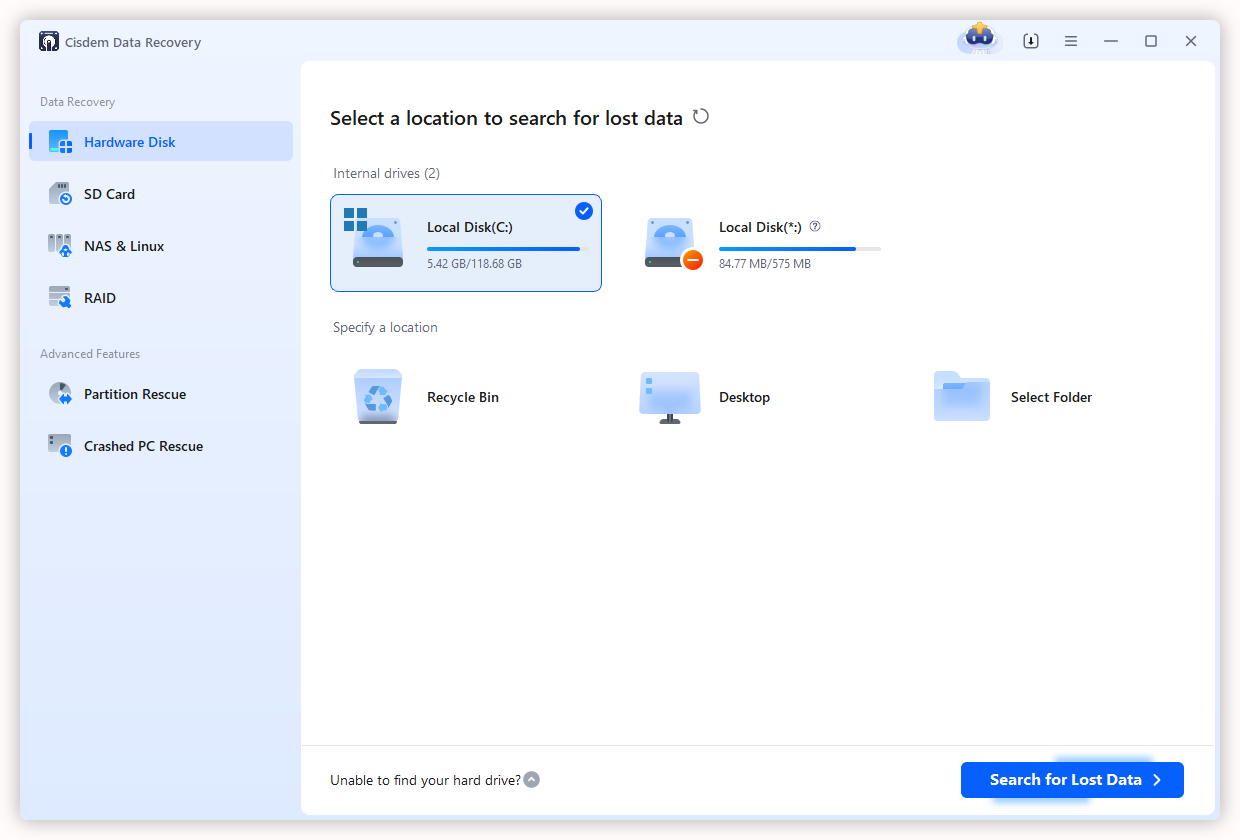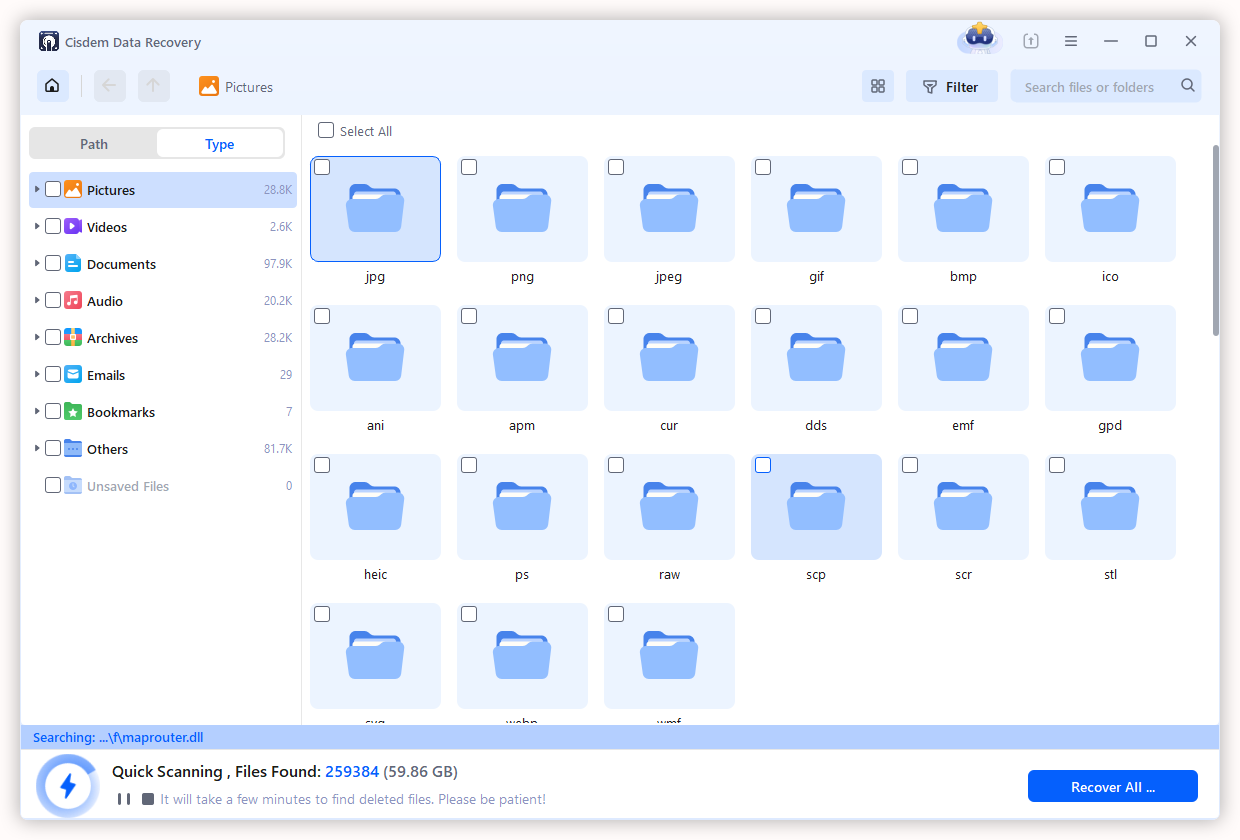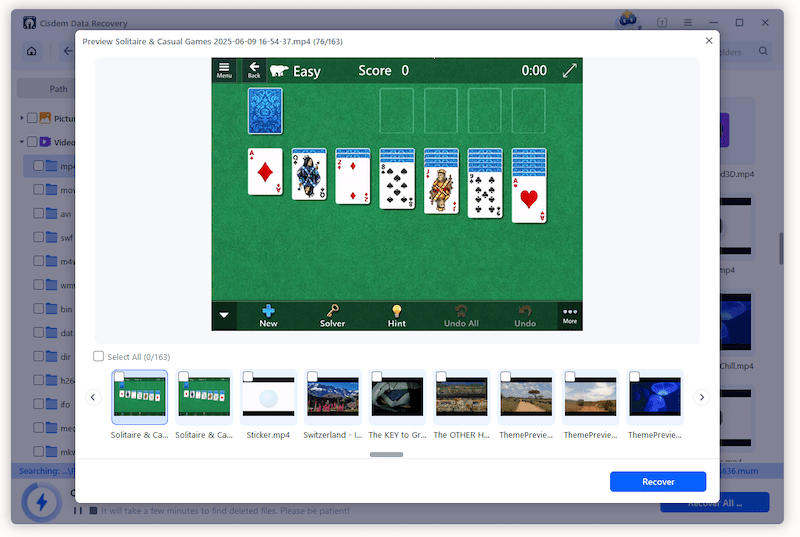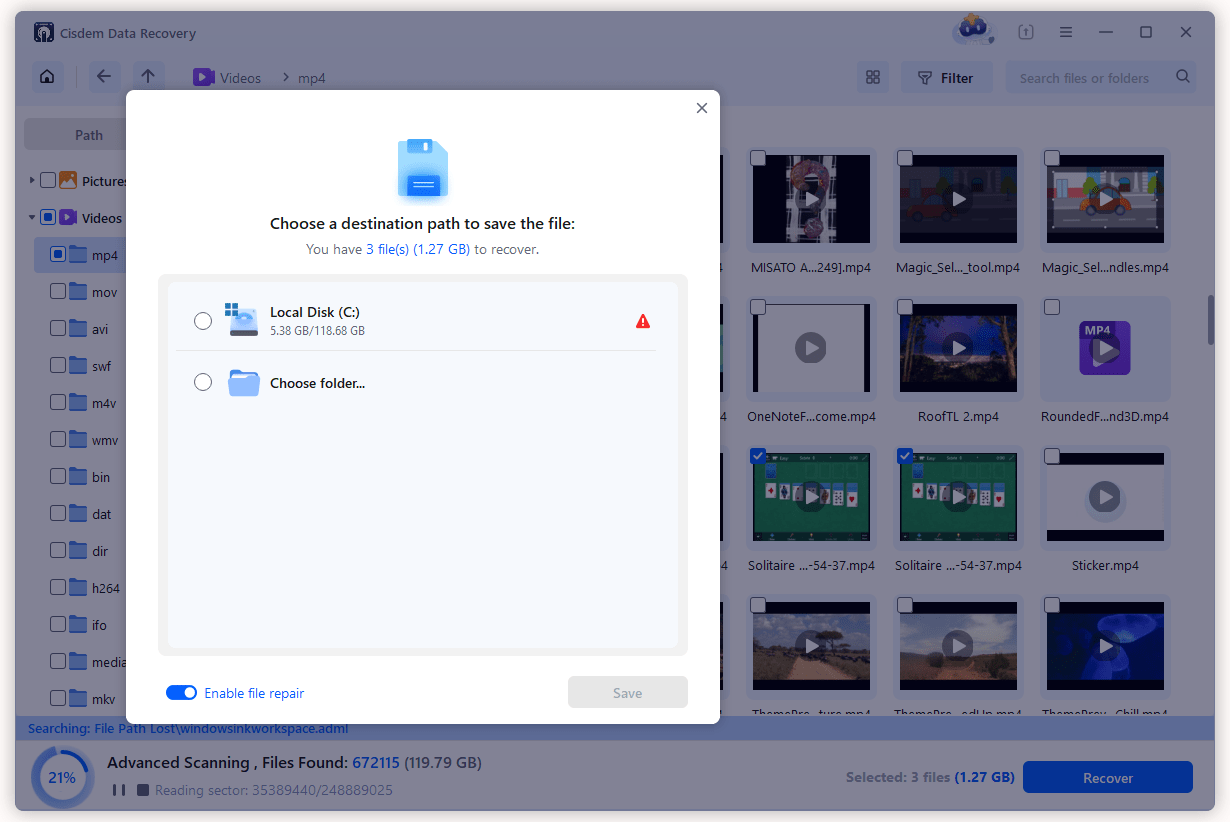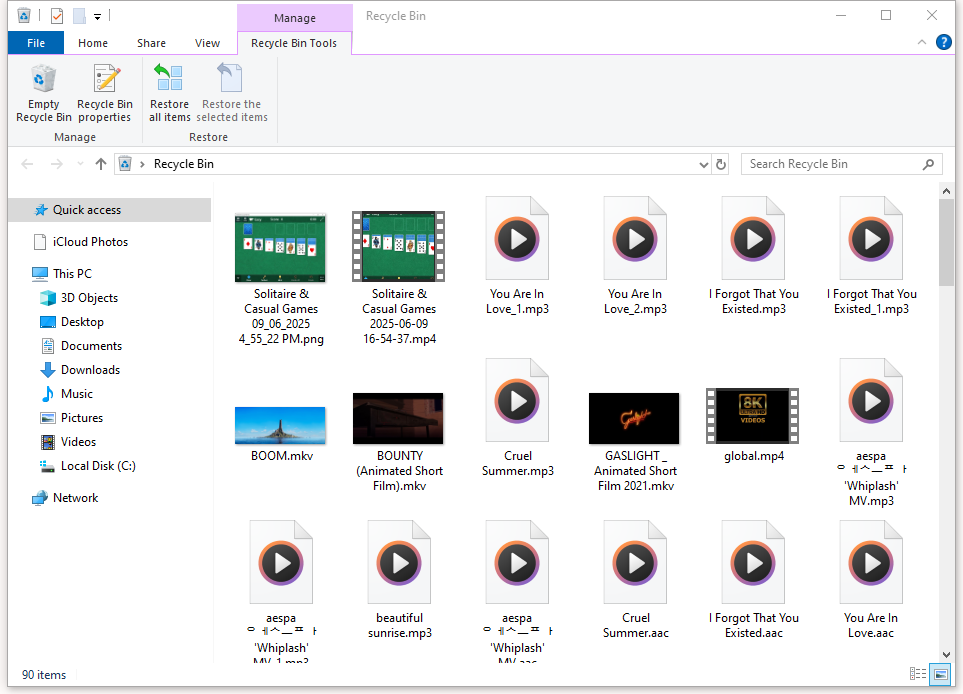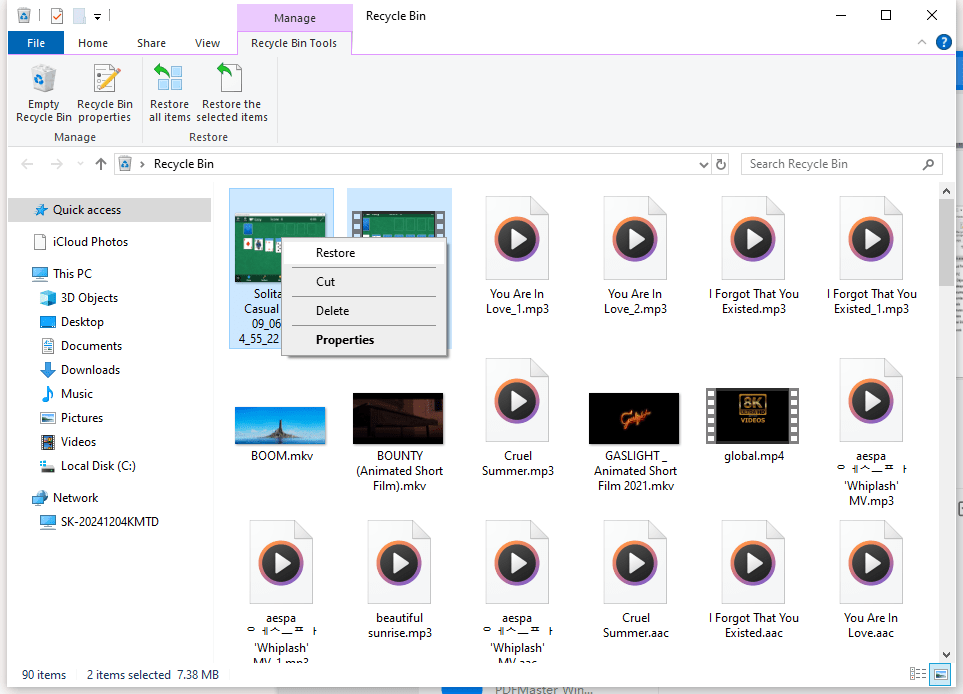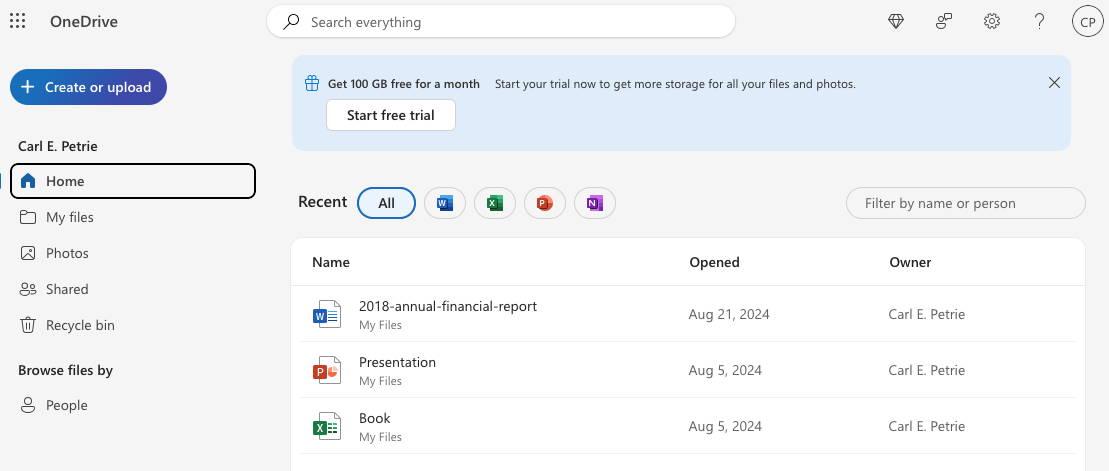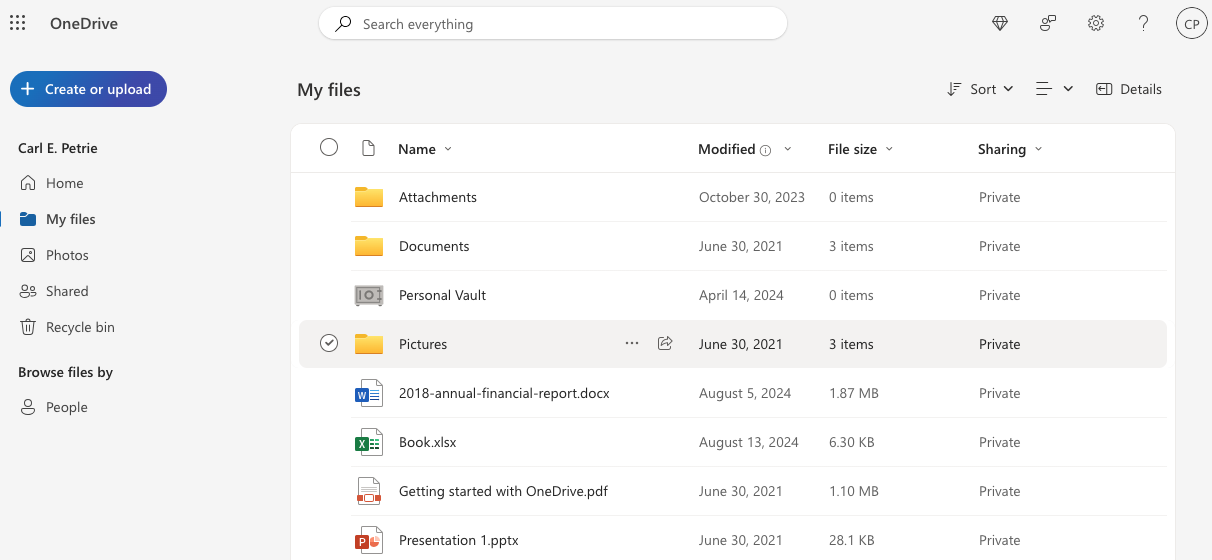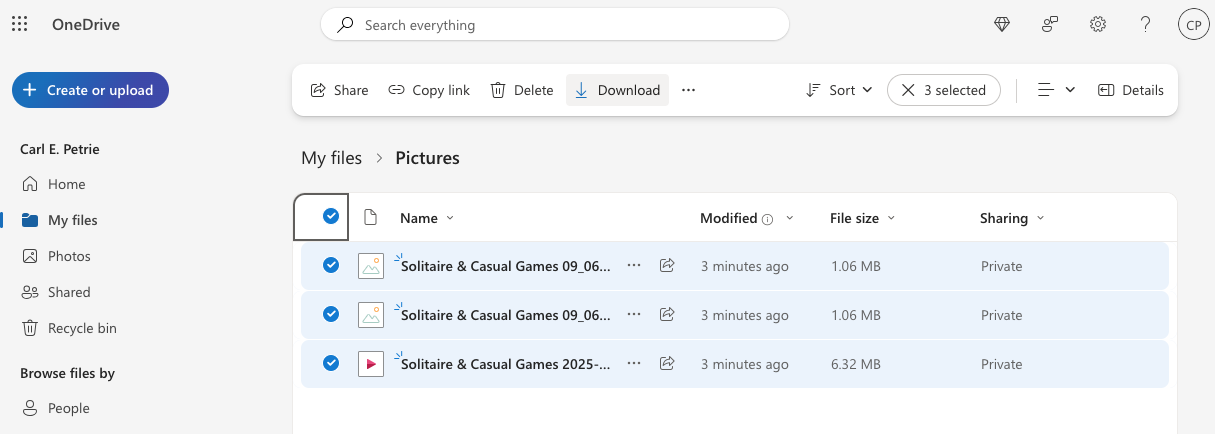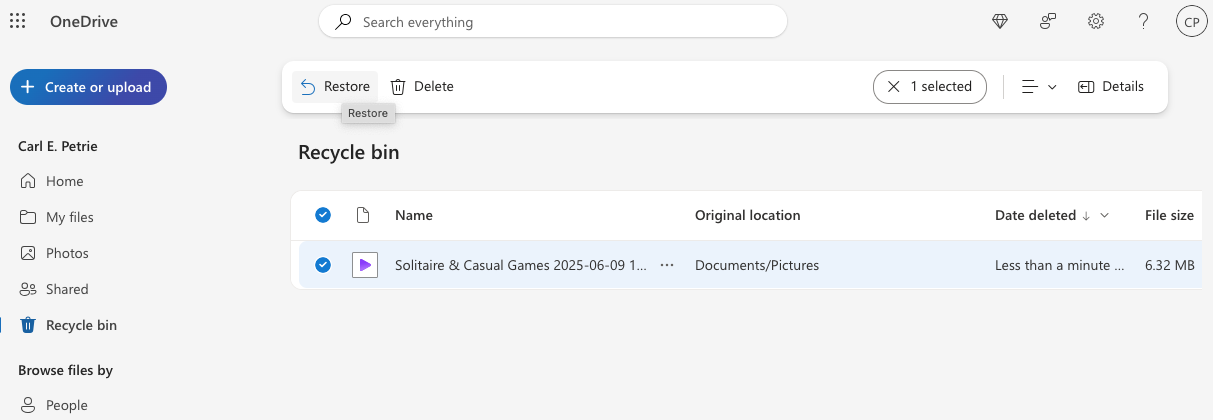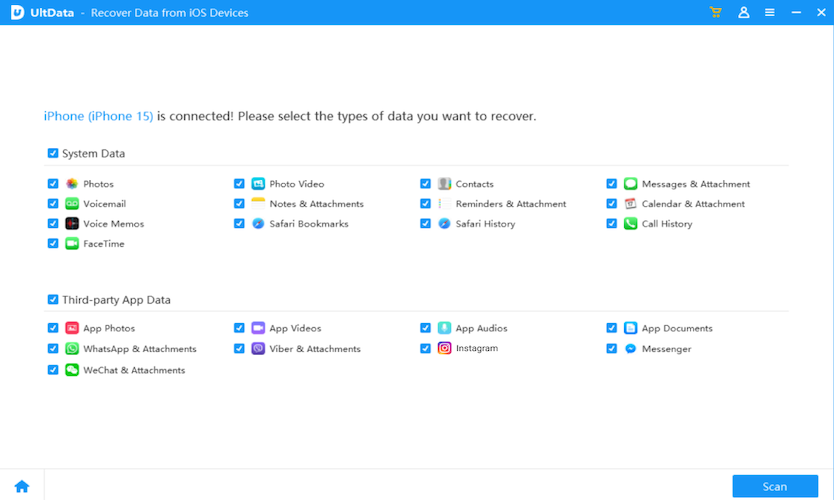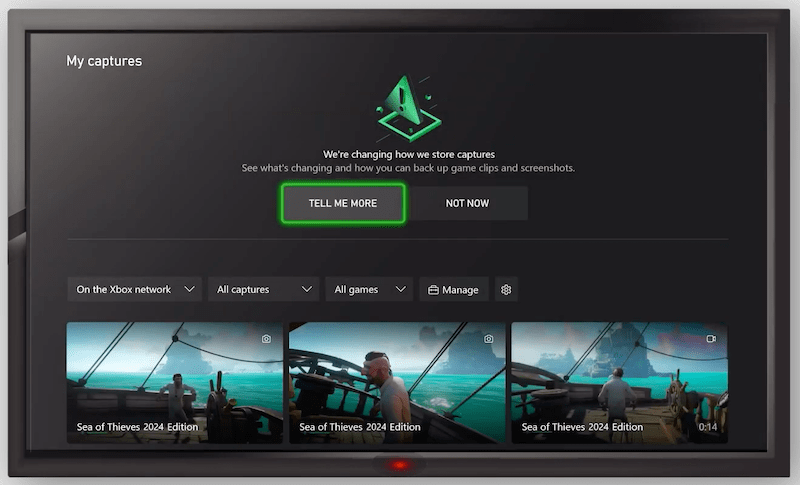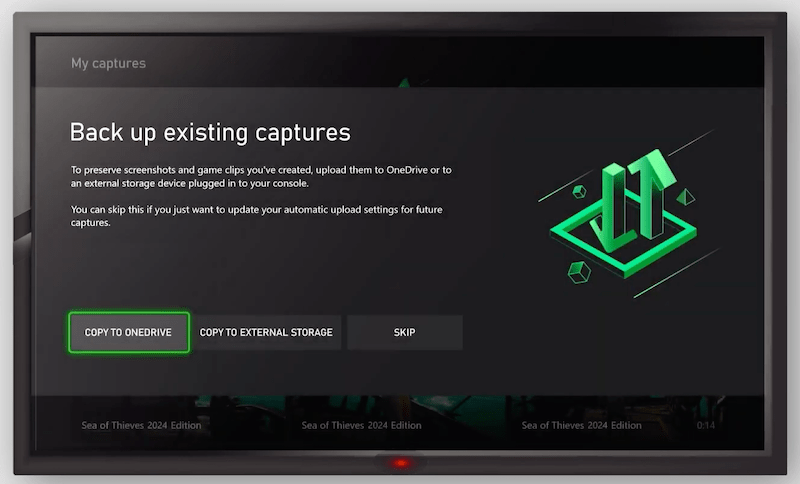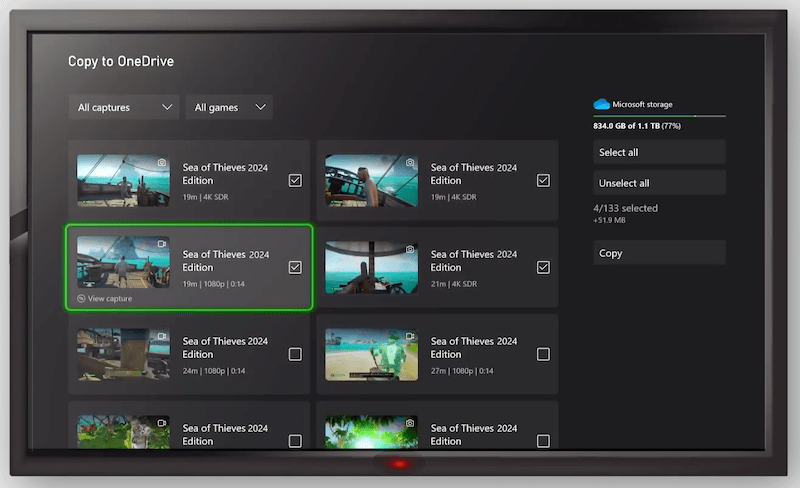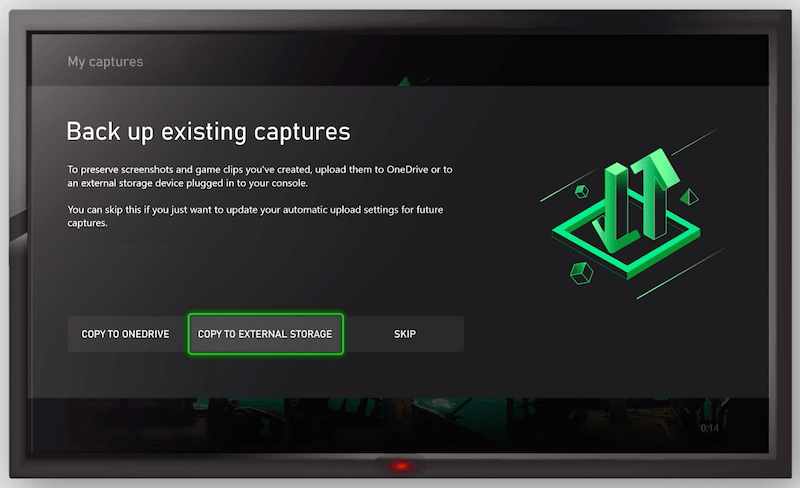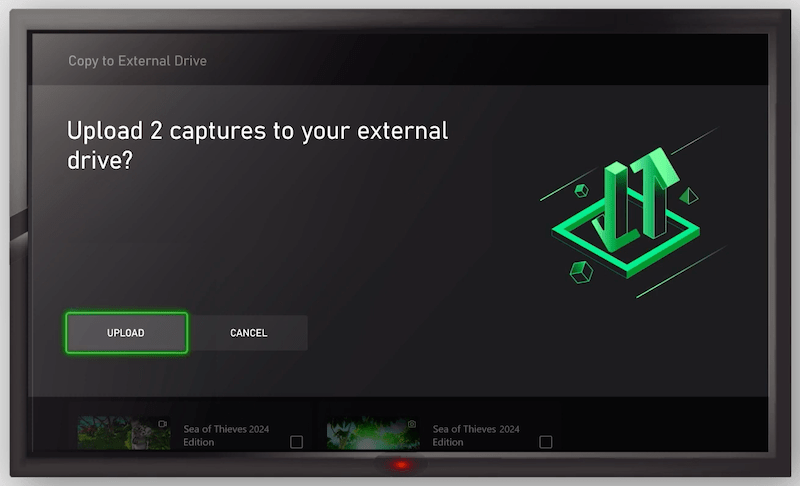How to Recover Deleted Xbox Captures (Clips) in 4 Ways?
 889
889
 0
0
It is frustrating to experience problems during Xbox game play, but the most intrusive is to lose the captures, because the screenshots and video clips that captured while playing games record your achievements, glitches, stories with your teammates, even years ago. And the captures might be auto deleted on the Xbox network, or mistakenly deleted by yourself.
There are ways to recover the deleted Xbox captures. You may have already had a backup or not. No matter what situation you are in, here's what you can do in an emergency.
 Cisdem Data Recovery for Windows
Cisdem Data Recovery for Windows
Recover Deleted Xbox Captures from Console, PC, Phone
- Restore deleted Xbox screenshots and clips
- Restore Xbox captures from different devices: game console, PC, Android phone, external storage device
- Repair damaged Xbox screenshots and videos
- Preview captures before recovery
- Quickly locate and filter Xbox captures
- Recover lost save data from Steam, Minecraft Worlds, PS4, etc.
- Recover data lost under various situations
- Recover 1000+ types of files
 Free Download Windows 10 or later
Free Download Windows 10 or later
Why Did Xbox Delete All Captures?
Back in October 2023, Microsoft introduced a new change across Xbox: any capture on the Xbox network will be auto deleted after 90 days”. The first deletion should have started in January 2024, but to reduce the impacts for Xbox users that stop playing games for a while, or for other reasons, the wide purge came into effect on May 30, 2024. Then complaints of Xbox users followed.
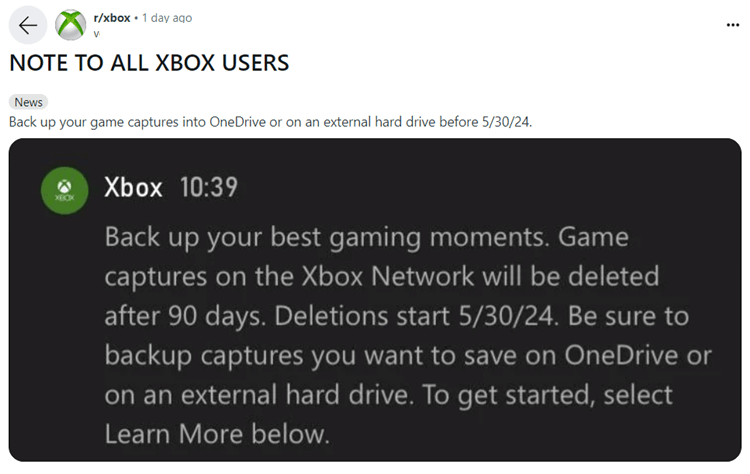
Though Xbox claimed that a warning has been sent to users to take timely measures and avoid saves loss, and explained this deletion only happens to the captures on the network, many Xbox players reported that all the captures, including screenshots and clips on the network and from the local storage.
This seems to be the main reason why Xbox deletes all your captures, but there are also some other possible reason why your Xbox screenshots and clips are deleted:
- Reach the storage limit: if your internal storage is full, Xbox will automatically delete old captures to free up space;
- Sync issues: Network error or sync glitches may cause temporary loss;
- Human errors: factory reset or a incomplete update on your Xbox game console may cause data loss
- Damaged external storage: if the captures are backed up to an external storage, bad sectors or physical damages to the drive also cause data loss.
Can You Recover Deleted Captures on Xbox?
It depends on where your Xbox captures are saved.
If you save the captures in the network, the deleted screenshots and clips are gone forever, unless you have a backup, it is not possible to recover the deleted captures from network.
If you save the captures on your local storage, in the game console, Windows PC, Android or iPhone, it is possible and easy to recover the deleted Xbox captures even without a backup, because the deleted captures won’t be erased until there is data overwriting them. But we need a professional data recovery program.
If you save the captures to an external storage device, also with a data recovering tool, we can recover.
If you upload the captures to OneDrive, just check the backups or put back from the Recycle bin if deleted recently.
How to Recover Deleted Xbox Captures(Clips)?
With years of screenshots and clips in the Xbox, a treasure trove of personal game playing, lots of users are feeling desperate to lose those cooling moments. If you are one of these people, read on to find out 4 ways to recover your deleted Xbox captures, while learning the lessons to back up your saves properly.
Method 1. Use Cisdem Data Recovery
Thankfully, there’s a simple way to recover your Xbox captures from a physical storage, be it on PC, the internal storage of your game console, or an external storage device, by using Cisdem Data Recovery. Actually, as long as there is a backup for the Xbox network captures on your disk, Cisdem is also able to recover the deleted saves.
Cisdem Data Recovery for Windows is a dedicated program to recover lost files from various storage device, including PC internal disk, external SSD, HDD, USB, SD Card, NAS, Linux, RAID and so on. It supports more than 1000+ types of file recovery: video, audio, document, email, archive, bookmark, photo.
It is common to have a Xbox screenshot or clip damaged, unable to open or play anymore. But Cisdem Data Recovery builds in the repair feature to fix damaged videos or photos. You can find a list of its main features as follows:
- Applicable to different data loss scenarios: delete, format, damage, system crash, virus attack, human mistake, etc.
- Recover 1000+ types of files: video, photo, audio, document, email, archive, bookmark, etc.
- Repair damaged photos and videos
- Recover unsaved files: Word, Excel, Powerpoint, WPS, PSD, etc.
- Search and filter files quickly
- Allow previewing files before recovery
- Save recovered files to selected folder or storage disk
Steps to Recover Deleted Xbox Captures(Clips) Using Cisdem Data Recovery
- Download and install Cisdem Data Recovery on your PC.
 Free Download Windows 10 or later
Free Download Windows 10 or later - (Optional) Connect the internal storage of your Xbox game console, or the SD card that stores the captures from your Android phone, to the PC.
- Go to Hardware Disk or SD Card, then select the drive where you deleted the Xbox captures, click on Search for Lost Data.
![recover xbox cisdem 01]()
- Go to Type, all the recoverable files will be listed according to file types. Browse the captures in Pictures or Videos folder.
![recover xbox cisdem 02]()
- Double click on the captures to preview and select them.
![recover xbox cisdem 03]()
- Click Recover and save the Xbox captures to a safe place.
![recover xbox cisdem 04]()
Method 2. Recover Deleted Xbox Captures from Recycle Bin
Installed Xbox app on your Windows PC, or accessed the game console captures by reading the storage card on your computer, then deleted the captures? If you did not empty the recycle bin, you can still recover the deleted captures from recycle bin.
- Open Recycle bin on your PC.
![recover xbox bin 01]()
- Select the deleted Xbox screenshots or clips, right click Restore.
![recover xbox bin 02]()
- Then save the restored captures to a selected location.
tips: For Xbox Windows users, you can check the Xbox captures location first, to see if the capture are still there on your local drive: C:\Users\username\Videos\Captures
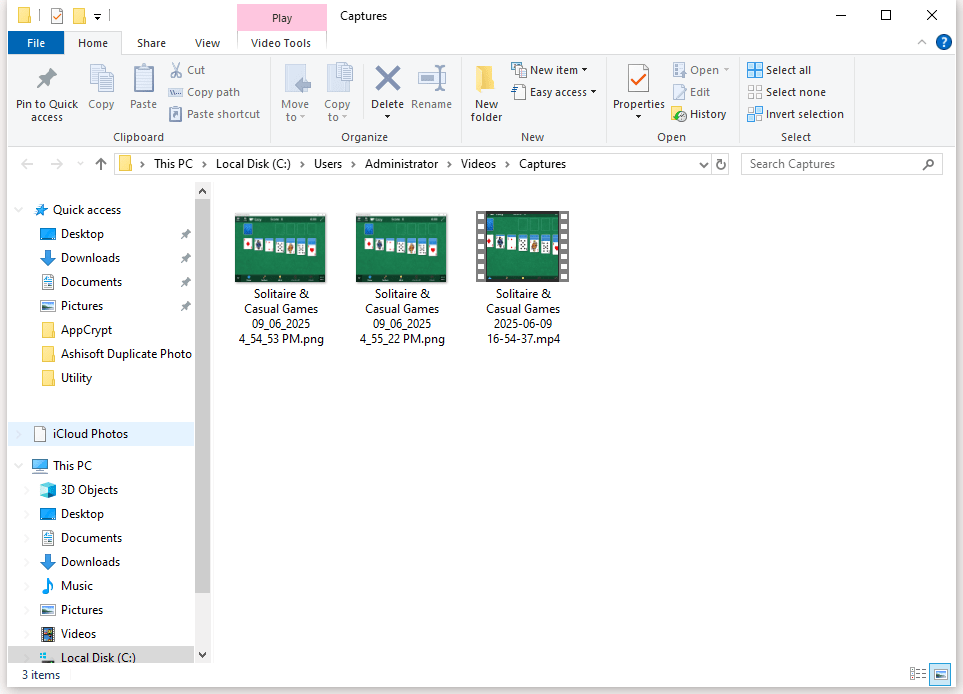
Method 3. Recover Deleted Xbox Captures from OneDrive
Xbox allows backing up screenshots and game clips to OneDrive, also allows auto uploading future captures to OneDrive with ease. If you have backed up or enabled this auto upload feature in “My captures” on Xbox, it is easy to recover deleted Xbox captures from the OneDrive captures.
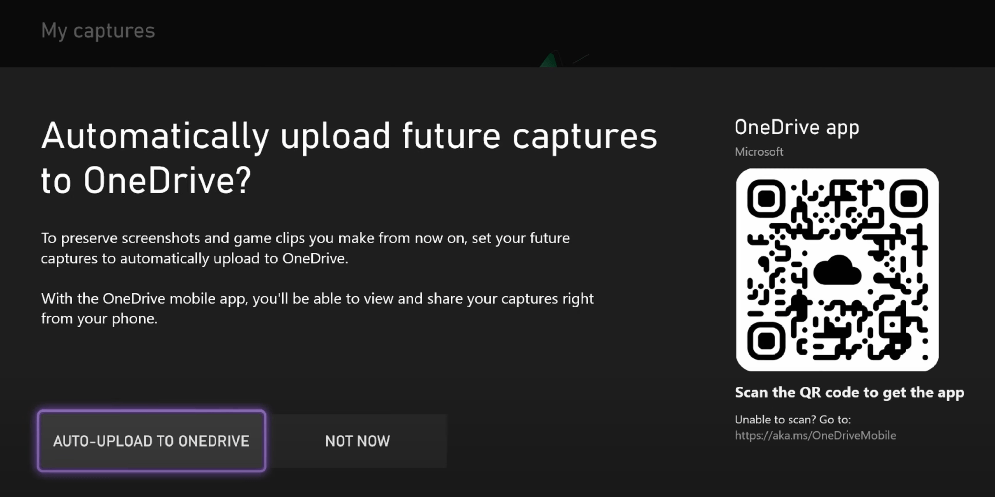
Steps to Recover Deleted Xbox Captures from OneDrive Backup
- Log into your OneDrive account on your device.
![recover xbox onedrive 01]()
- Go to My files, locate the Xbox captures in your folders.
![recover xbox onedrive 02]()
- Select the xbox screenshots and clips that you want to recover, click Download or Share button to recover.
![recover xbox onedrive 03]()
- You can move the recovered captures to your Xbox game console internal storage, or to an external storage device as you like.
- (Optional) If you cannot find the captures, go to Recycle bin, select the deleted captures and click Restore.The file will be recovered to the original folder.
![recover xbox onedrive 04]()
Method 4. Recover Deleted Xbox Captures from Mobile Phone
Xbox app has a great ecosystem, it is also available on mobile phones, including both iPhone and Android phone. If you want to recover the deleted Xbox clips on your mobile phone, you can check the Recently Deleted album in the photo library on your mobile device first, then put back the captures by tapping on the Recover button.
If the Xbox captures are permanently deleted from your mobile phone, you will need a professional data recovery tool for iOS or Android to recover the files. For Android users, you can use Cisdem Data Recovery as we mentioned above. For iPhone users, Cisdem also provides a solution to recover the deleted captures, with Cisdem iPhone Data Recovery.
It is an utility tool designed to recover data from iOS devices, compatible with the latest iOS versions and iPhone modes. Built in 3 modes, iPhone users can recover the lost data from iPhone directly, from iCloud backup or a third-party backup. It has additional features that helps fix iOS system issues and backup & restore WhatsApp. You need to install and run the program on a desktop or laptop.
- Download and install Cisdem iPhone Data Recovery on your PC or Mac.
 Free Download Windows 10 or later
Free Download Windows 10 or later  Free Download macOS 10.10 or later
Free Download macOS 10.10 or later - Connect your iPhone to the computer.
- Choose a recovery mode.
![recover xbox on phone 01]()
- Select App Photos and App Videos from the categories, click Scan.
![recover xbox on phone 02]()
- Select the captures you want to restore and click Recover.
![recover xbox on phone 03]()
Tips to Prevent Xbox Deleting All Your Captures
It is a fact now that Xbox will auto delete your game captures on the network after 90 days, but as long as you back up the captures, Xbox won’t be able to delete all your captures, especially those you value a lot.
#1 Back up the captures to OneDrive
- Click on the Xbox icon and go to My games & apps.
- Click See all > Apps > Captures.
- Select TELL ME MORE from the interface.
![backup xbox 01]()
- Click CONTINUE > COPY TO ONEDRIVE.
![backup xbox 02]()
- Select the captures you want to backup and click Copy.
![backup xbox 03]()
- Wait for the uploading to complete. You are also recommended to click Continue and enable AUTO-UPLOAD TO ONEDRIVE.
#2 Back up the captures to external storage device
- Connect the external drive to your device.
- Click on the Xbox icon and go to My games & apps.
- Click See all > Apps > Captures.
- Select TELL ME MORE from the interface.
- Click CONTINUE > COPY TO EXTERNAL STORAGE.
![backup xbox 04]()
- Select the captures you want to backup and choose the external storage device, and click Copy.
- Wait for the uploading to complete.
![backup xbox 05]()

Zoey shows a great interest in what she does. Although not long with Cisdem, she has possessed a professional understanding of data recovery.

JK Tam is the lead developer at Cisdem, bringing over two decades of hands-on experience in cross-platform software development to the editorial team. He is now the lead technical approver for all articles related to Data Recovery and DVD Burner.