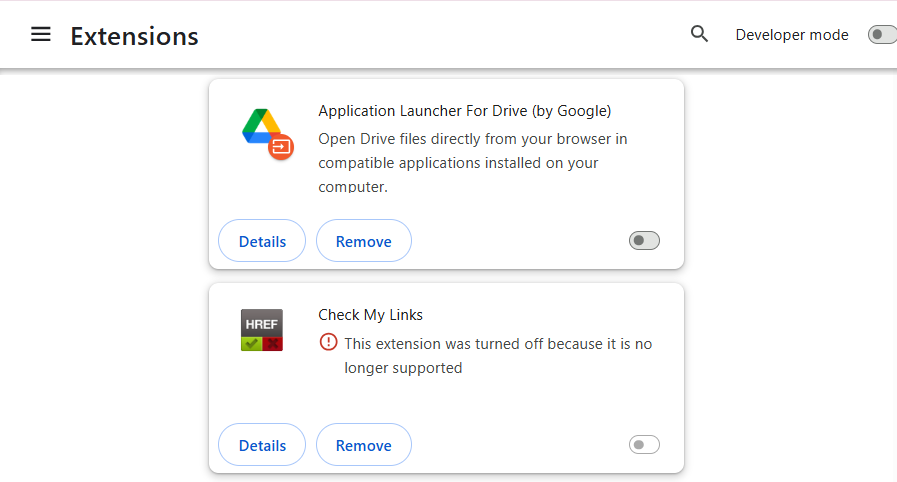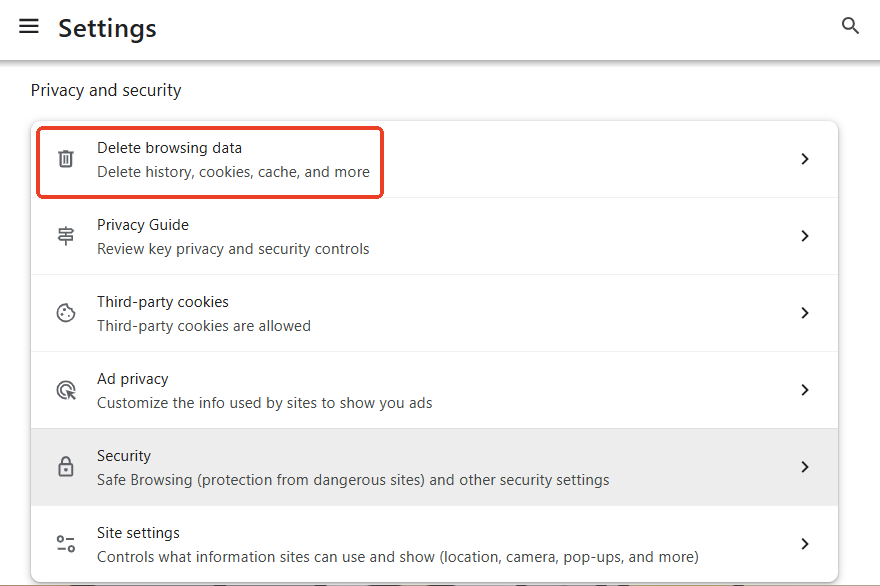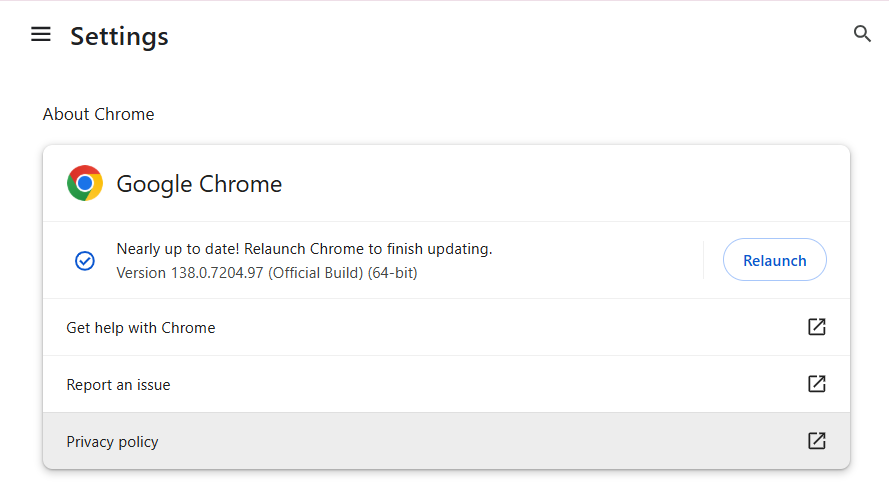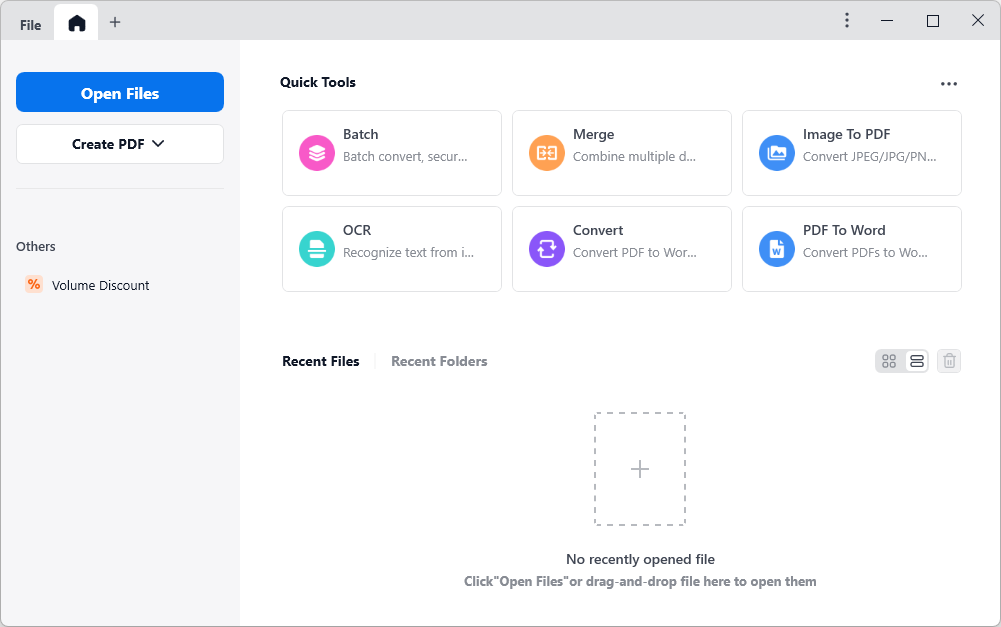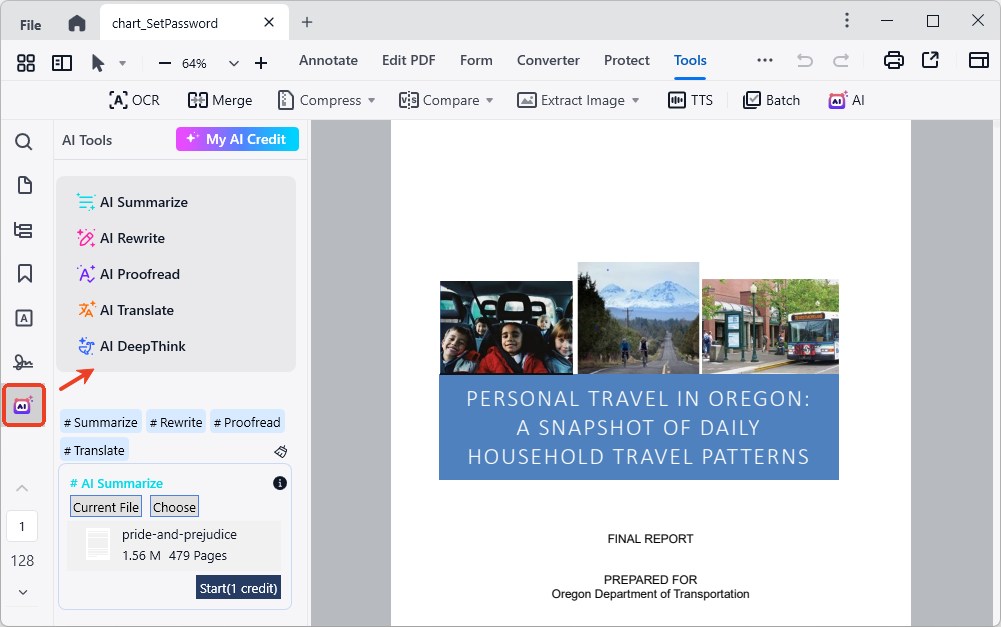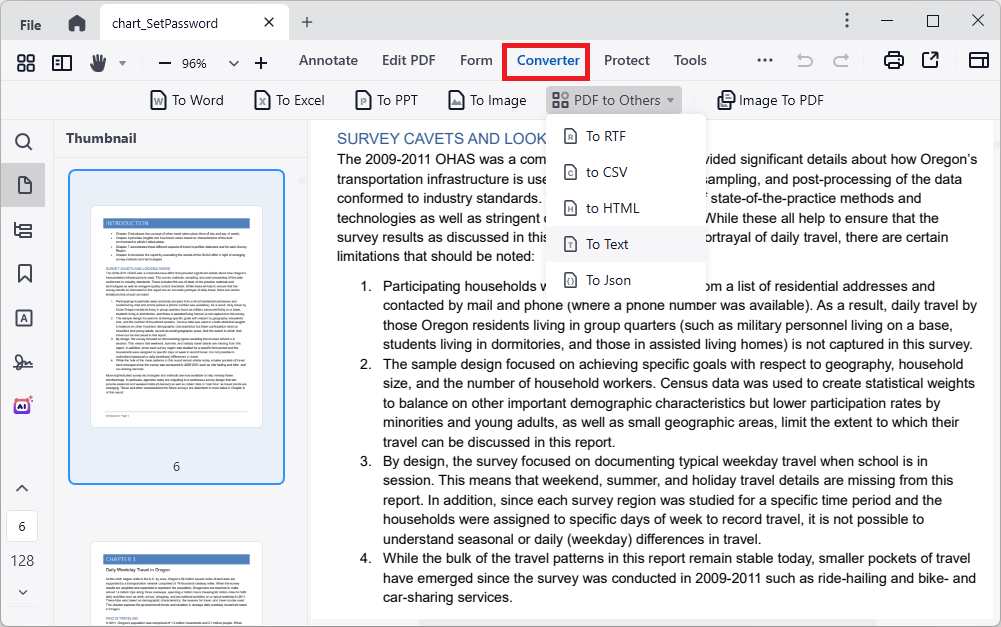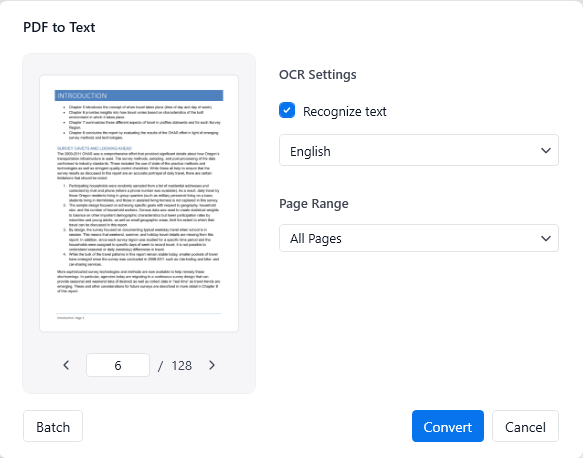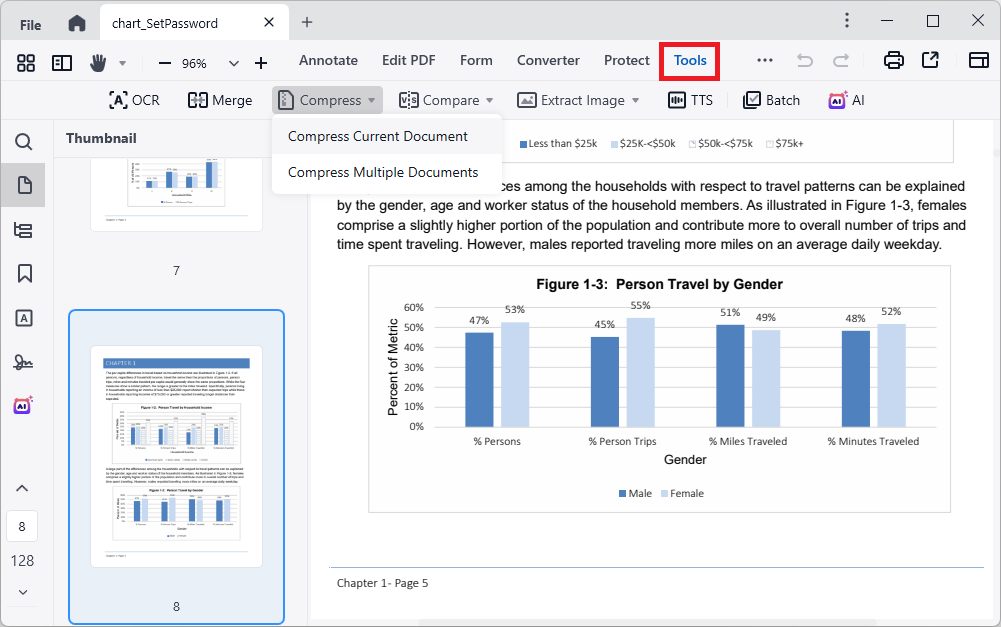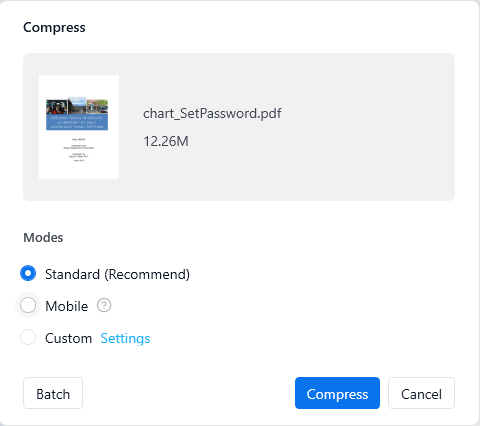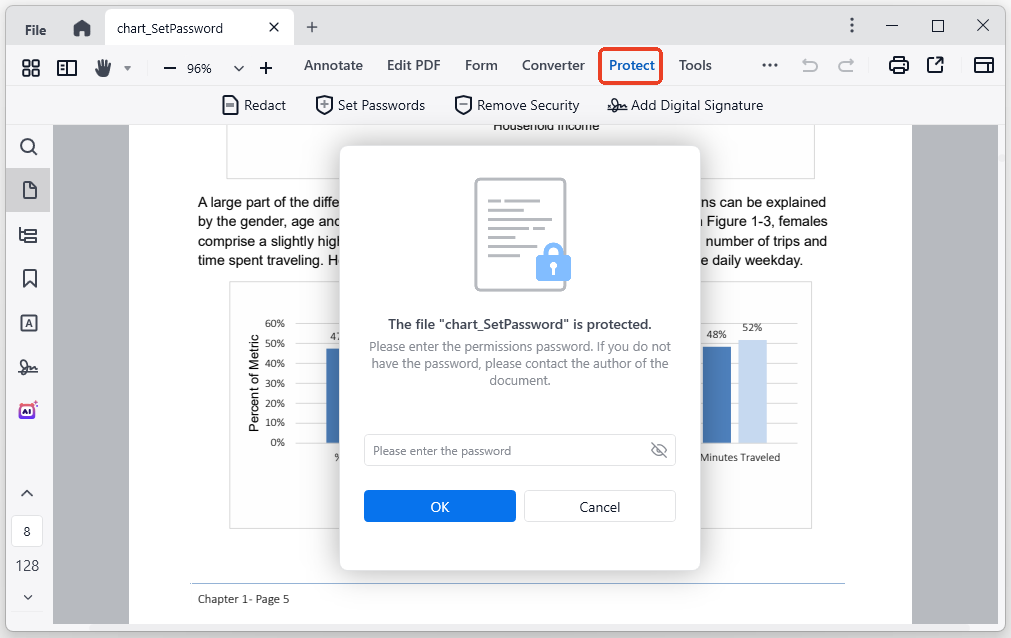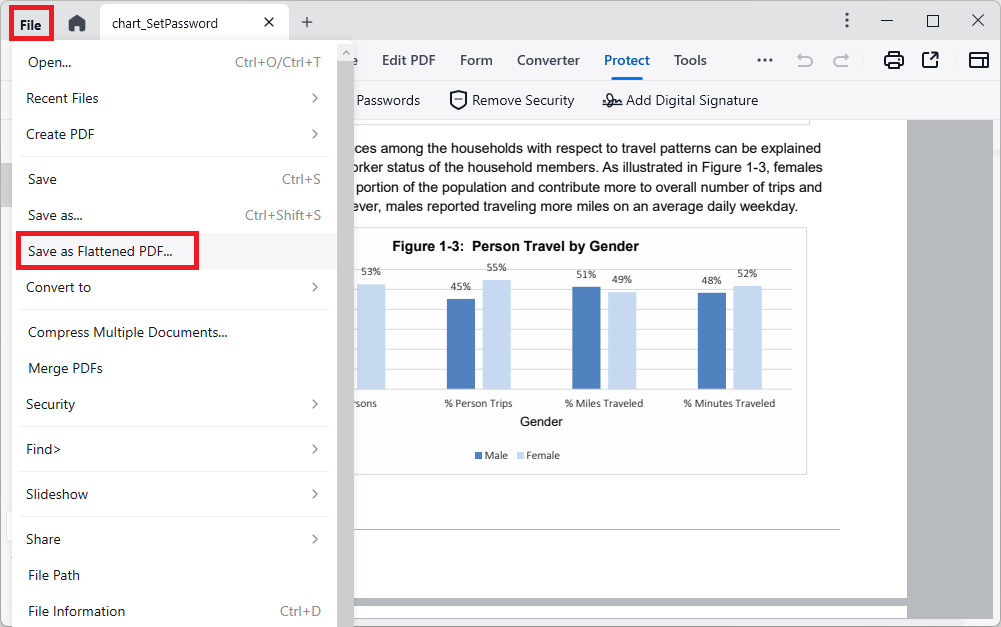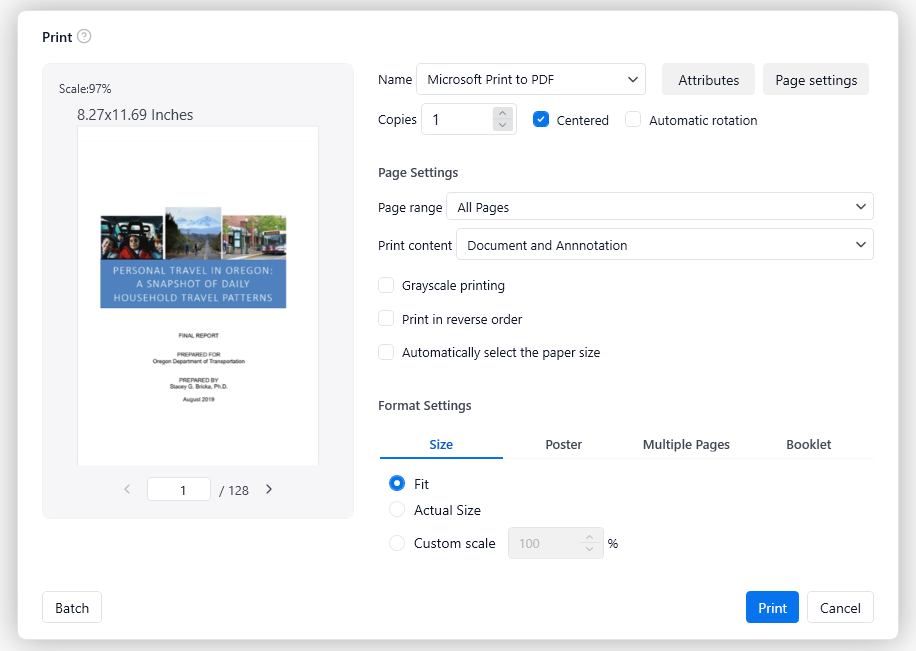Unknown Error Occurred When ChatGPT Uploading PDF? Reasons and Fixes Listed
 169
169
 0
0
You have finally found the perfect research paper and are ready to drag it into ChatGPT to extract insights, which can save you hours of work.
Then it appears: Unknown error occurred.
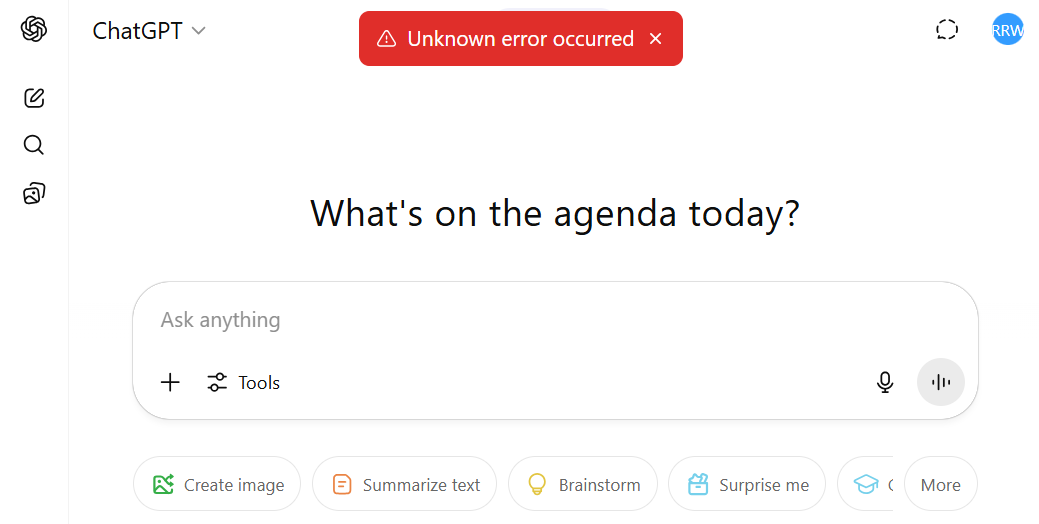
The exact cause isn’t shown to you. You feel frustrated and gradually lose hope after repeatedly failing to upload? New hope! This article will reveal the possible reasons of “unknown error occurred when uploading PDF to ChatGPT” and offer feasible methods to fix this issue.
 Cisdem PDFMaster
Cisdem PDFMaster
AI-Powered PDF Editor to Handle PDF Intelligently
- Provide 4 AI tools to summarize, rewrite, proofread and translate PDF content.
- Integrate with advanced Deepseek AI model to engage in deeper analysis of PDF.
- Convert non-text PDFs into machine-readable text formats.
- Compress large PDFs into smaller files for PDF uploading in ChatGPT.
- Remove security from PDF for AI to extract text successfully.
- Print or flatten complex PDFs to AI-friendly structures.
- Batch processing to boost working efficiency.
- Other main features: edit, annotate, create forms, measure, hyperlink, redact, compare, text to speech, etc.
 Free Download macOS 11 or later
Free Download macOS 11 or later  Free Download Windows 10 or later
Free Download Windows 10 or laterEarlier than macOS 11, click here
Why Does ChatGPT Show "Unknown Error Occurred" for PDF Uploading?
“Unknown error occurred” in ChatGPT is a generic error and can be caused by various factors. Now let’s break down the underlying reasons.
Reason 1: PDF file size exceeds limit.
Although OpenAI claims that the hard limit for files uploaded to ChatGPT conversation is 512MB per file, the actual size that can run normally is much smaller. That means, even if you import a large document under 512MB, ChatGPT might take a longer time than smaller documents to process and even fail to upload.
Reason 2: PDF contains complex elements.
In fact, LLMs like ChatGPT are originally designed to understand and generate human-like text. They are not dedicated document processors. So if your PDF has a complex structure or contains all sorts of advanced elements, such as 3D models, forms, embedded videos and scripts, it is likely to appear “Unknown error occurred” message in ChatGPT.
Reason 3: PDF is password protected or encrypted.
If the imported PDF is password protected or restricted to editing due to the addition of a digital signature, the upload system will not be able to process it. Sometimes, files protected from editing may also trigger the message “No text could be extracted from this file”, not always “Unknown error occurred”.
Reason 4: PDF is scanned or image-based.
As stated in Reason 2, ChatGPT mainly focuses on text. If the PDF is a scanned document, or each PDF page is an image without text layer, the machine can not read the content and then trigger the error.
Reason 5: PDF is corrupted.
The PDF file can be corrupted due to incomplete downloads, transfer errors and properly save. Once it is damaged, ChatGPT immediately refuses to upload it. You can check if the PDF is damaged by opening it in another PDF viewer.
Reason 6: Browser issues.
The browser issues include browser extensions, Ad-blockers, cached data and outdated browser version. All of them may interfere with file uploads in ChatGPT. For example, privacy extensions can restrict cookies needed for uploads, and Ad-blockers can block ChatGPT’s file-upload API domains.
Reason 7: Network is unstable.
Slow network or unstable internet connection can interrupt the PDF uploading, especially when the document is large that requires a long time to process.
Reason 8: Temporary server-side issue.
OpenAI’s file processing or storage service might be temporarily down or experiencing high load. It seems that Google searches for “Unknown error occurred” has soared significantly since 2024. It is a recent problem according to OpenAI community users.
8 Quick Fixes for "Unknown Error Occurred ChatGPT PDF" Issue
Now that we know the possible reasons, let's put forward corresponding solutions one by one.
Fix 1: Reduce the file size.
You can use an online tool or a professional PDF compressor to reduce the size of PDF files. Alternatively, if it is a multi-page document, you can break down the lengthy PDF into smaller sections.
Fix 2: Flatten the PDF.
You can simplify the complex PDF by three doable ways: flatten PDF, print to PDF using a virtual printer, or export as a new PDF from Google Docs.
Open a PDF in a PDF viewer, press “Ctrl + P” on Windows or “Command + P” on Mac to prompt a print window, choose “Microsoft Print to PDF” or “Save as PDF”.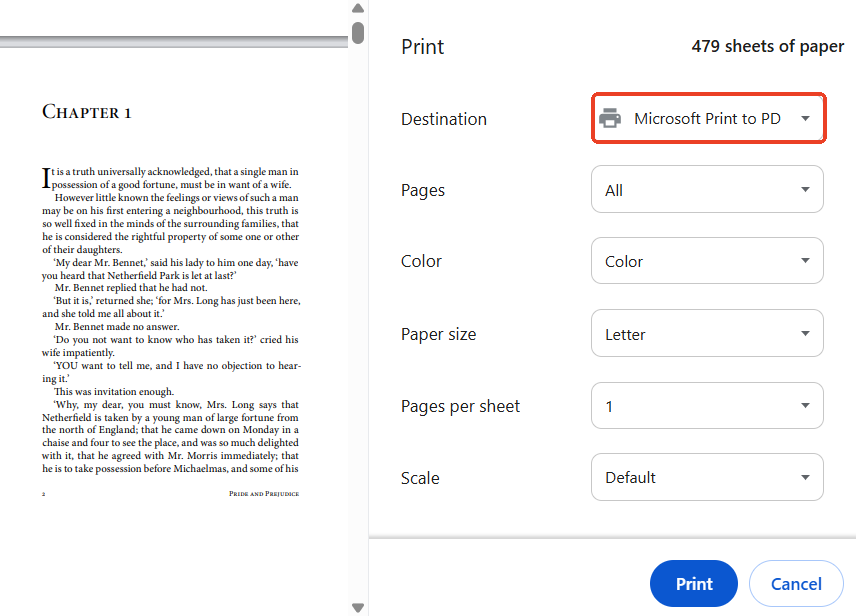
Fix 3: Remove the restrictions.
You can remove the password protection from PDF using a PDF password remover tool, or find and upload the original PDF version without any edits.
Fix 4: OCR scanned or image-only PDF.
OCR is a necessary technology to turn scanned PDF or image-based PDF into extractable and machine-readable documents. Tools like Google Docs and Microsoft OneNote has built-in OCR feature that can open a scanned file and extract text from it.
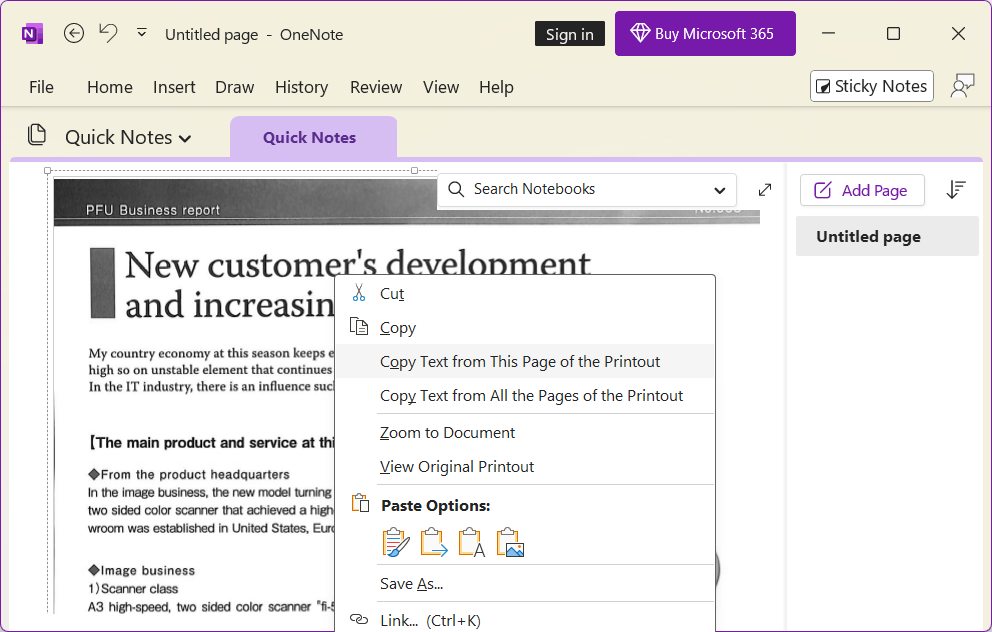
Fix 5: Repair the PDF.
You can download or save the original file again if it is corrupted due to incorrect download. Or, if it is severely damaged and can’t be opened in any viewer, turn to a PDF repair tool for help.
Fix 6: Troubleshoot browser issues.
There are different solutions for the above browser problems.
- Try another browser, like Chrome, Edge, Firefox and Safari.
- Test in incognito or private mode, disable browser extensions one by one to check for interference. In Google Chrome, hit the 3-dot icon > Extensions > Manage Extensions to edit your extensions.
![unknown error occurred chatgpt extension]()
- Clear browser cache and cookies. In Google Chrome, click the 3-dot icon in the upper right > Settings > Privacy and security > Delete browsing data.
![unknown error occurred chatgpt cache]()
- Update the browser to the latest version.
![unknown error occurred chatgpt update]()
Fix 7: Switch to a stable network.
You can try restarting your router or switching the network. Especially when you’re using Wi-Fi, switch it to a mobile hotspot. Also, retry the upload after a few minutes.
Fix 8: Check status pages.
Wait for some time and try again later. Check the status page of OpenAI to see if there are known issues. 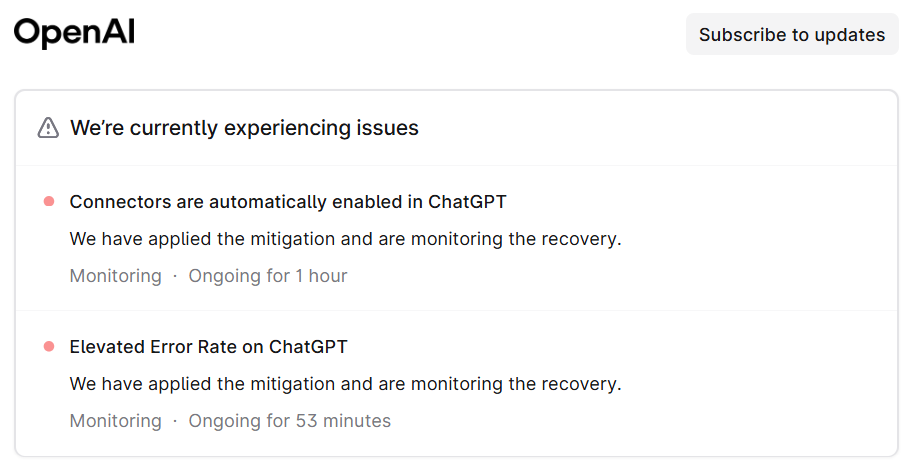
A Once-and-for-All Fix to ChatGPT Errors & Smooth AI Chat
If you often encounter “unknown error occurred” issue when uploading PDF to ChatGPT and are deeply troubled by it, then using a once-and-for-all method will bring you great convenience.
Cisdem PDFMaster is a powerful AI solution dedicated to processing PDF documents. It integrates Deepseek, the newly emerging popular AI model in 2025, to analyze and understand PDF smartly. You can utilize built-in AI tools to summarize the lengthy PDF, translate documents into multiple languages, check the grammar and spellings, rewrite the content and chat with PDF in DeepThink mode.
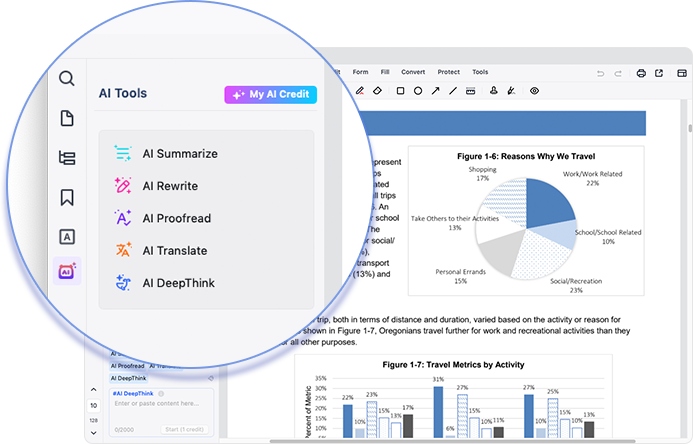
Beyond its robust AI capabilities, Cisdem PDFMaster also excels at editing, converting, protecting, compressing, splitting and unlocking PDF files. It is a comprehensive PDF solution, which can transform your problematic PDF into ChatGPT-friendly text file.
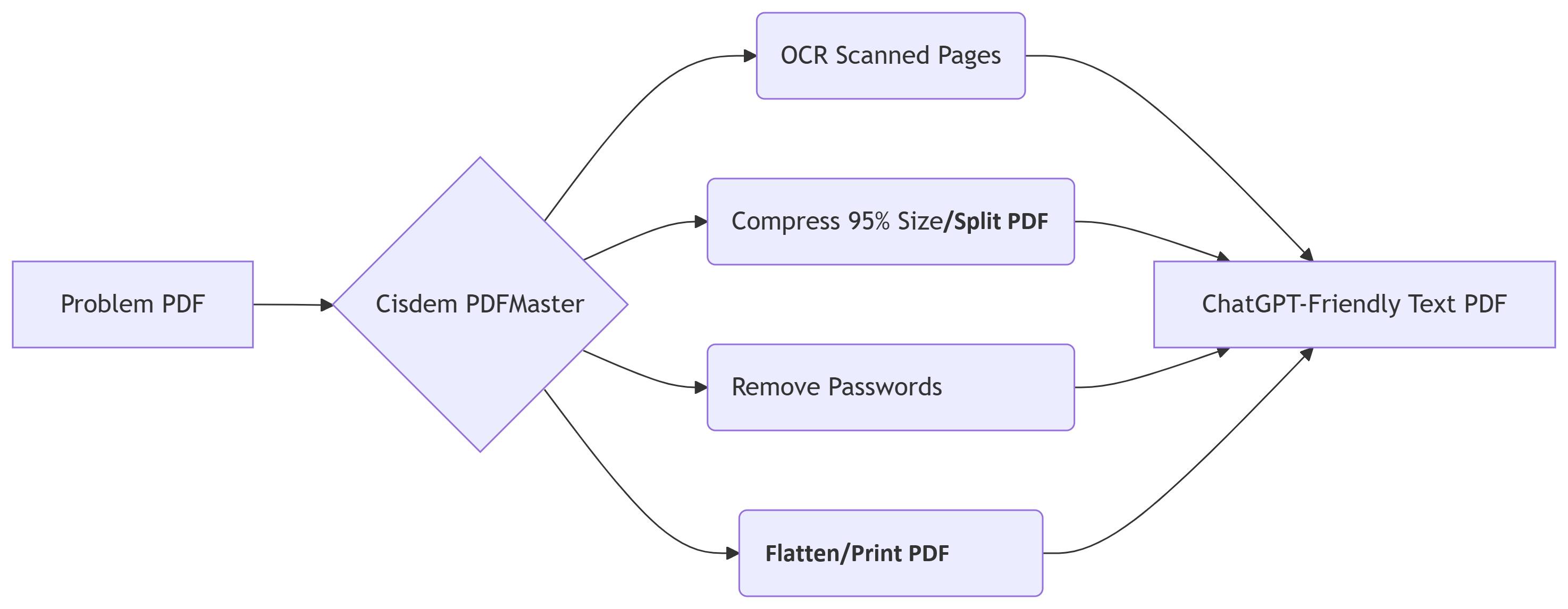
Here Check These Solutions in Cisdem PDFMaster Step by Step
- Download and install the program of Cisdem PDFMaster on Windows or Mac. Launch it to enjoy full features.
 Free Download macOS 11 or later
Free Download macOS 11 or later  Free Download Windows 10 or later
Free Download Windows 10 or later
Earlier than macOS 11, click here - Click Open Files in the home interface to upload your PDF file.
![unknown error occurred chatgpt pdf cisdem03]()
#1. AI Alternative to ChatGPT
- Hit the AI Tools icon on the left pane to show all AI tools. Here are five options for you: AI Summarize, AI Rewrite, AI Proofread, AI Translate and AI DeepThink.
- Choose one and start processing.
![unknown error occurred chatgpt pdf cisdem04]()
#2. OCR or Convert PDF to ChatGPT- Friendly Text formats
- Select the Converter feature, and choose a desired file format.
![unknown error occurred chatgpt pdf cisdem05]()
- In the new wizard, set the page range, and tick Recognize text if your PDF is scanned or image-based. Over 50 OCR languages is supported.
![unknown error occurred chatgpt pdf cisdem06]()
- Click Convert button and choose a directory to save the converted files.
#3. Compress PDF Files
- Go to the Tools tab and choose Compress feature, you can compress current document or multiple documents.
![unknown error occurred chatgpt pdf cisdem07]()
- Choose a compression mode, and you can make more adjustments by clicking Settings.
![unknown error occurred chatgpt pdf cisdem08]()
- Finally, click Compress button.
#4. Unlock Password-Protected PDF
- Select the Protect feature and choose Remove Security.
- Confirm it to remove security in the dialog box.
- Then enter the password and continue with OK to save the unprotected PDF.
![unknown error occurred chatgpt pdf cisdem09]()
#5. Flatten or Print a PDF
- Expand the File drop-down list and choose Save as Flattened PDF.
![unknown error occurred chatgpt pdf cisdem10]()
- Hit the Print icon and choose the printer as Microsoft Print to PDF. Then it is virtually printed to a new PDF.
![unknown error occurred chatgpt pdf cisdem11]()
Additional Features You May Appreciate:
- Edit the existing text and images content in a PDF.
- Add various interactive form fields to make a fillable PDF.
- Measure the distance, perimeter, area and angle of PDF drawings.
- Offer multiple annotation tools to mark up PDF content.
- Compare two similar PDF documents to check differences.
- Transform text to speech in several languages.
- Batch processing in compressing, converting, protecting, printing and so on.
In Conclusion
The message “unknown error occurred” in ChatGPT uploading PDF is no longer a nightmare for you after reading this article. For academic researchers, legal professionals and other workers who deal with high volumes of PDFs daily, professional PDF solutions such as Cisdem PDFMaster is probably a better choice. It is a user-friendly and feature-fledged PDF editor with advanced AI technology. Just download it to start handling your PDF intelligently and efficiently.
 Free Download macOS 11 or later
Free Download macOS 11 or later  Free Download Windows 10 or later
Free Download Windows 10 or later
Earlier than macOS 11, click here

Bianca is a senior tech editor and strategist at Cisdem with Over 10 years of experience on PDF related solutions which covers all document editing, annotating, converting and managing etc.

Liam Liu takes charge of the entire PDF product line at Cisdem and serves as the technical approver for all related editorial content. He has deep expertise in PDF and document management technologies and nearly a decade of development experience.