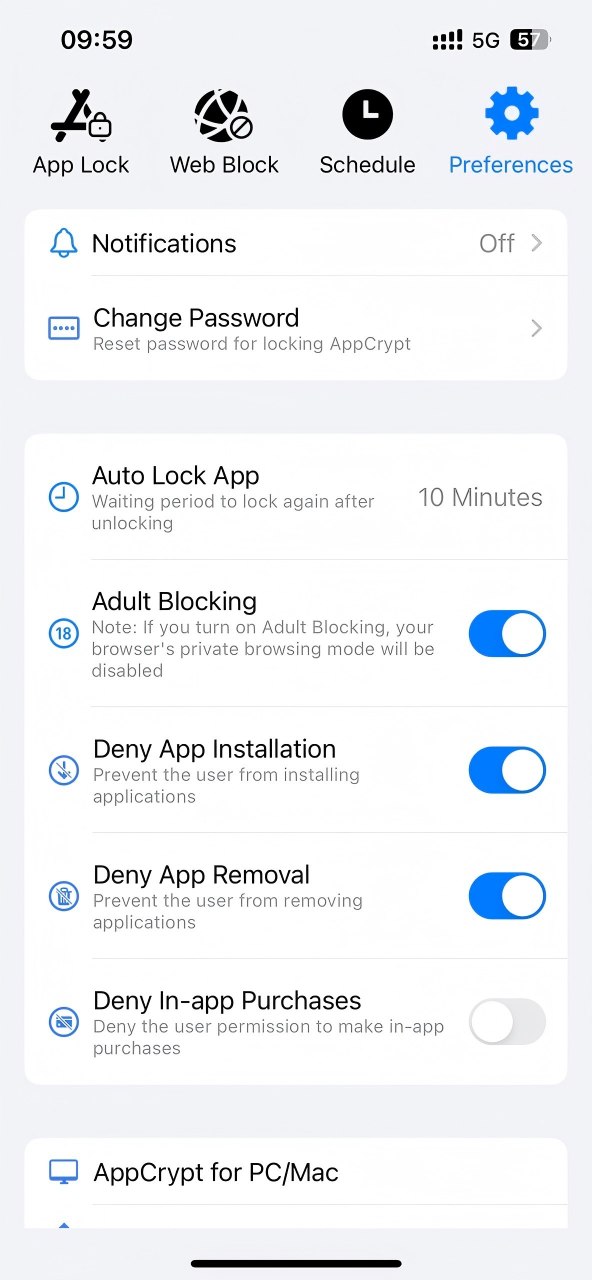How to Block Adult Content on iPhone (3 Effective Methods in 2025)
 526
526
 0
0
Are you worried about your children being exposed to adult content when using their phones? Or perhaps you are trying to overcome porn addiction but don’t know how to do it on your iPhone effectively. This article provides 3 methods that actually work to block adult content on iPhone.
 Cisdem AppCrypt
Cisdem AppCrypt
The Best Adult Content Blocker for iPhone
- Block websites on Safari, Chrome, Firefox, and other browsers
- Block all adult websites with 1 click
- Lock individual apps on your phone with a PIN
- Lock categories of apps, such as Social, Games, etc.
- Let you lock apps/block website permanently or at certain times
- Auto re-lock apps after they've been unlocked for a period of time
- Auto-lock AppCrypt itself to protect your settings
- Hide the App Store app to prevent new apps from being installed
- Hide the Delete App option to prevent existing apps from being deleted
- Easy to use and hard to bypass
- Help with digital wellness, parental control, and privacy protection
Part 1. How does adult content affect us?
Before blocking adult content, let’s talk about how does it affect us.
For children and teenagers, watching adult content can lead to many mental and physical health problems. Once addicted, they may browse adult content online secretly and even stay up late, which can result in energy for study and poor academic performance. More importantly, some adult sites actively lure underage users to join chat rooms and groups. In these places, criminals may attempt sexual exploitation or blackmail. Many children and teenagers have their own mobile phones, so parents often cannot detect their behaviors and stop them in time.
For adults, watching adult content can also have several negative effects. It can be addictive and take up a lot of time that should be used for sports, work, and more. In addition, it may also reduce satisfaction with intimate relationships and sex life in real life. Some users always feel guilty after visiting adult websites. They think it’s a waste of time but cannot control themselves to stop, leading to anxiety, stress, and other psychological problems.
Part 2. Three methods that actually work to block adult content on iPhone
There are many ways to block adult content on iPhone, but not all of them are effective or suitable for your specific needs. when it comes to blocking adult content for kids, having password protection is necessary. In this part, I’ll walk you through 3 methods that actually work and are tailored to different scenarios.
Method 1. Use Cisdem AppCrypt
Compatible with: iOS 15 or later
Ideal for:
- Parents who want to block adult websites effectively on their child’s iPhone.
- Parents who want to limit their child’s access to apps that may contain adult content.
- Users who want to block all adult sites with one click to avoid addiction or distractions.
- Users who need to block adult content for specific times of the day or specific days of the week.
- Users who are looking for an adult content blocker with strong password protection.
Cisdem AppCrypt is an easy-to-use adult content blocker for iPhone. With just one click, you can block access to all popular adult websites on the Internet. In addition to websites, it also lets you block specific apps, whether they are dedicated adult apps or apps that may contain adult content, such as X (formerly Twitter), Telegram.
To block adult content on iPhone using AppCrypt:
Step 1. Open the App Store. Search for Cisdem AppCrypt. Install it on your iPhone.
Step 2. Launch the app. Go to the Preferences tab. Enable Adult Blocking.
Now all adult websites will be blocked in Safari, Chrome, and other browsers on your iPhone.
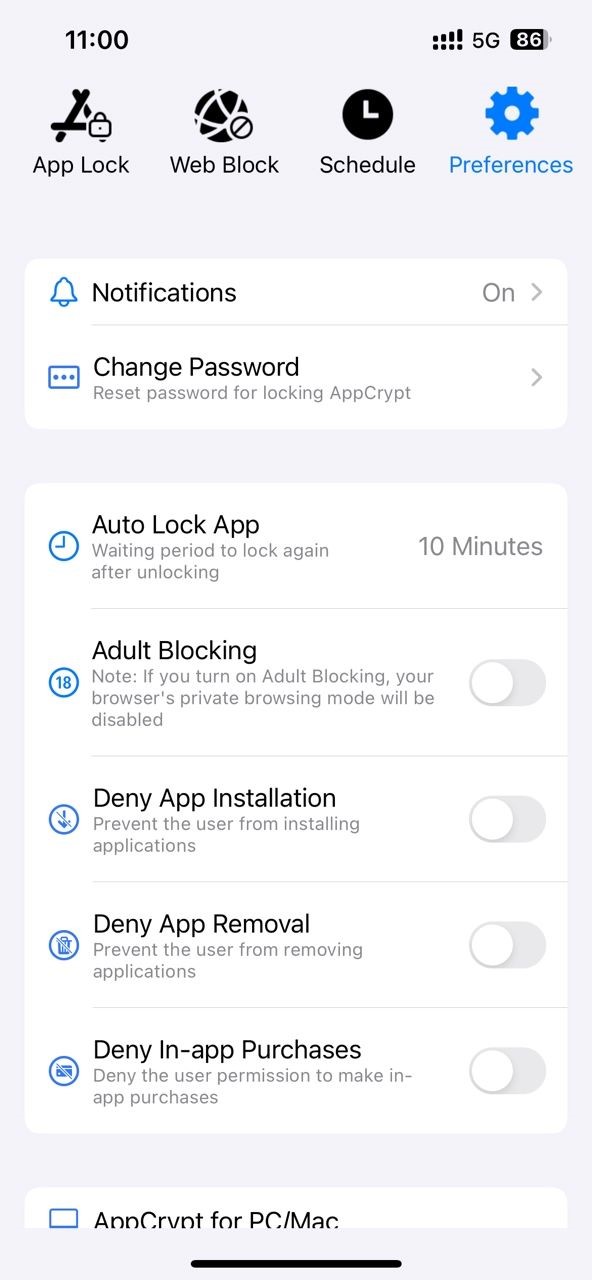
Step 3. Go to the App Lock tab. Click Add/Remove at the bottom.
From the list of applications, select the adult apps you want to block. Click Done.
You can also block an entire category of apps if needed.
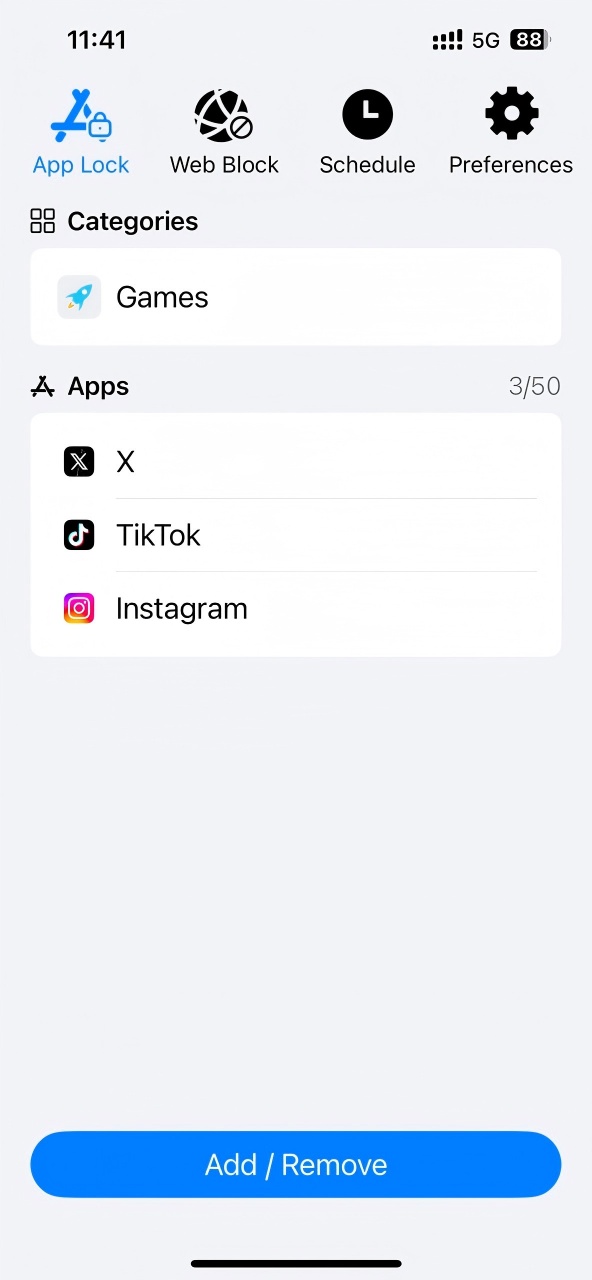
Step 4. This adult content blocker allows you to set a password to prevent unauthorized users from accessing it and changing your settings. Click Preferences > Notifications. Turn on Notification and set a password in the pop-up screen.
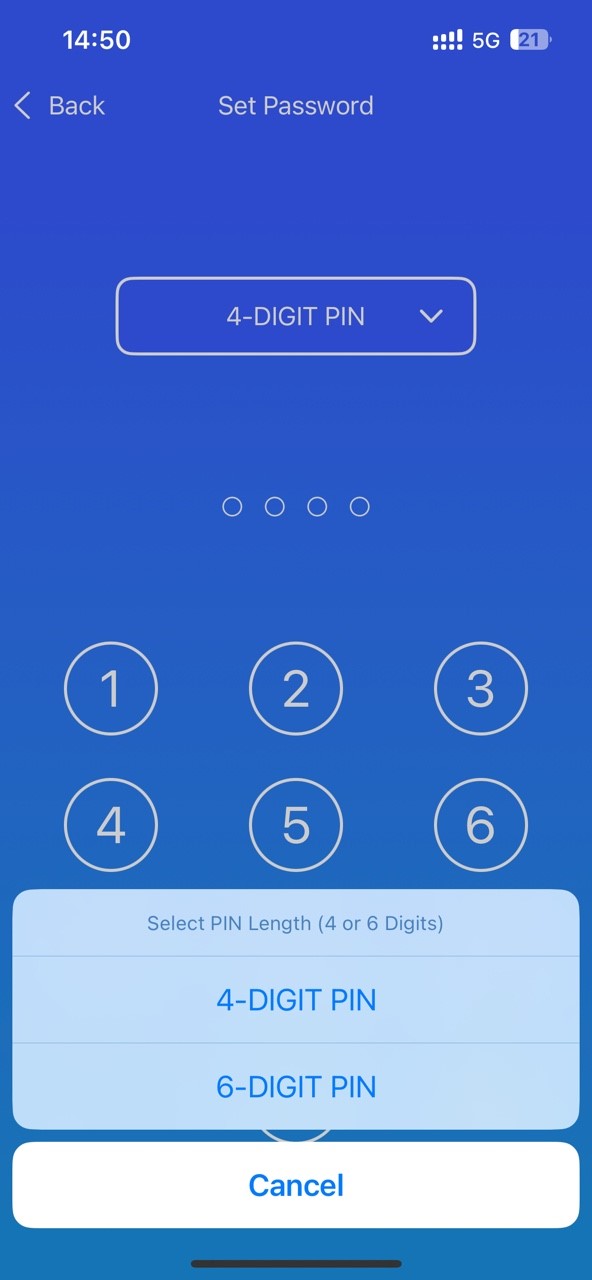
Method 2. Use Screen Time
Compatible with: iOS 12 or later
Ideal for:
- Parents who want to block adult websites on their child’s iPhone without installing any third-party software.
- Parents who want to restrict access to adult apps on their child’s iPhone based on app age ratings.
Screen Time is a built-in feature on Apple devices. It helps manage online activities. You can use it to block access to adult websites, set time limits for specific apps that contain adult content, and restrict adult or inappropriate apps based on their age ratings. It’s less effective for adults trying to limit their own access to adult content. This is because you can easily bypass restrictions you set or turn off Screen Time directly.
To block adult content on iPhone using Screen Time:
Step 1. Open your child’s iPhone. Open the Settings app. Scroll down to find Screen Time. Click it.
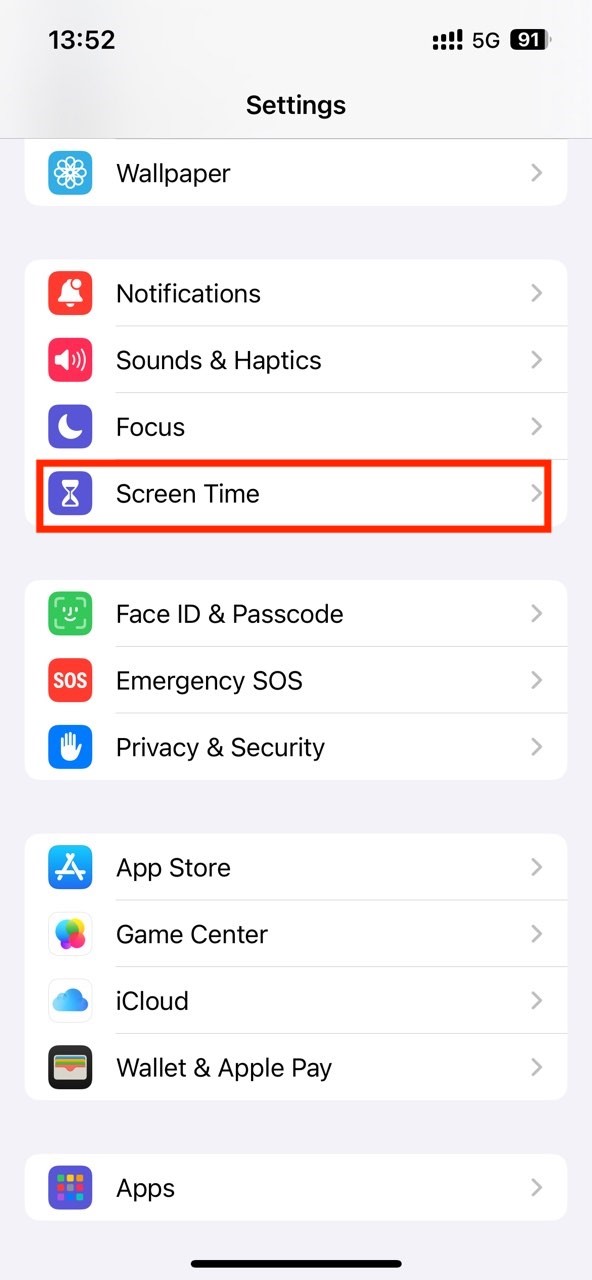
Step 2. Under Restrictions, click on Content & Privacy Restrictions.
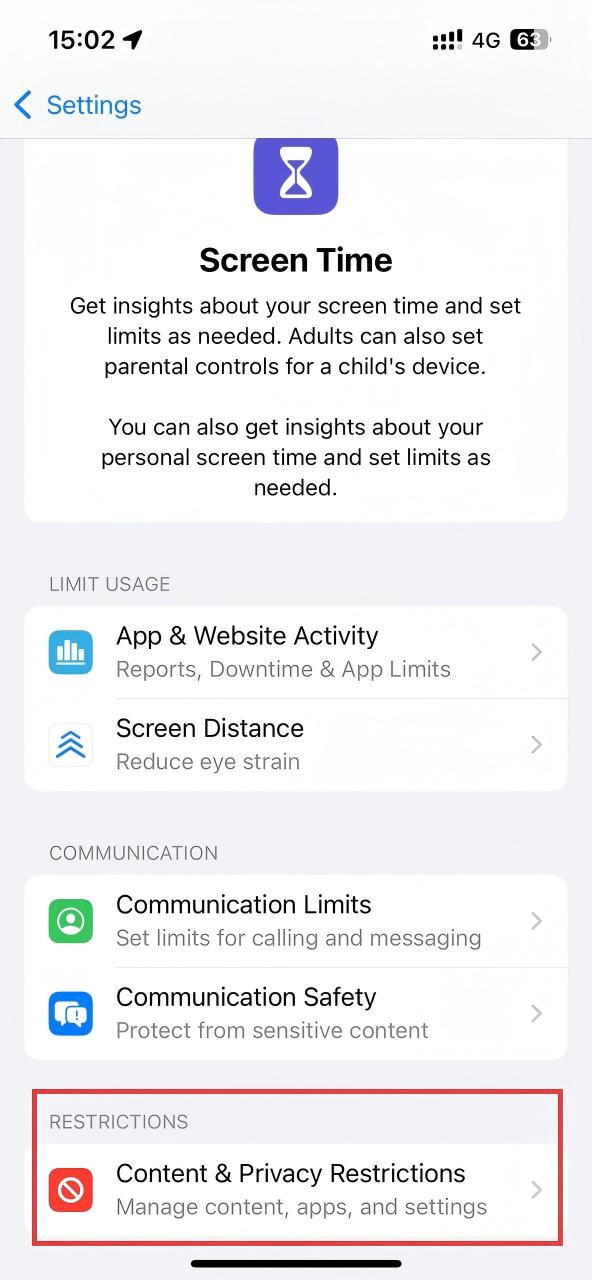
Step 3. Turn on Content & Privacy Restrictions. Select App Store, Media, Web, & Games to manage the app and website activity on this iPhone.
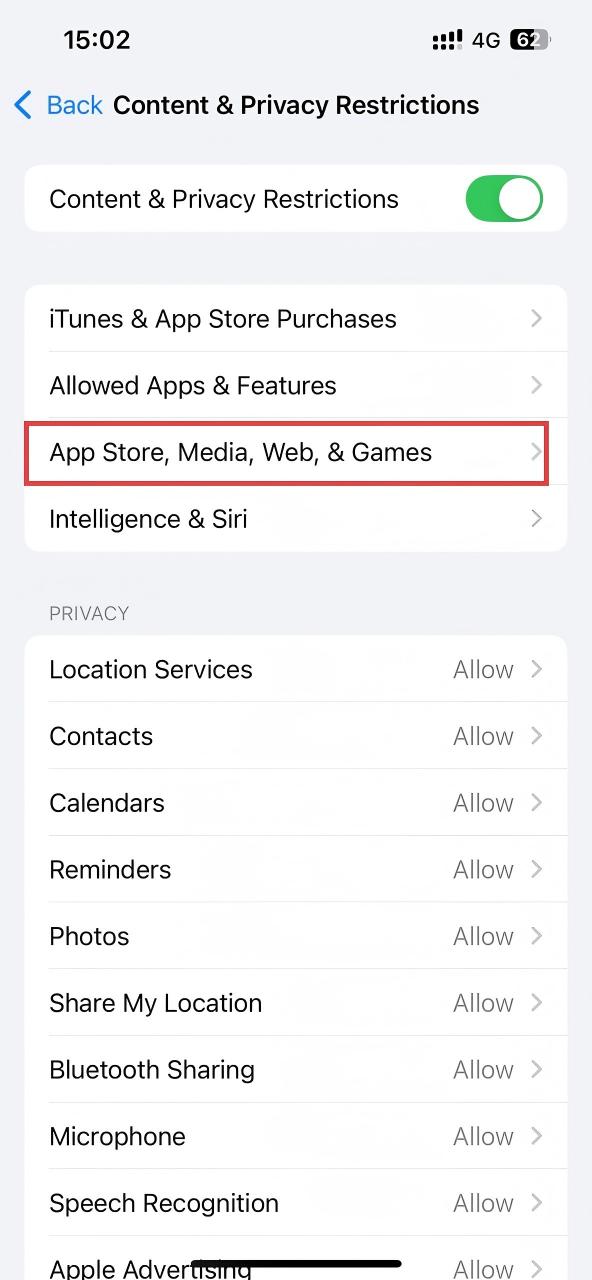
Step 4. Select Limit Adult Websites in the Web Content section. Now most adult websites are blocked in Safari on this iPhone.
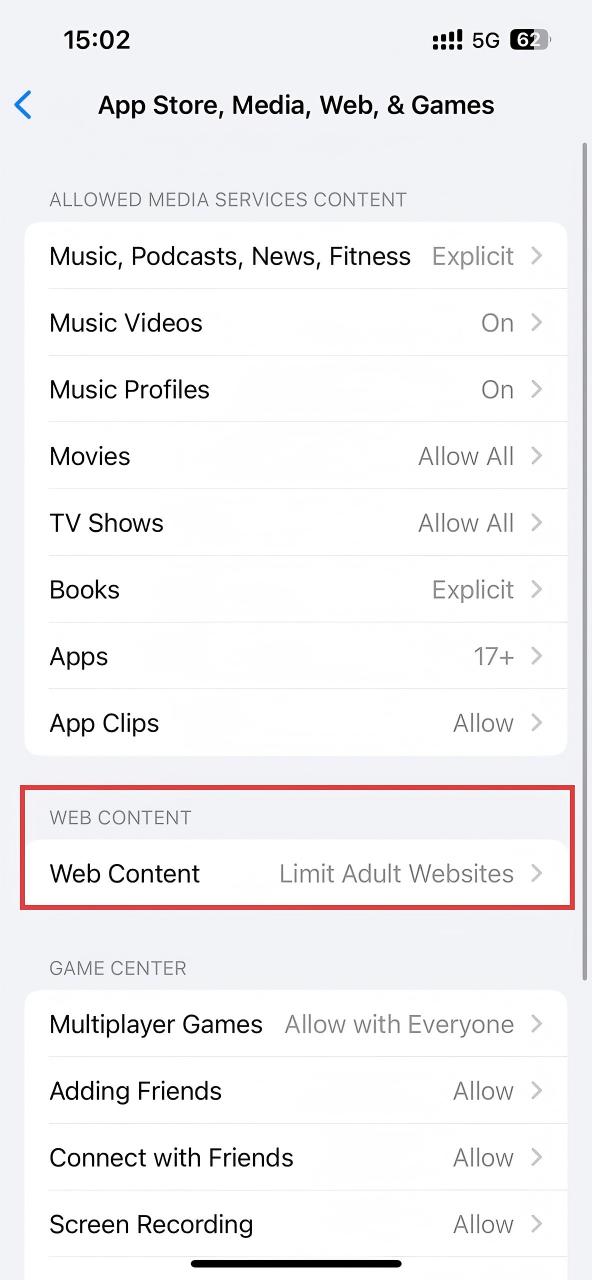
Note: Screen Time may not always accurately detect all adult websites.
- If you notice a safe website is mistakenly blocked, go to Limit Adult Websites, click Add Website under Always Allow, and enter the site’s URL.
- If an adult website is not blocked as it should be, add it to the Never Allow list manually.
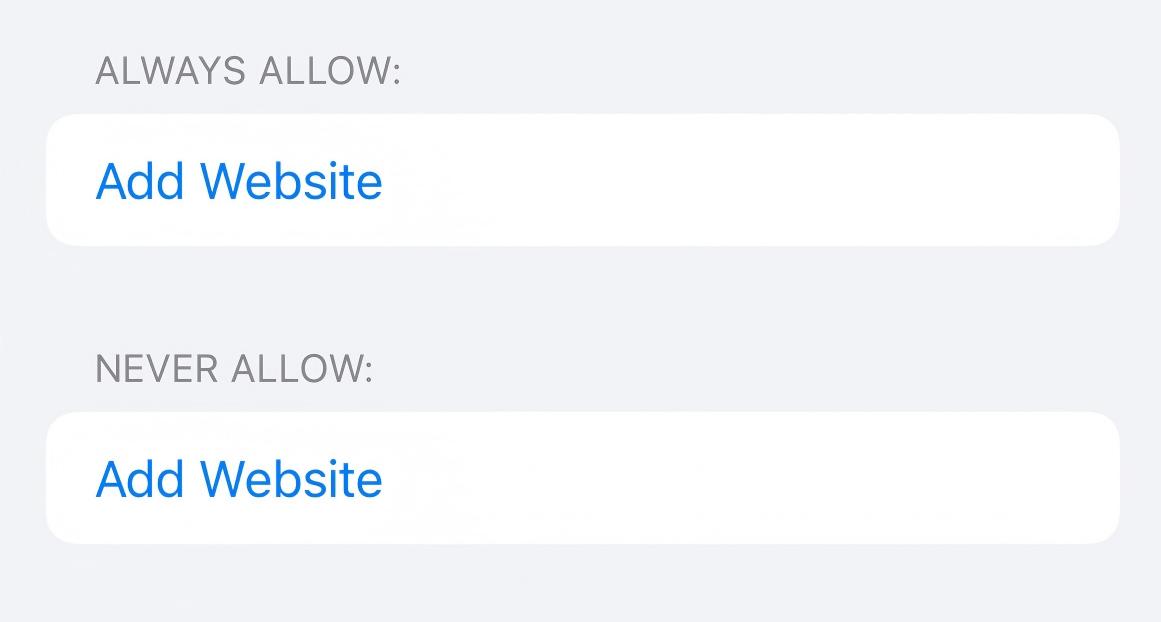
Step 5. Screen Time also lets you to block apps based on age ratings. On the App Store, Media, Web, & Games screen, click Apps. Choose an appropriate age rating for your child.
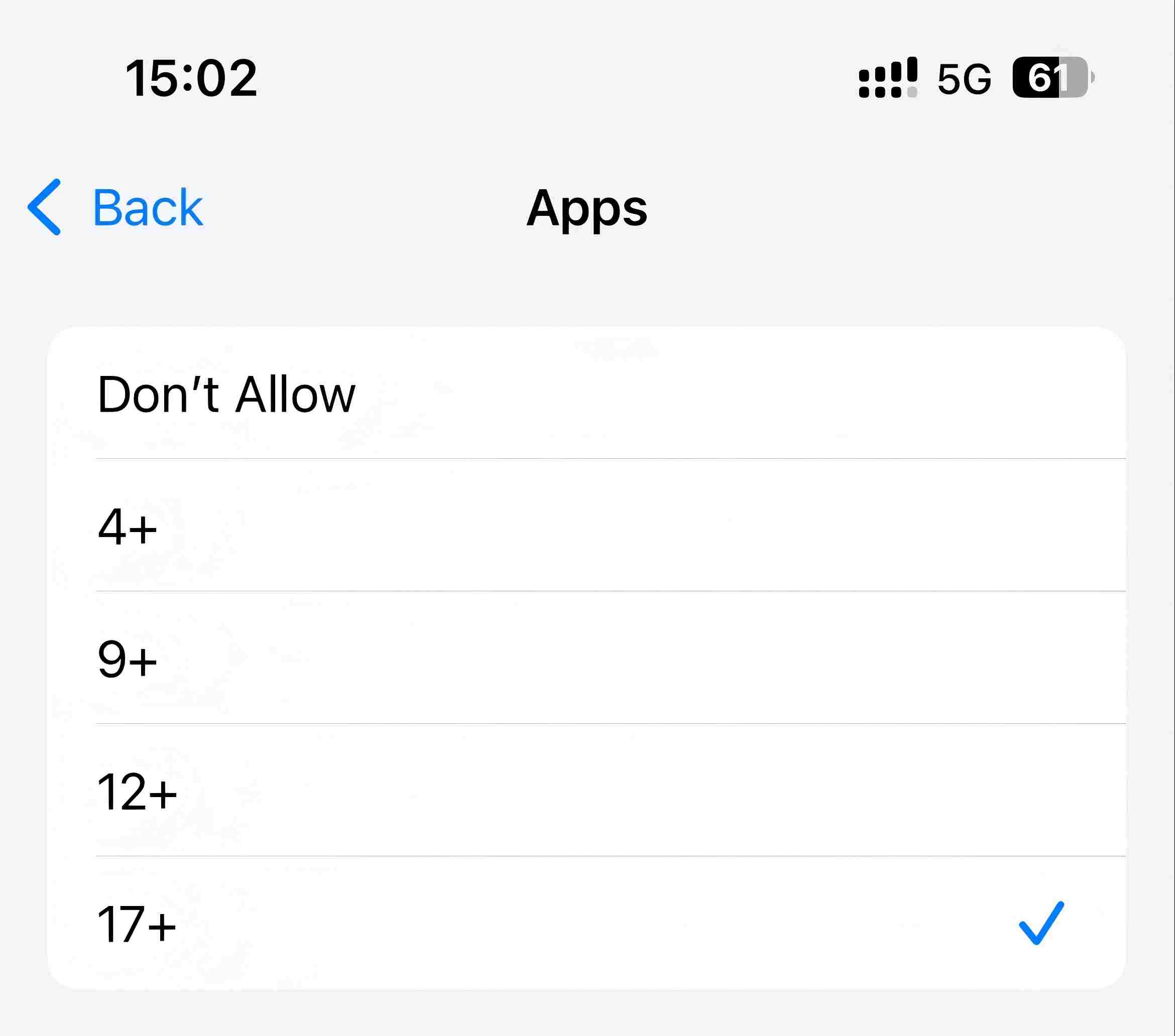
Method 3. Use a safe browser
Compatible with: iOS 14 or later
Ideal for:
- Parents who want to prevent their children from accidentally viewing adult content while browsing the web.
- Users who want a cleaner and safer browsing experience on iPhone.
- Users who need a browser that blocks adult sites, unsafe search engines, VPN and proxy sites by default.
SPIN Safe Browser is a web browser with built-in adult content filter. If you want to block adult content on iPhone without manually setting up restrictions, you can install this browser and set it as your default web browser on your iPhone. For more effective blocking, it’s recommended to use it together with Method 1 or 2 in this article: Use AppCrypt or Screen Time to block access to other browser apps on iPhone.
To block adult content using this safe browser:
Step 1. Open the App Store. Search for SPIN Safe Browser. Install it on your iPhone.
In this browser, all adult content will be automatically blocked.
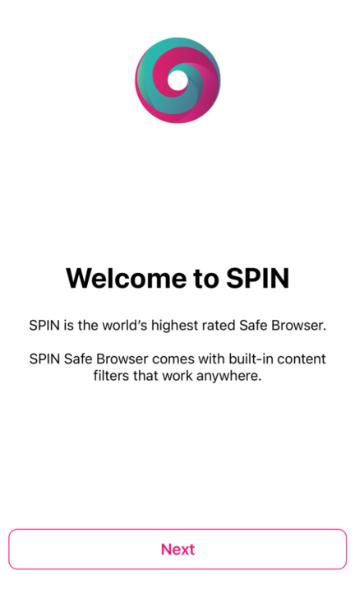
Step 2. Set SPIN Safe Browser as your default browser so that all web links you open on the iPhone will open in this browser: open Settings on your iPhone. Click SPIN > Default Browser App > SPIN.
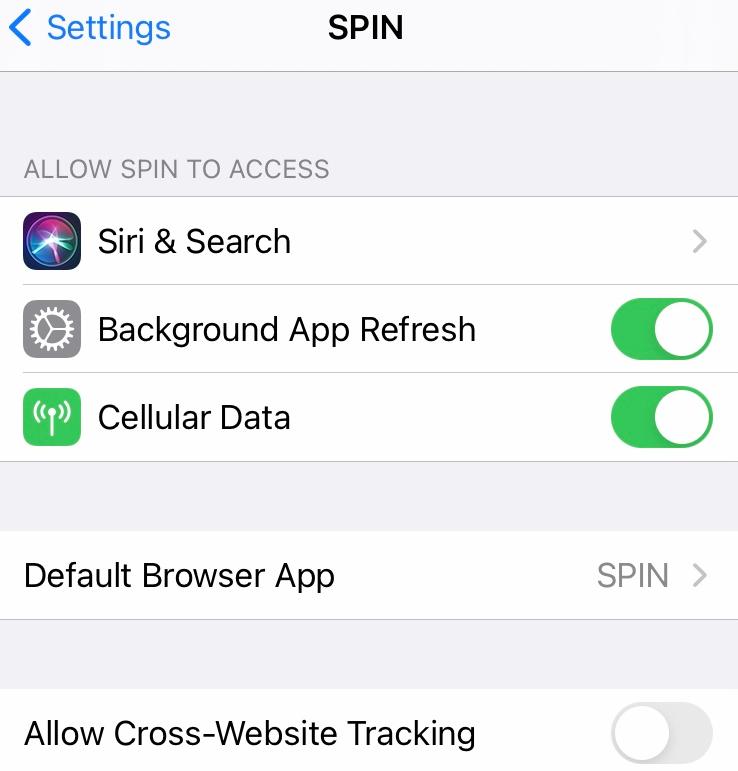
Step 3. Block or uninstall other browsers on your iPhone to prevent access to adult content through them. You can use Cisdem AppCrypt to do this:
Open AppCrypt and go to the App Lock tab. Add Safari, Chrome, and other browser apps to the block list.
Click Preferences. Enable Deny App Installation and Deny App Removal. This way, users won’t be able to bypass the adult content restrictions by installing new browsers or uninstalling SPIN Safe Browser.
FAQs
1. What are some normal apps that may contain adult content?
Some apps may appear safe or normal but may actually contain adult content. Here are a few common examples:
- X: In this platform, users are allowed to share almost everything. Adult images or videos may appear in your feed even if you’re not actively searching for it.
- Reddit: Some subreddits such as r/PokePorn are filled with adult content.
- Tumblr: Although Tumblr has greatly restricted adult content in recent years, Many users still share explicit content in this platform.
- Telegram: Some channels and groups of this app is used to spread pornographic content.
2. How can I make sure my child can’t bypass the adult content restrictions?
After blocking adult sites and apps on your child’s iPhone, you may notice that he/she can still bypass your restrictions. This usually happens because the settings were not locked. To prevent unauthorized changes, it’s recommended use an adult content blocker with password protection feature, such as Cisdem AppCrypt.
3. How to block adult content on iPhone for free and forever?
Both method 1 (using AppCrypt) and method 2 (using Screen Time) in this article allows you to block adult content on iPhone for free and forever. Screen Time is a built-in feature on iPhone and doesn’t require any extra cost. AppCrypt is a free third-party app designed for blocking adult and inappropriate content. In my experience, AppCrypt is easier to set up and provides more flexibility.
Conclusion
There are effective ways to block adult content on iPhone. By using one of the method introduced in this article, you can create a safer and healthier digital environment for yourself or your children. However, technical tools alone are not enough. For parents, open communication with your child is just as important as setting digital boundaries. And for adults struggling with porn addiction, getting support from family and setting clear goals can really help.

Norah Hayes likes to share her tips on how to improve focus and stay motivated at work. She believes it is essential to eliminate all online distractions during work hours.

Ethan Long joined Cisdem in 2015 as a developer and now serves as the editorial advisor for Cisdem AppCrypt. He actively tests and uses Cisdem AppCrypt and other screen-time management tools to ensure AppCrypt meets its promises in real-world scenarios.