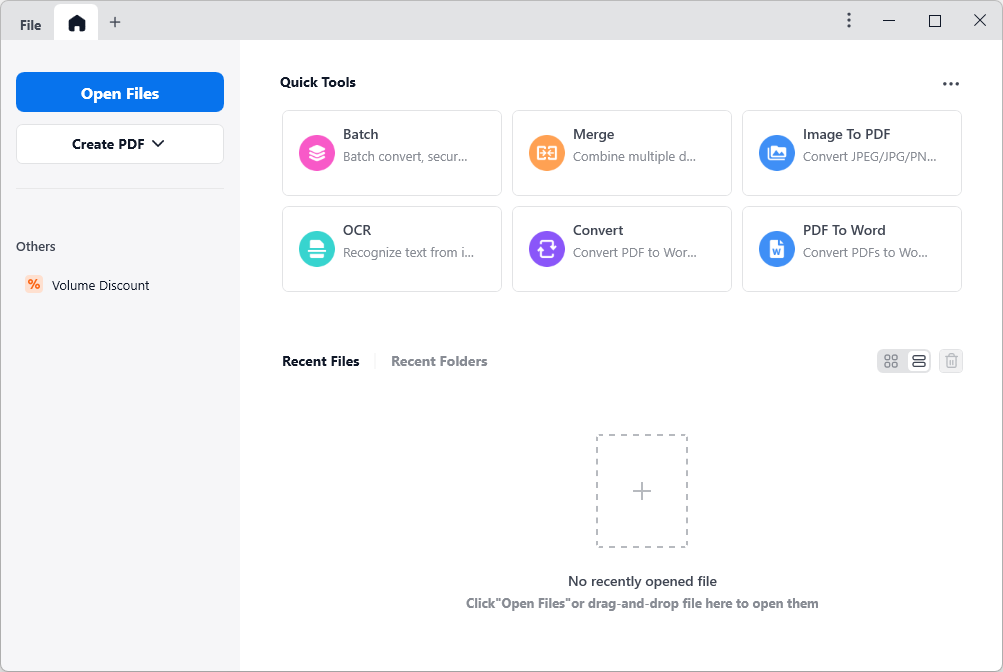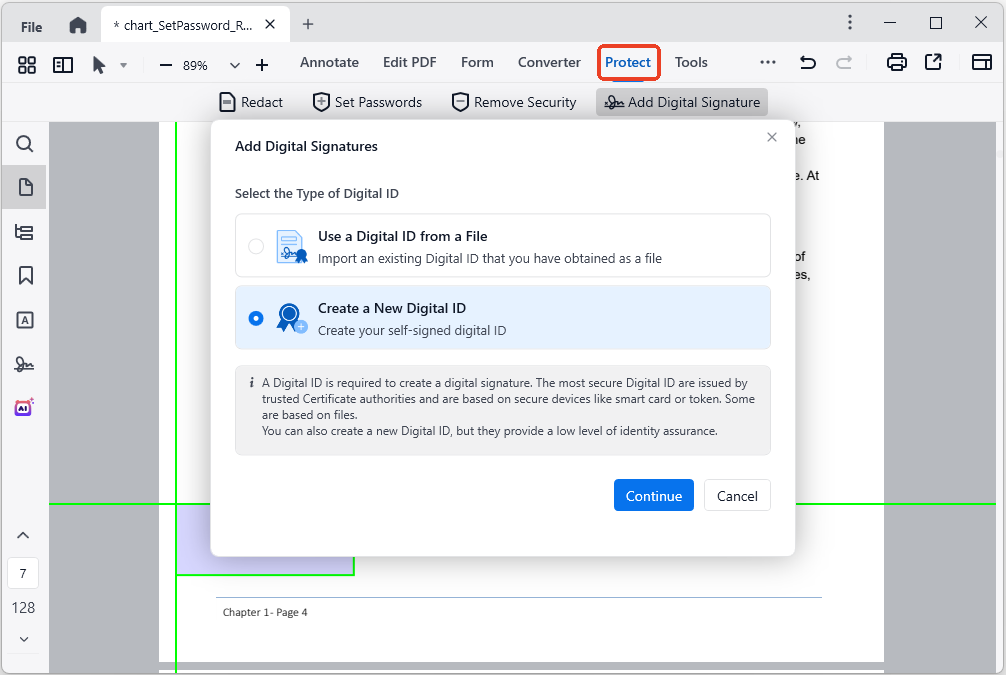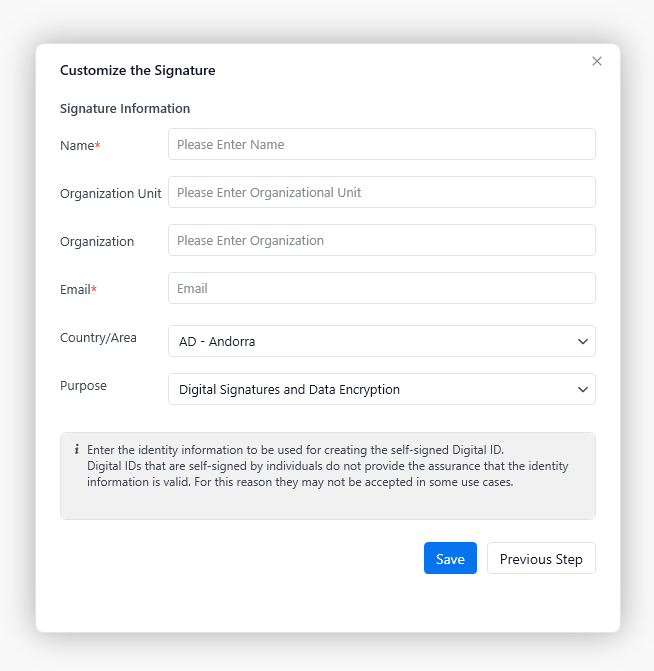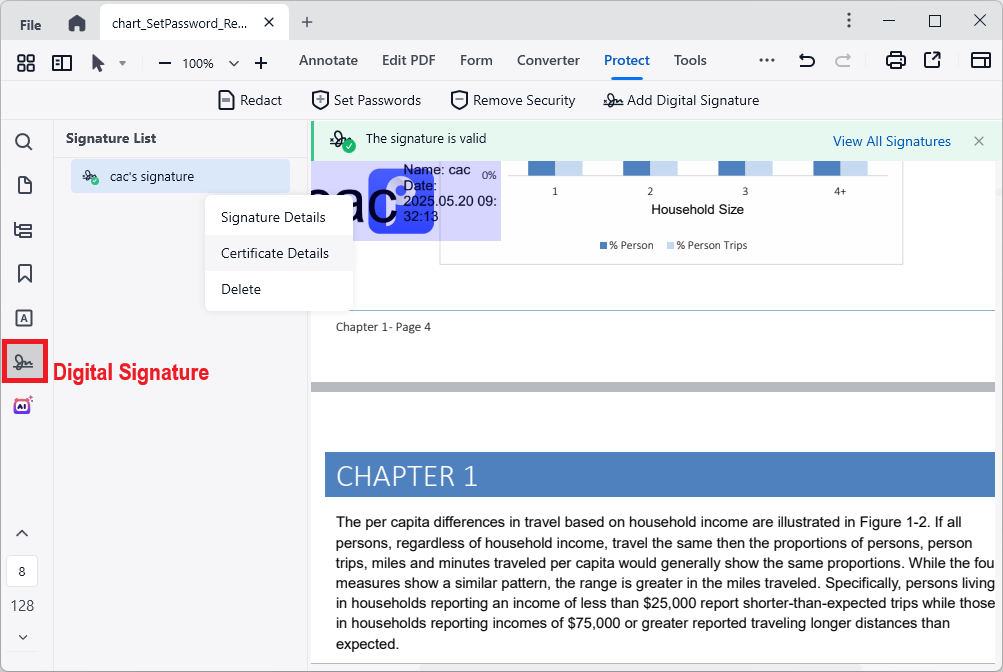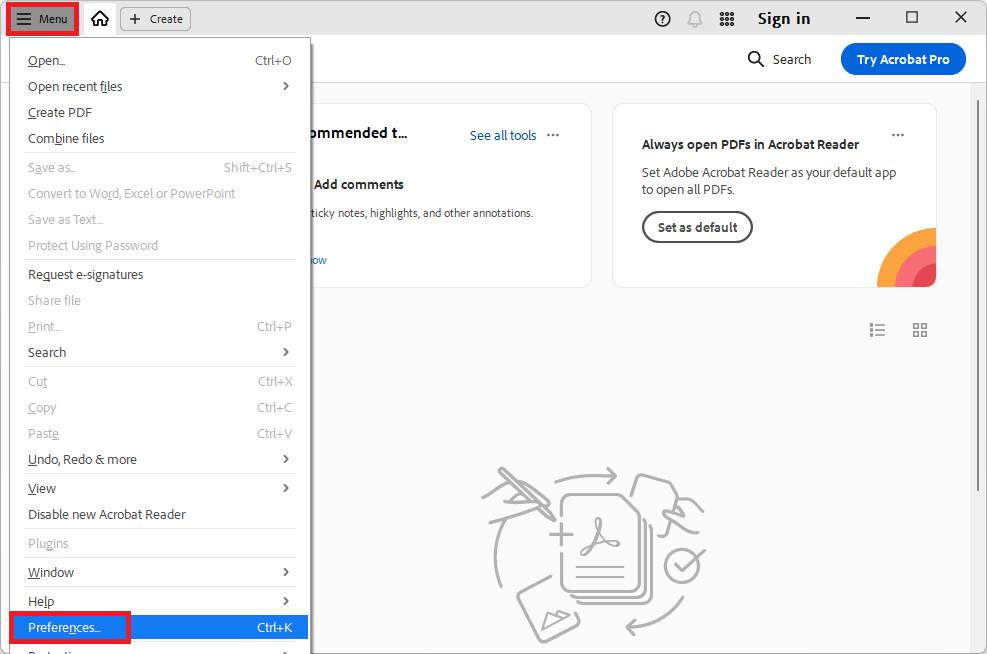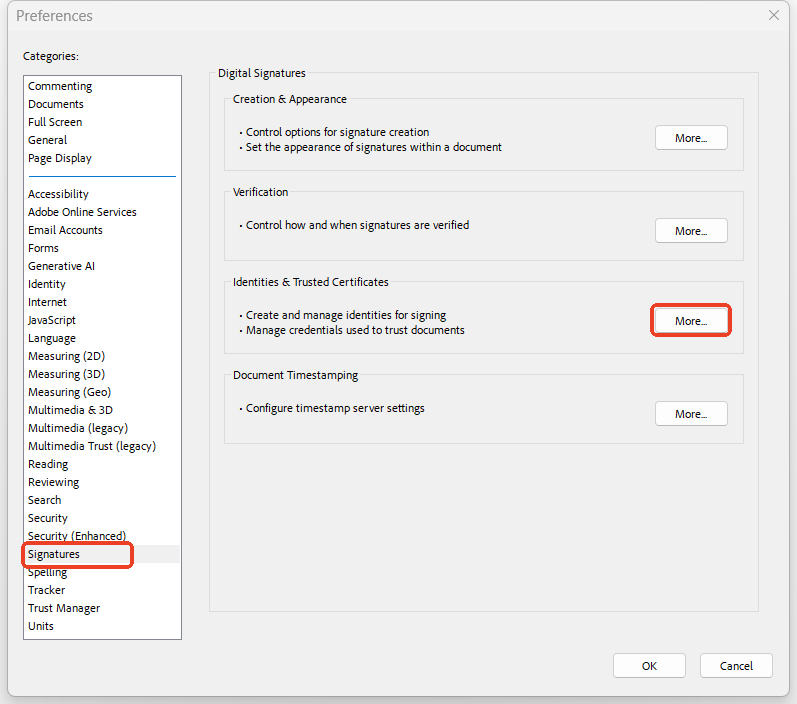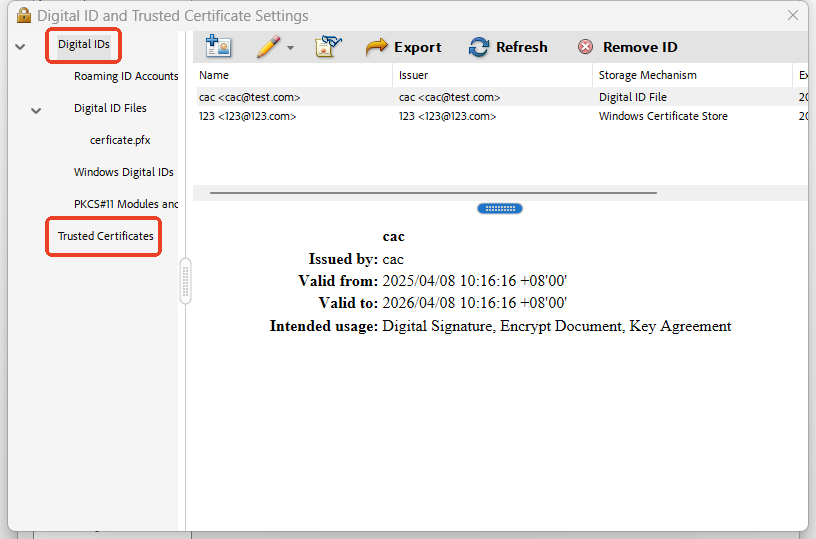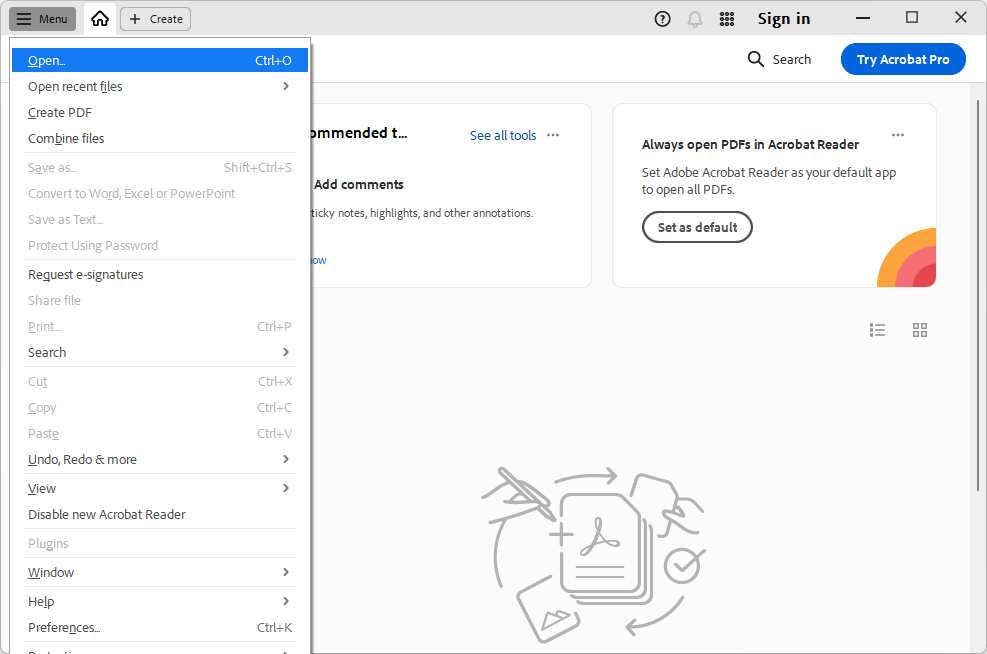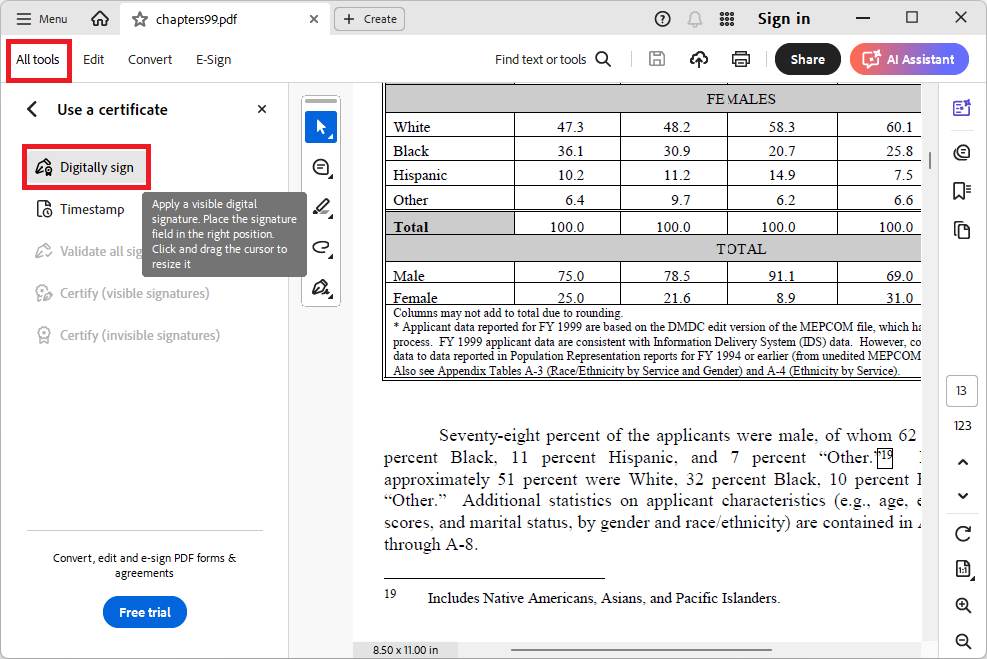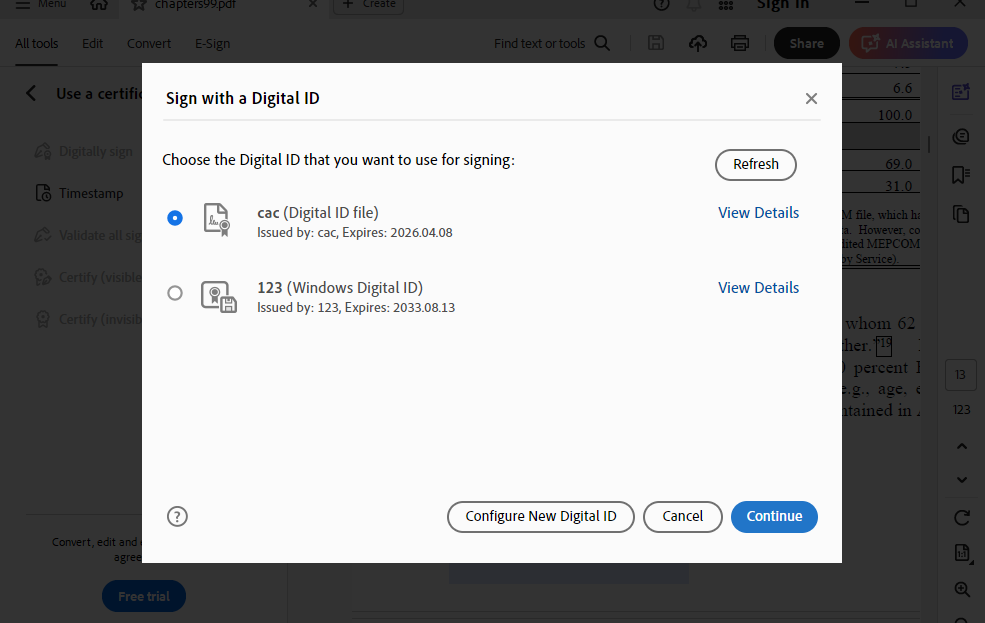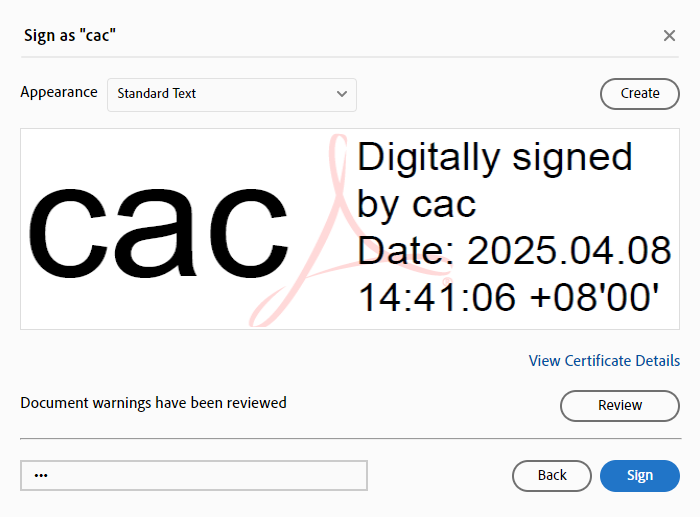How to Add CAC Signature to PDF Fast and Securely
 425
425
 0
0


Cisdem PDFMaster
Safeguard Your PDF via CAC Signature
By the end of this article, you’ll learn:
- In-depth knowledge about CAC signatures.
- Step-by-step instructions on how to add CAC signature to PDF with or without Adobe Acrobat.
- Pro tips to troubleshoot CAC issues like a tech specialist.
CAC, short for Common Access Card, is a smart card issued by DoD to military personnel and government contractors. It is used for physical identification and access to DoD facilities and computer networks. Additionally, it can also serve as a digital signature for file authentication and integrity. Now let’s start with how to sign PDF with CAC card.
 Cisdem PDFMaster
Cisdem PDFMaster
Safeguard Your PDF via CAC Signature
- Add a CAC signature to a PDF quickly and safely.
- Create or import a new digital ID from smart cards or tokens.
- Create or import digital ID issued by trusted certificate authorities.
- Add a CAC signature block in PDF for someone else to sign.
- Verify the validity of inserted digital signatures.
- Add electronic signatures through typing, drawing and image uploading.
- Protect PDF files by passwords, redaction and watermarks.
- Plentiful features: edit text, convert files, OCR scans, create forms, add annotations, measure drawings and organize pages.
 Free Download macOS 11 or later
Free Download macOS 11 or later  Free Download Windows 10 or later
Free Download Windows 10 or laterEarlier than macOS 11, click here
How to Add CAC Signature to PDF on Mac and Windows?
Now we know that CAC is not just an ID, it is also an effective way to secure your digital workflows with a PKI certificate. As a specific type of digital signature, CAC signature has a high degree of security, because it is nearly impossible to replicate. Plus, any post-signature alteration to the signed PDF documents will invalidate the signature, thus ensuring the integrity of documents.
If you already have a CAC file and wonder how to sign your PDF with it, then this section is your lifeline. Cisdem PDFMaster reduces the complexity of CAC signing, providing a simplified process that even first-time users can master in minutes. You can download and install it from Cisdem’s official site, which is compatible with Mac and Windows.
 Free Download macOS 11 or later
Free Download macOS 11 or later  Free Download Windows 10 or later
Free Download Windows 10 or later
Earlier than macOS 11, click here
Follow These Steps to Digitally Sign a PDF with a CAC Card
Before starting, you should make sure that your CAC is properly connected to your computer. If you have any questions, navigate to part 3 of this article for details.
- Step 1. Launch the software and import a PDF.
Follow on-screen prompts to install Cisdem PDFMaster successfully on your Windows or Mac. Run the program and click "Open Files" to upload the PDF file you want to sign.![how to sign pdf with cac card cisdem01]()
- Step 2. Add a CAC signature block in PDF.
Select "Protect" tab from the top menu, click "Add Digital Signature" and place the rectangular field in the desired location. Then the program will pop up a new wizard.![how to sign pdf with cac card cisdem02]()
- Step 3. Sign the PDF with a CAC signature.
Choose your desired type of digital ID and follow the step-by-step instructions on the screen to add your CAC signature to PDF smoothly. Once completed, save it as a new PDF.![how to sign pdf with cac card cisdem03]()
- Step 4. Verify the inserted digital signature.
You can check the signature list by hitting the "Digital Signature" icon. Choose "Certificate Details" from right-click menu to view its validity details. If the PDF has been modified by someone, this signature will be invalid.![how to sign pdf with cac card cisdem04]()
Why Choose Cisdem PDFMaster to Digitally Sign a PDF?
- This PDF signer is designed in a simple and organized interface. Even tech novices can get familiar with it quickly.
- The Sign feature allows users to add a CAC signature block in PDF for someone else to sign, add an existing digital ID to PDF or create a self-signed digital ID.
- The program can auto detect the validity of digital signatures in the signed PDF.
- It offers a 7-day free trial with all features unlocked. You can try out all the premium features before paying. In fact, it is affordable even for individuals and small businesses.
- Cisdem PDFMaster is far beyond a PDF signer. It is actually a one-stop PDF editor, helping users solve all kinds of PDF problems. The main features include edit, annotate, convert, OCR, compress, split, protect and measure.
How to Add CAC Signature to PDF in Adobe Acrobat Reader?
Adobe Acrobat is another offline option to digitally sign a PDF with CAC card. It provides a free version for basic features and paid versions for premium features. Many users may not know that Adobe Acrobat Reader can also digitally sign a PDF as Pro version does, though the steps are a little more complicated. But it doesn't cost anything extra, so why not give it a try?
Step-by-Step Tutorial on How to Sign a PDF with a CAC Card
- Connect the CAC reader to your computer and insert your CAC into the reader.
- Start the program of Adobe Acrobat Reader.
- Expand Menu drop-down list and choose Preferences.
![how to add cac signature to pdf adobe01]()
- Select Signatures option from the left Categories panel. Under Identities & Trusted Certificates, click More.
![how to add cac signature to pdf adobe02]()
- In the new wizard, you can check all the imported digital ID or trusted certificates. Or import new ones into the program as you need.
![how to add cac signature to pdf adobe03]()
- Once your desired CAC file has been added into the list, go back to Menu tab and open a PDF file.
![how to add cac signature to pdf adobe04]()
- Click All tools > Use a certificate > Digitally sign.
![how to add cac signature to pdf adobe05]()
- Click and drag your mouse to draw the area where you want to the signature to appear.
- In the new wizard, choose your CAC file.
![how to add cac signature to pdf adobe06]()
- Continue with the guide, enter the PIN or password to sign your PDF with a CAC card.
![how to add cac signature to pdf adobe07]()
Before Signing, How to Use a Common Access Card?
Some users might be struggling with the first step of how to use a Common Access Card for a digital signature. Well, a CAC smart card reader is necessary to interact with your CAC. Besides, depending on your operating system and reader, you might need to install a middleware like ActivClient or a reader driver from the manufacturer’s website for CAC certificate recognition.
The Whole Process of Signing a PDF with a CAC Card:
Plug your CAC reader into a USB port > install ActivClient or driver if needed > insert your CAC card into the reader > check if the CAC certificate can be recognized by the device > add a CAC signature to your PDF in the dedicated software like Cisdem PDFMaster and Adobe Acrobat.
Troubleshooting CAC Signature Issues
Issue 1: CAC Reader can’t be detected.
Fix: Re-plug the CAC reader; try a different USB port; update or reinstall the reader driver.
Issue 2: PDF Software fails to recognize the CAC certificate.
Fix: Install DoD PKI middleware like ActivClient.
Can I Sign a PDF with a CAC Card Online?
The bad news is that you can’t digitally sign a PDF with a CAC card using online tools.
Many online tools, such as PDFfiller, claimed that they could add a CAC signature to a PDF, but actually, they only allow users to insert electronic signatures in PDF. Such signatures are less secure than digital signature and don’t guarantee the authority and integrity of documents.
What’s more, if your PDF documents involve sensitive information, online solutions might pose a risk of information leakage.
Therefore, you are highly recommended to handle your PDF files with a reliable desktop application mentioned above.
Conclusion
Hopefully, you have a clear understanding of how to add CAC signature to PDF after reading the post. Whether it is Cisdem PDFMaster or Adobe Acrobat, they indeed tackle your problems and streamline your workflows. If you are a PDF heavy worker, Cisdem PDFMaster should be a good helper, which aims to batch process PDF documents in all aspects.

Bianca is a senior tech editor and strategist at Cisdem with Over 10 years of experience on PDF related solutions which covers all document editing, annotating, converting and managing etc.

Liam Liu takes charge of the entire PDF product line at Cisdem and serves as the technical approver for all related editorial content. He has deep expertise in PDF and document management technologies and nearly a decade of development experience.