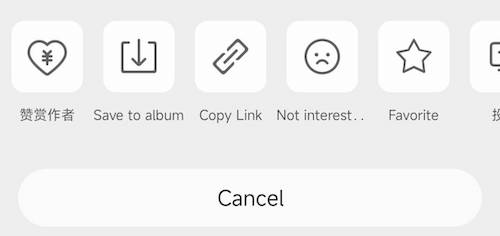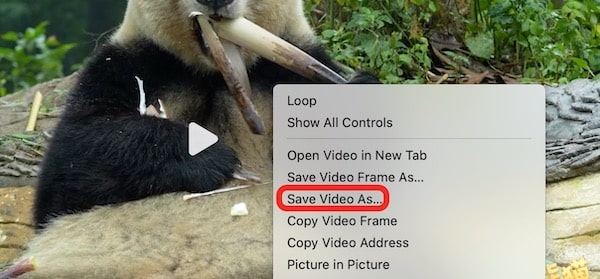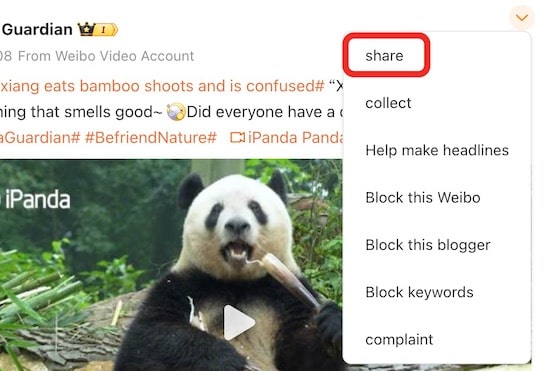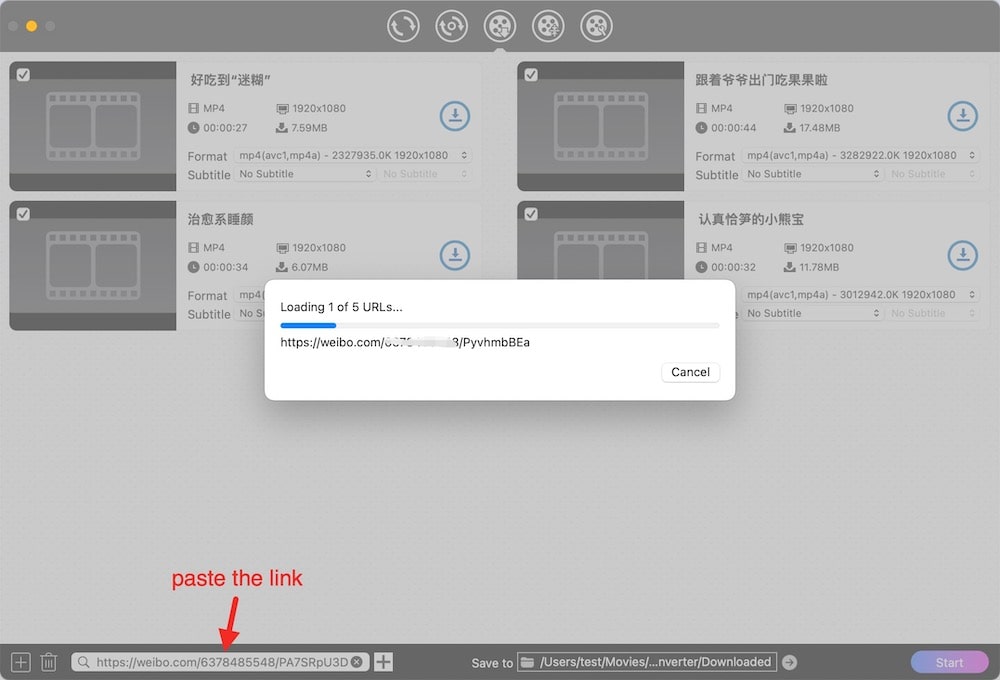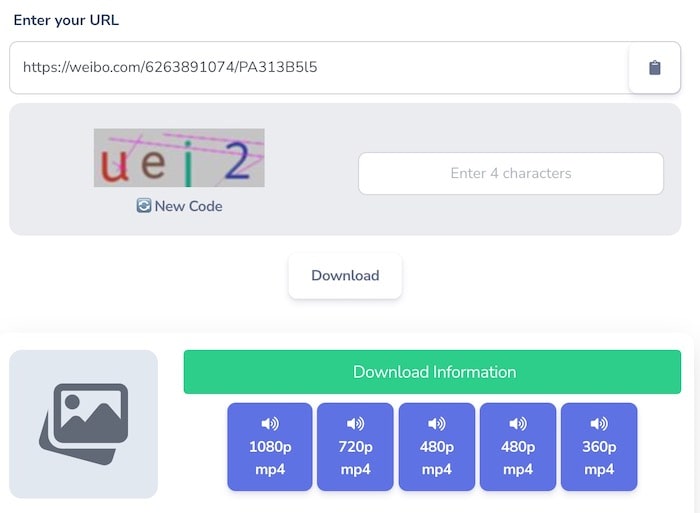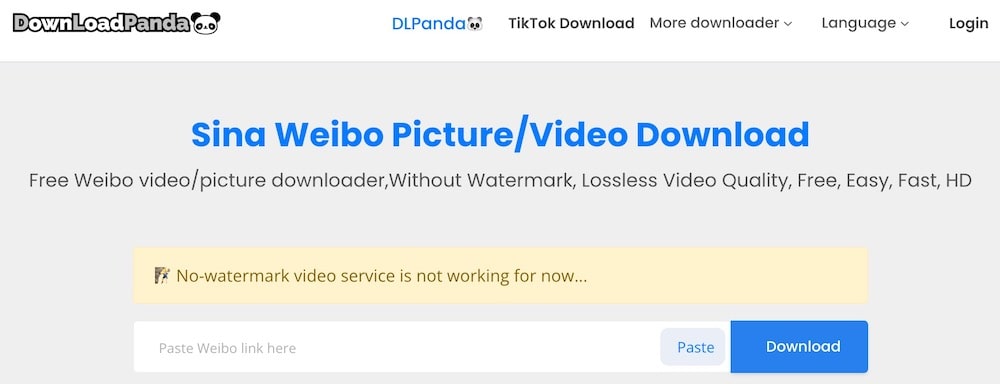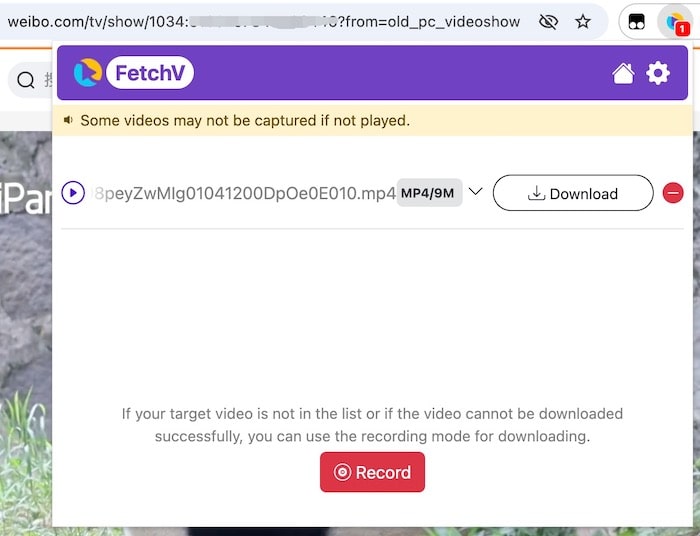How to Download Videos from Weibo without Watermark
 2.7K
2.7K
 0
0
Weibo, often called "China's X”, is one of the most popular social platforms over there. It hosts tons of video resource, which could be cooking tutorial for China cuisine, news reports, TV highlight edits, and hilarious compilations. They can be easily deleted by the uploaders with one click. If you want to archive or share, you can download Weibo videos. Here’re the useful ways to download from Weibo in under a minute.
 Cisdem Video Converter
Cisdem Video Converter
All-in-one Sina Weibo Video Downloader
- Download videos, albums, playlists, images from Weibo in bulk
- Keep 1080p/4K Weibo videos in original quality
- Also get free videos from an extensive list of over 1,000 sites
- Convert Weibo videos from MP4 to MKV, HEVC, MP3, or any
- Resize, merge, trim, crop, rotate, or add subtitles/effects to videos
- Unique feature: convert movies from DVD and Blu-ray to digital files
- Full site/format support, easy-to-use, reliable, no watermark
 Free Download macOS 13 or later
Free Download macOS 13 or later  Free Download Windows 10 or later
Free Download Windows 10 or later
Official Way to Download Video from Weibo
Weibo officially supports only video downloads. But publishers can disable the download permission (default on) and the platform will also prohibit the download of copyrighted movies, music and so on.
On the phone app
This method is very simple. The downside is that the downloaded video can only be up to 720p with a watermark.
- Open the Weibo video.
- Click "..." in the lower right.
- Select "Save to album". The video will be saved directly to the phone gallery.
![save weibo video in app]()
On the desktop site
You can download Weibo videos on the web with original quality without watermarks, but this method is not as convenient as on mobile phones. It works on Chrome, Firefox, Edge, and Opera. There is no button on Safari for video download.
- Right-click the video and see if there is a "Save Video As" option. If not, play the video.
- Right-click to choose “Copy video address”, and you'll get a link like http://t.cn/xxxxxxxx.
![copy video address]()
- Open the link in a new tab, and the video URL will start with https://weibo.com/tv/show/1034:.
- If the video plays automatically, refresh to keep it from starting.
- Right-click and select "Save Video As", then download the Weibo video as MP4.
![save weibo video in website]()
What if the official download is disabled? How to save videos from Weibo album in bulk? Want to convert Weibo video to audio? Read on.
Batch Download Weibo Videos with Desktop Downloader
I recommend Cisdem Video Converter, which rocks at video, playlist, and music download. It's the most comprehensive and effective method on computer in my opinion.
It save videos from major Chinese media platforms including Sina Weibo, Tencent (WeTV), Xiaohongshu (RedNote), Bilibili, Youku, Kwai, etc., and also supports numerous sites around the world, such as YouTube, X, Facebook, Instagram.
Not just a Weibo downloader, the app can be a Weibo converter, editor, and compressor as well. It will process multiple videos in one go.
 Free Download macOS 10.13 or later
Free Download macOS 10.13 or later  Free Download Windows 10 or later
Free Download Windows 10 or later
Guide on how to download videos from Weibo with the program on Mac or Windows:
- Launch Cisdem Video Converter. Of the 5 icons at the top, select the third one to switch to the Download module.
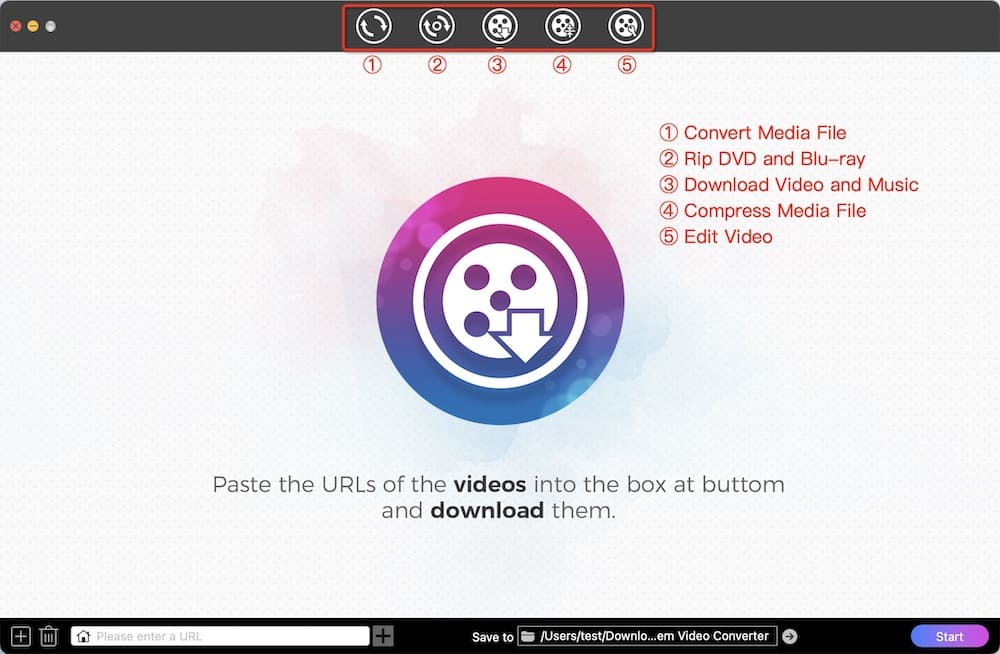
- Go to Weibo platform. Copy the link of the video you want to download.
Note: The same Weibo video can have different links. The following two links can be successfully parsed.
Link one: Begin with https://weibo.com/tv/show/1034:. Part one mentions how to get it.
Link two: https://weibo.com/user_ID/post_specific_code. When you are logged in, there will be a down arrow in the upper right corner of each post, click on it and select “Click to copy the address”.![choose the share option]()
- Paste the copied link to Cisdem’s URL input box, then press Enter to parse.
![parse video link]()
- Once the video content has been analyzed. Click format list and choose the resolution you want.
![choose resolution for downloaded weibo video]()
- Click the “Start” button to safely download a Weibo video in MP4.
- Click the blue checkmark to quickly find it in the Downloaded folder.
Pro tips:
- Download all Weibo videos of a user. Simply enter the profile link (https://weibo.com/u/user_ID) and Cisdem Video Converter will parse all the videos in the account.
- Parse multiple individual Weibo videos simultaneously. Click the “+” at the bottom left to paste any number of video links into the text box.
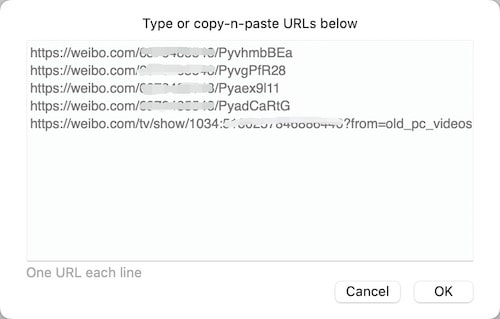
- Convert Weibo video to MP3. Just drag & drop the saved MP4 video into the conversion interface, choose “Audio” > “MP3” from the format panel.
Download Sina Weibo Video Online without Installing
Like the official method, online one requires no installation and also for mobile users. But batch processing is not supported and security is low. Here are my picks for two good online Weibo video downloaders.
#1 BraveDown.com
BraveDown.com allows you to save HD videos from Weibo for free. As with Cisdem Video Converter, just provide the URL. The downloaded video will remain in high quality without watermark.
- Open https://bravedown.com/weibo-video-downloader in your browser.
- Paste the URL to the website.
- Enter the code you see. Click “Download” to parse.
- Pick a resolution level. Select “Download” in the pop-up window and save. Note: Don‘t click on the “Direct link download” button, which returns “404 Not Found”.
![download weibo video online with bravedown]()
#2 DLPanda.com
DLPanda.com supports online Weibo video and picture downloads. It’s also simple and free to use. It's just that the page contains some ads and loads slowly.
- Head to https://dlpanda.com/weibo.
- Copy and insert the Weibo link to the blank URL field.
- Click the blue “Download” button.
- After parsing, scroll down and click "Download Video".
![save video from sina weibo with dlpanda]()
Use Weibo Video Downloader Extension for Chrome/Edge
FetchV is my go-to video download plugin, and it has a good rating in the add-ons store. It supports 1080p Weibo video download.
If the page has several videos, FetchV will detect them all, but the files are not named correctly, and you need to preview them one by one to make sure which one you need. To avoid confusion, it's better to open the target video in a new tab via its direct link before fetching it.
- Go to https://fetchv.net/ and get the .zip installation package for Chrome or Edge.
- After installation, fix the extension to the toolbar.
- Open the Weibo video page you desire to save and play it to let FetchV detect the video.
- Click the extension icon, preview it if necessary, and then click “Download”.
![fetchv screenshot]()
Common Questions
Can Download Private Weibo Video?
Weibo contains 3 types of private videos: only visible to followers, friends, or yourself. To download private videos from Weibo, do the following:
- Download them with the official method or extension. If someone you follow or a friend has disabled the download option, you can contact with them.
- Install yt-dlp and extract browser cookies with the command: yt-dlp --cookies-from-browser chrome “Weibo URL".
Can Get Live Video from Weibo?
Weibo live videos can’t be saved directly. The platform has anti-scraping measures in place to prevent unauthorized downloading. If the host doesn’t delete the video after the live broadcast, you can download it. But the video is converted to M3U8 format. Only Cisdem Video Converter and FetchV above can download M3U8 videos. For more details, read convert M3U8 video to MP4.
Copyright Disclaimer
The video/audio download methods provided in this article are for personal and educational use only. Sharing or commercial use is not allowed unless you get permission first. The website fully respects copyright laws and will act upon any valid removal request.

Emily is a girl who loves to review various multimedia software. She enjoys exploring cutting edge technology and writing how-to guides. Hopefully her articles will help you solve your audio, video, DVD and Blu-ray issues.

Ryan Li is a senior developer at Cisdem. Since joining the company in 2017, he has led the development of Cisdem Video Converter and now serves as the editorial advisor for all articles related to Video Converter.