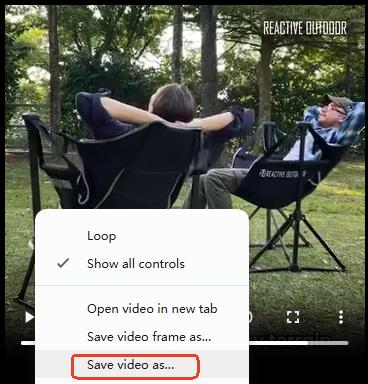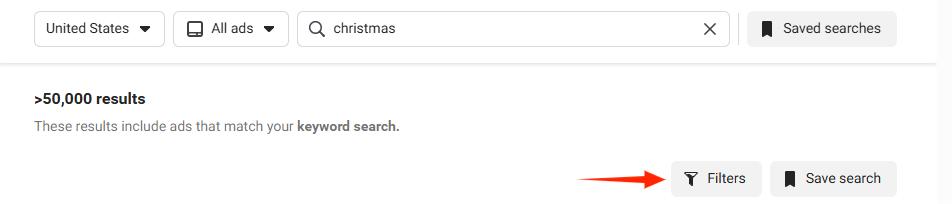How to Download Facebook Ad Library Videos in HD
 403
403
 0
0
The Facebook Ad Library, or Meta Ad Library, is a place where you can search all the ads currently running across Facebook, Instagram and other Meta platforms. It's a useful tool to get marketing inspiration. Sometimes you might want to download specific ads to access them quickly and offline. Hence, here we share 4 easy ways to download videos from Ad Library in high quality, covering the best downloaders and browser developer tools.
Reliable Way to Download Videos from Ad Library
Cisdem Video Converter is a multimedia conversion program that can download videos by links from numerous websites, including Facebook, YouTube, Instagram, TikTok, X, and many more. Compared to other methods, it can download Ad Library videos in HD quality, detect the correct video titles, and batch download videos quickly.
More than a video downloader, it also includes a built-in format converter, video editor and enhancer to help manage your downloaded media files. Its user interface is intuitive and clean, no adware or trackers.
Download and install the software now, then follow the simple guide below to download videos from the Facebook Ad Library or similar sites.
 Free Download Windows 10 or later
Free Download Windows 10 or later  Free Download macOS 10.13 or later
Free Download macOS 10.13 or later
Step 1. Copy ad link
Go to www.facebook.com/ads/library/ and find the ad video you want to download.
Click the three-dots (...) button to copy the URL for this ad.
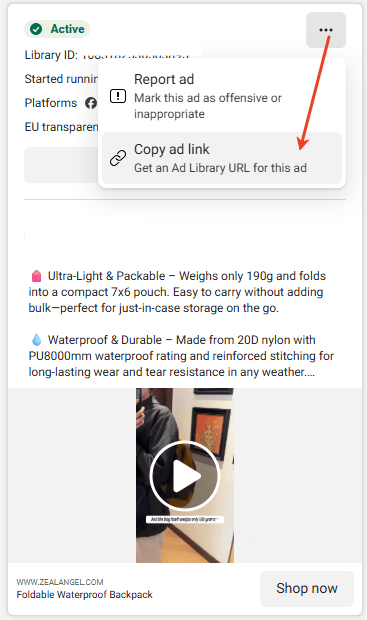
Step 2. Paste ad link
Launch Cisdem Video Converter and click the third tab to switch to the video download module.
Paste the copied link to the input column and hit Enter to load the video.
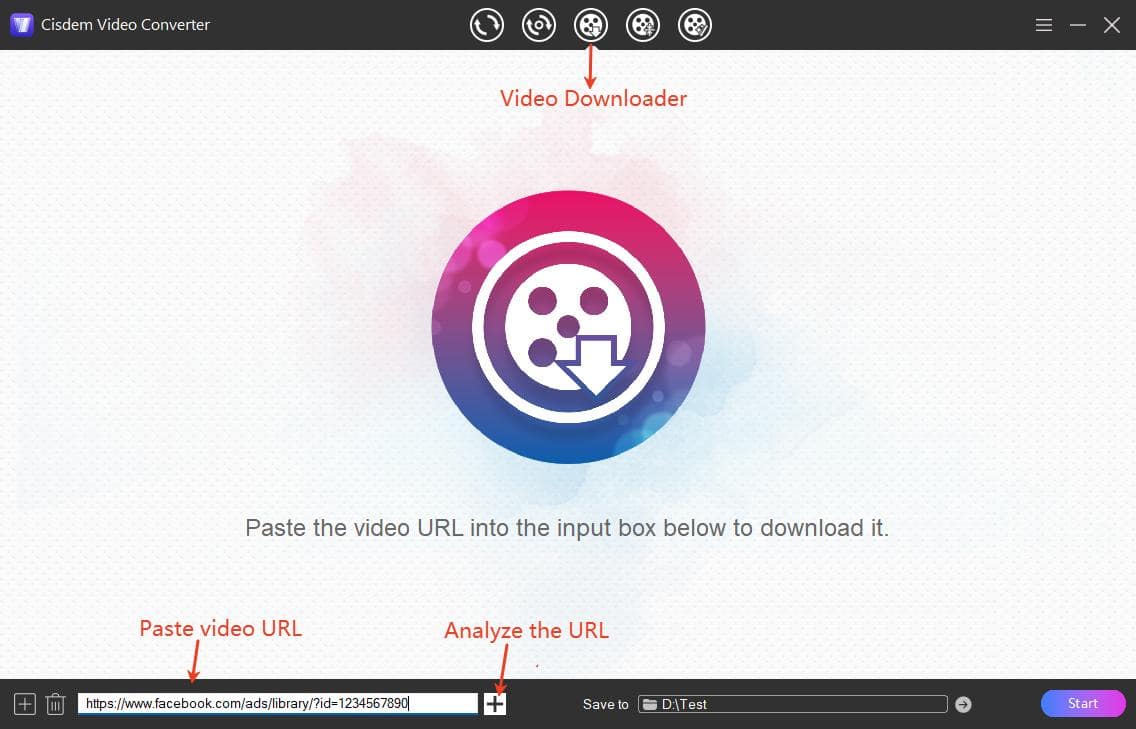
If you need to bulk download ads, click the add icon  at bottom left corner to input multiple URLs and click "OK" to load at once.
at bottom left corner to input multiple URLs and click "OK" to load at once.
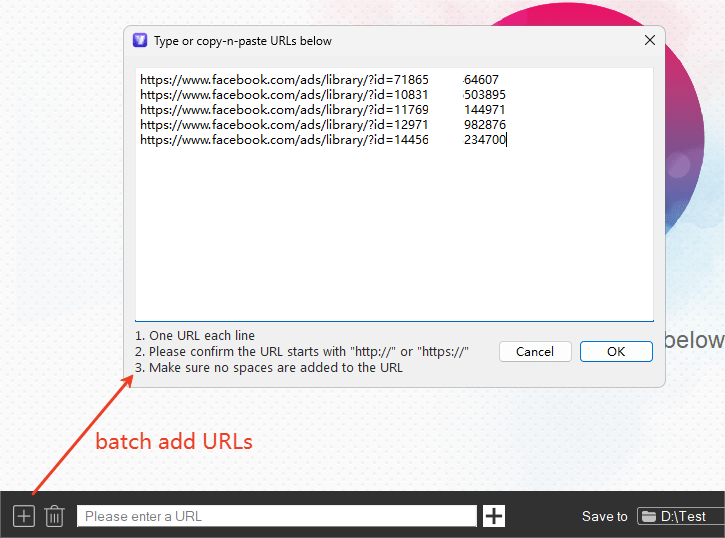
Step 3. Select video quality
When the video is loaded, you can select quality option from the “Format” drop-down list. The first option is SD and the second one is HD.
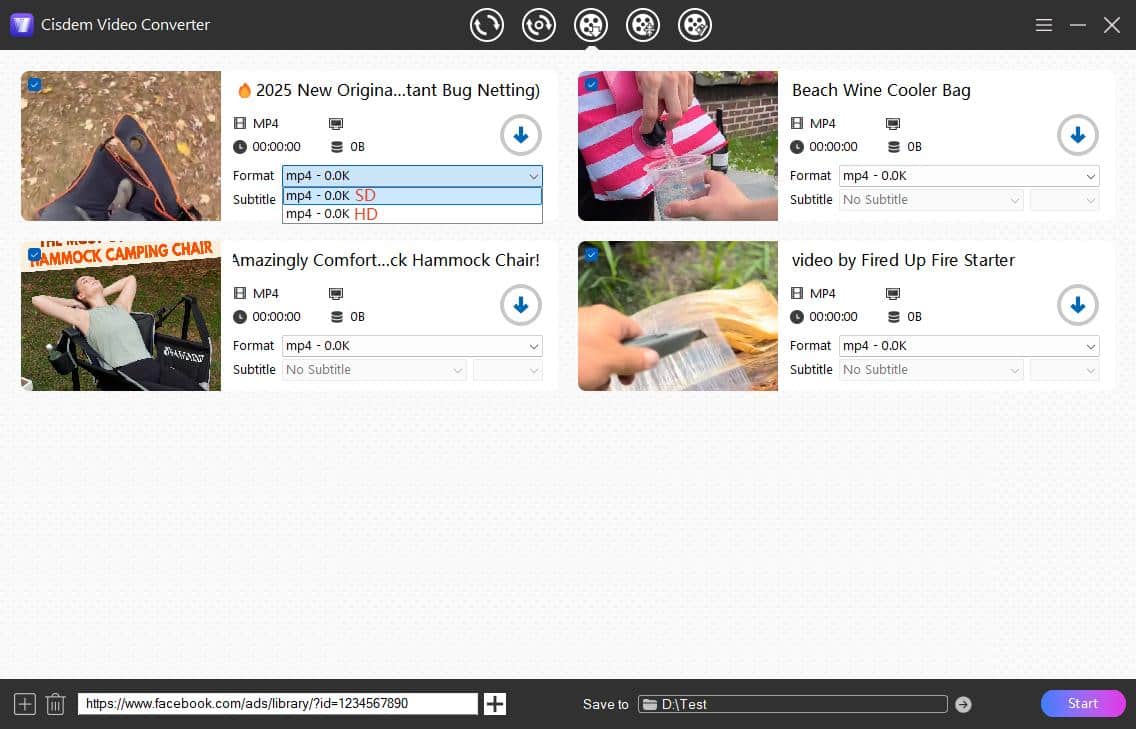
Step 4. Download videos
Click on the "Start" button to download all the Ad videos in a few seconds.
When the download process is finished, you can click the checkmark button to quickly locate it in save folder.
Tip: Want to select an output format other than MP4? Go to the first tab of Cisdem to convert the downloaded videos to virtually any format such as MP3, MKV, MOV, etc. Here you can also click the edit icon to trim, crop, merge the videos if needed.
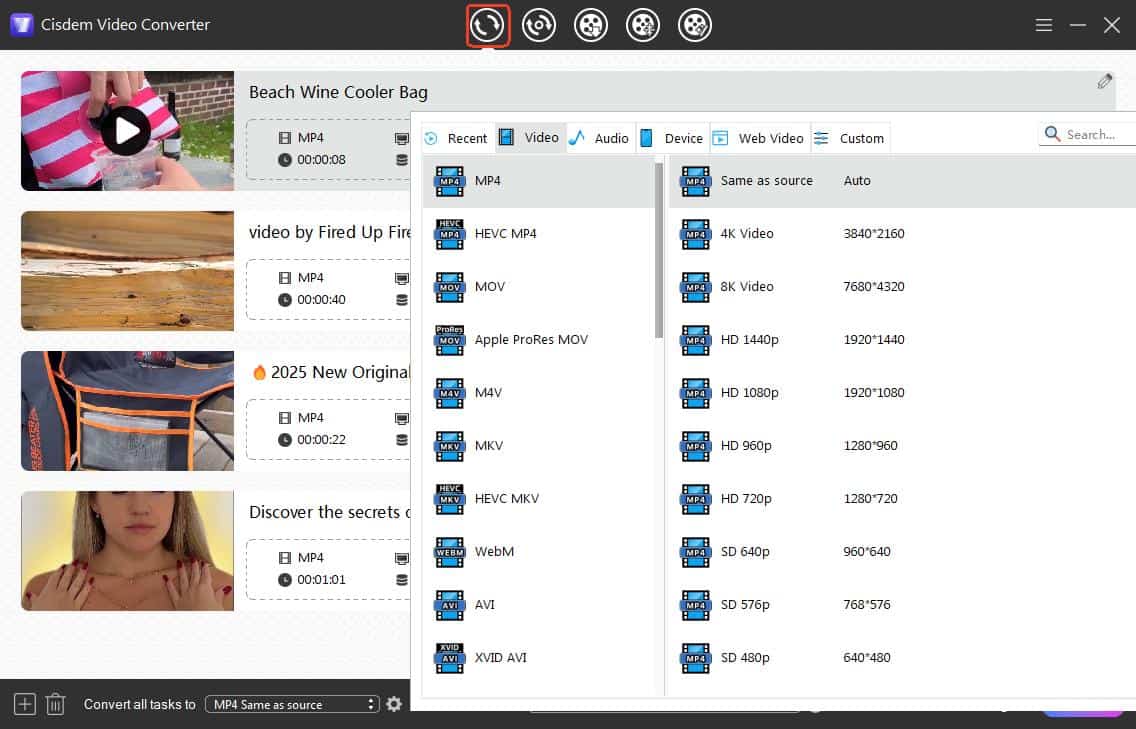
Download Facebook Ad Videos Online
Publer.com offers an online media downloader that supports downloading photos and videos from a range of social networks including Facebook Ad Library. It can download a video in HD quality for free without software, but the download speed is slower, and no other format options.
- Copy the ad library URL for the video you want to download. See step 1 in the first method.
- Visit https://publer.com/tools/media-downloader.
- Paste URL into the blank area, and click “Download”.
- Click “Save to your device” to download the video file.
![publer fb ad downloader]()
Use a Facebook Ad Video Downloader Chrome Extension
Many so called Ad Library downloader extensions can only save the ads to a third-party library and require you to register and log in to use them. Video Downloader PLUS, offered by FDOWN, is a Chrome extension that lets you download Facebook Ad Library videos in one click - no registration required. It also supports other similar platforms like X. However, it can only save the lower quality version of the ad videos. If want better quality, try other solutions.
- Install Video Downloader PLUS on your Chrome browser from computer.
- Go to Facebook Ad Library and find the ad you want to download.
- Play the ad and hover your mouse over it, then click the “Download” button that appears. It will redirect you to fdown.net where displays the video download link.
![Facebook Ad Library Chrome extension]()
- In the new tab, click the 3 dots icon on video and select “Download”. The video file will then be saved to the downloads folder.
Use Browser Developer Tools
In fact, you can download video from Ad Library by utilizing the browser developer tools, without any additional tools. It’s safe and free, but the process is a bit cumbersome when you need to download more than one clip. You can also apply it to TikTok & LinkedIn ads.
- First, find the ad you want to download and click the three-dot icon to copy the ad link and open it in a new tab.
- Right-click on the video and select “Inspect” to open the developer tools panel.
- Go to the “Network” tab and choose “Media” sub-tab.
- Play the video now and the video file will appear in the Media list.
- Right-click on the media file and select “Open in new tab”.
![browser developer tools]() Note: if you want the hd version, click the settings button on the video and select “hd” quality and replay it. Then open the hd media file that newly appears in the list.
Note: if you want the hd version, click the settings button on the video and select “hd” quality and replay it. Then open the hd media file that newly appears in the list. - Right-click on the video that plays in the new tab and select “Save video as” to download it.
![save ad video]()
- If it's the hd quality video, the file will be downloaded directly. Find it in the Downloads folder and add an ".mp4" file extension to open it.
Ad Search Tips in Facebook Ad Library
Visit the Facebook Ad Library, choose the country and ad category, then you can enter keywords to search for ads.
- To better filter the search results, click the "Filters" button and you can choose the ad language, advertiser, platform, media type (video, image, meme, etc.), active status, and exact date range.
![filter ad library search results]()
- Use quotations to look for ads that contain exact phrases, e.g. “free shipping”.
- Use vertical bar symbol to find ads containing words in any order, like this: | word1 | word2 | word3 |
- Use Meta Ad Library Report to explore recent top searches and see spending totals by specific advertisers or by country.
Conclusion
While Facebook doesn’t offer an official download feature within the Ad Library, there are plenty of workarounds to achieve the task. Of all the tools, a professional downloader software is always the safest and most reliable option. Online tools can easily stop working if Facebook updates the website, the same as the extension and browser tools.
Copyright Disclaimer
The video/audio download methods provided in this article are for personal and educational use only. Sharing or commercial use is not allowed unless you get permission first. The website fully respects copyright laws and will act upon any valid removal request.

Emily is a girl who loves to review various multimedia software. She enjoys exploring cutting edge technology and writing how-to guides. Hopefully her articles will help you solve your audio, video, DVD and Blu-ray issues.

Ryan Li is a senior developer at Cisdem. Since joining the company in 2017, he has led the development of Cisdem Video Converter and now serves as the editorial advisor for all articles related to Video Converter.




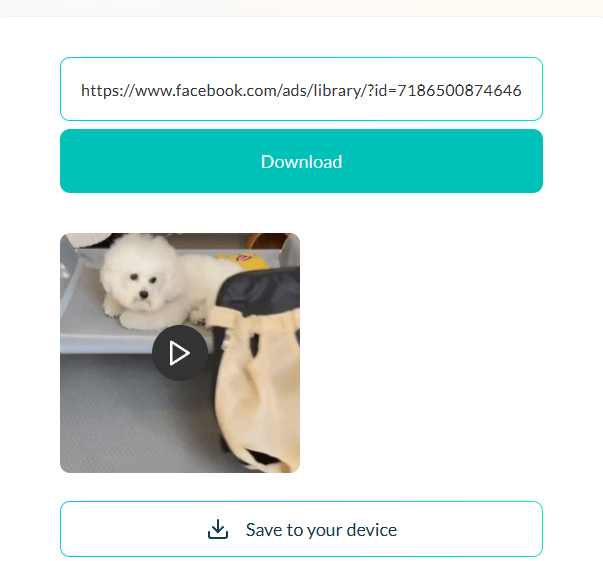
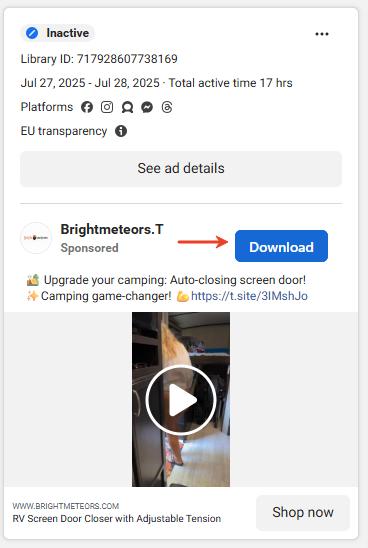
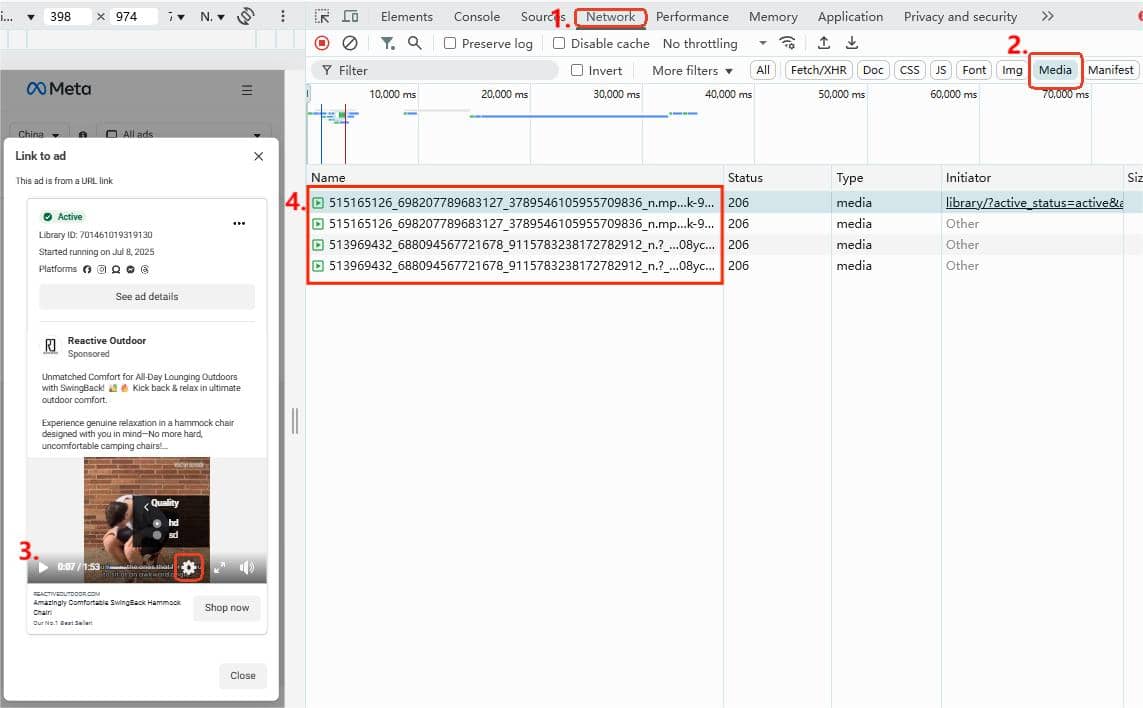 Note: if you want the hd version, click the settings button on the video and select “hd” quality and replay it. Then open the hd media file that newly appears in the list.
Note: if you want the hd version, click the settings button on the video and select “hd” quality and replay it. Then open the hd media file that newly appears in the list.