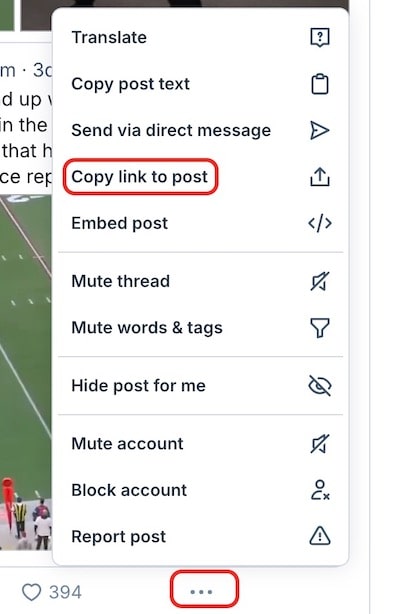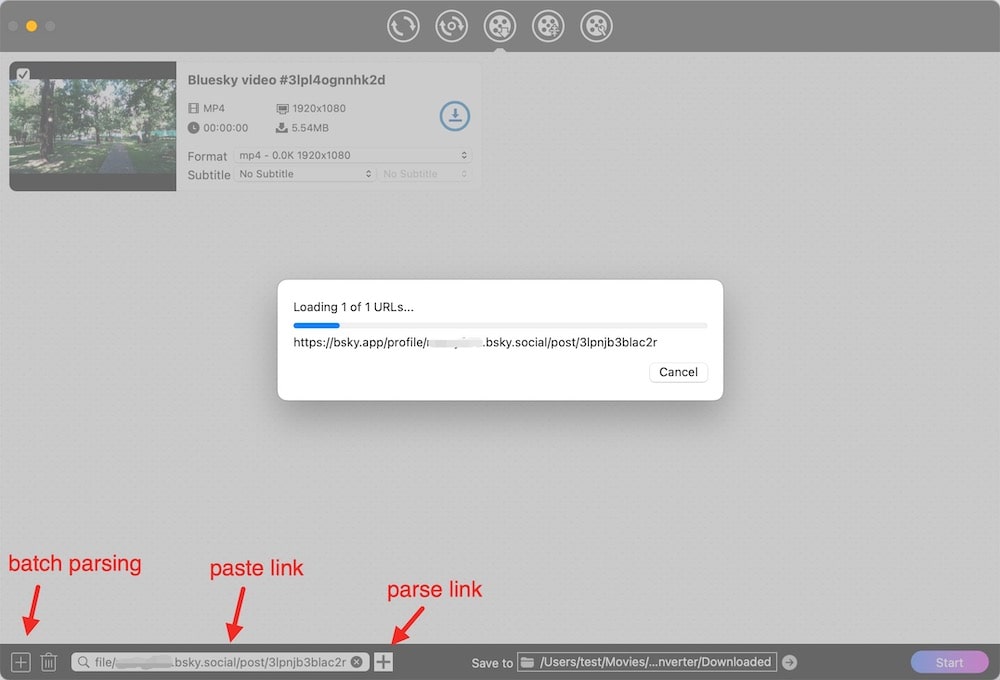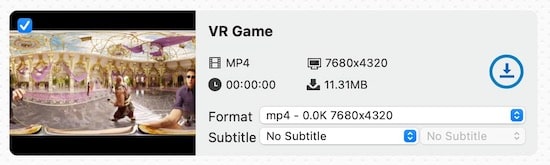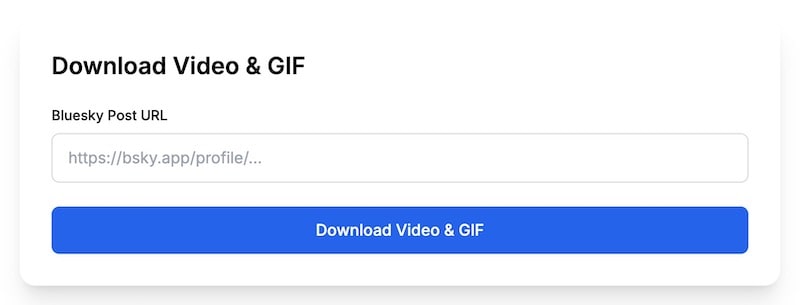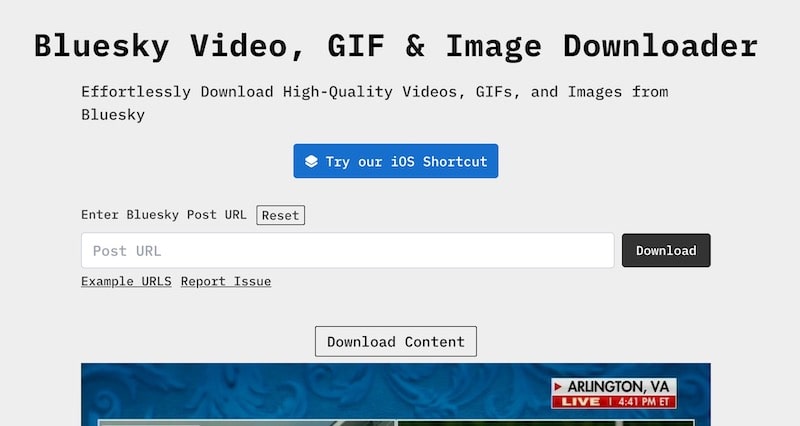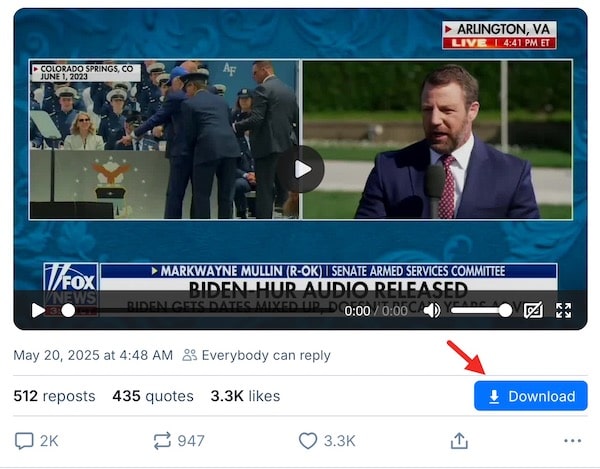[100% Useful] How to Download Bluesky Videos
 467
467
 0
0
Bluesky is a decentralized alternative to Twitter/X. You can find creators who only publish content on Bluesky - sharing niche or unique videos you won't see anywhere else. Want to save them to build your collection or create remixes? Check out proven methods below and learn how to download videos from Bluesky.
Batch Download Bluesky Videos in Original Quality
The most effective and dependable method on a computer is to use Bluesky video downloader software. Cisdem Video Converter won't disappoint for most video download and conversion needs.
It can save videos from a myriad of decentralized, Bluesky-like, or mainstream media platforms such as PeerTube.TV, Odysee, 3Speak.TV, Twitter, Linkedin, Facebook, Instagram, YouTube, etc. All videos can be processed together quickly. More critical features include:
- Download from Bluesky in bulk without quantity limits
- Auto-name Bluesky videos with partial post text
- Multiple resolution options to choose from, up to 8K if available
- Save Bluesky videos in MP4 (avc1, mp4a) or change to any format and codec
- Merge/trim/crop/rotate/resize video, embed subtitles, add a filter
- Also digitize movies from DVD and Blu-ray discs
- No tech skills needed, no data collection, no login, no ads
 Free Download macOS 10.13 or later
Free Download macOS 10.13 or later  Free Download Windows 10 or later
Free Download Windows 10 or later
See how to download Bluesky videos with software on a laptop or desktop:
- Run Cisdem Video Converter on your Mac or Windows. Click on the third top icon to enter the video download workspace.
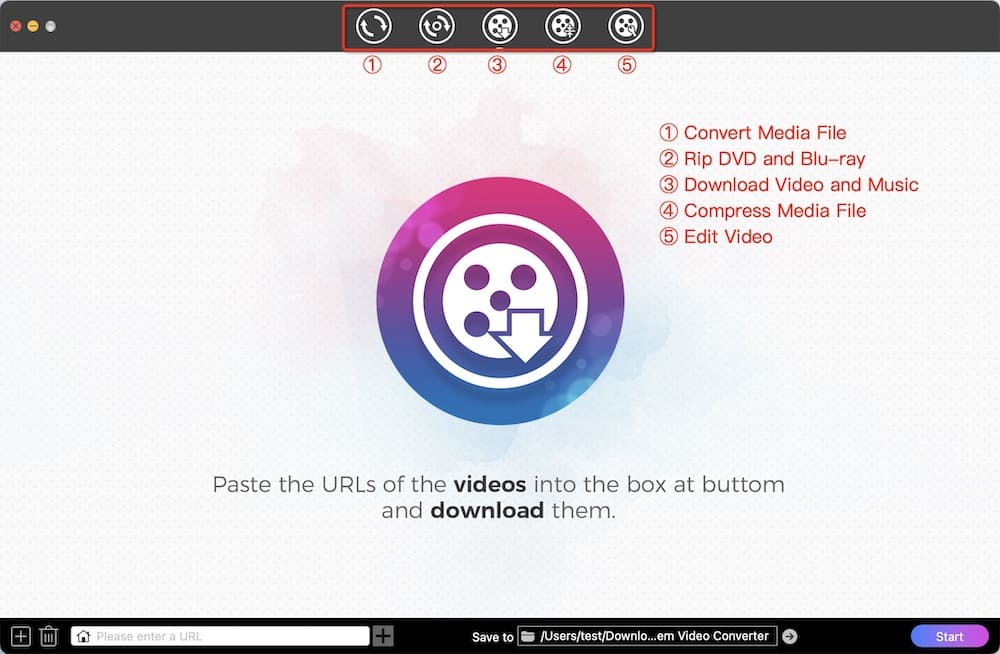
- Head to the Bluesky video you want and copy its link. Just click the three dots icon "•••", then choose "Copy link to post". The link should be like https://bsky.app/profile/username/post/post_ID.
![obtain bluesky video URL]()
- Paste it into Cisdem URL bar at the bottom. Press Enter to analyze it.
![parse the link]()
- After parsing, select the desired quality from the Format drop-down list. If the video is embedded from platforms like YouTube and Facebook, there will also be optional subtitles.
![choose output for bluesky video]()
- If necessary, click on the title bar to rename the video.
- Select the output path in the “Save to” section.
- Click “Start” in the lower right to download from Bluesky securely.
Bonus steps:
- Batch parsing Bluesky videos. Click the "+" in the lower left to open a text box where you can add multiple URLs.

- Process the video further. After downloading, click the 1st (conversion), 4th (compression), or 5th (editing) icon at the top of Cisdem to upload the downloaded videos to these interfaces to handle them accordingly.
Download Bluesky HD Videos & GIFs Online
Don't want to pay or install software? The following online Bluesky video downloaders can help, and are also available for mobile users. But they can only download videos up to 1080p MP4 and are not named correctly.
#1 Bskydownloads.com
Bskydownloads.com is an extremely simple online downloader to save SD/HD Bluesky video and GIFs. It only takes 3 steps. Just that the parsing and downloading process is slower and takes some time.
- Open https://www.bskydownloads.com/ in your browser.
- Copy and insert the video link into the provided field.
- Hit “Download Video & GIF” to get the video on your computer or mobile.
![bskydownloads.com screenshot]()
#2 Bluecrawler.com
Bluecrawler.com allows you to download individual Bluesky videos, GIFs and images. iOS users can install the Shortcut provided by the site called “Blue Download” to download videos directly from the Bluesky mobile app.
- Navigate to https://bluecrawler.com/tools/bluesky-downloader.
- Input the Bluesky video URL in the blank box. Click “Download” and wait for loading.
- Click the “Download Content” button.
![bluecrawler.com screenshot]()
More tried and tested online alternatives:
1. Save Bluesky videos in 720p MP4 or TS format
- https://bskysocial.com/
- https://blueskyvideodownloader.net/
- https://www.bluesky-downloader.com/
- https://savebsky.com/
2. Download as 720p MP4 or WebM video
- https://www.bsky-downloader.com/
3. Can enter and parse multiple Bluesky video URLs online, but still have to click the download icon one by one, choosing 640x360 or 1280x720
- https://www.bskydownloads.com/
Install a Bluesky Video Downloader Extension for Your Browser
After installing the following browser plugin, a download button will appear on the video page, allowing you to download videos directly from Bluesky.
#1 Bluesky Media Downloader for Chrome
Bluesky Media Downloader by dnibnzbckr is a handy extension for Chrome users. Just click on the download icon to save Bluesky videos in 720p MP4 format. It can also download GIFs as MP4 (lower quality than regular videos) or images as JPEG.
- Search for Bluesky Media Downloader on https://chromewebstore.google.com/ and install it on Chrome.
- Open any page on the Bluesky website that contains the video you want.
- There will be a download icon "⤓" in the lower right corner of each post. Find the video and click this icon to download it.
![bluesky media downloader chrome]()
#2 Bluesky Video Downloader for Firefox
Bluesky Video Downloader by Linux Lock can download public Bluesky videos. It does not support saving embedded videos or videos that require logging in to watch. In addition, on pages with multiple posts, it won’t show the download button, and you’ll need to follow a specific link to enter the single post's detail page.
- Find Bluesky Video Downloader at https://addons.mozilla.org and add it to your Firefox browser.
- Locate the desired Bluesky video, click the three dots icon > “Copy link to post”.
- Open the link in a new tab. Click the blue “Download” button at the bottom right.
![bluesky video downloader firefox]()
Common Questions
Can download private videos from Bluesky?
Strictly speaking, the Bluesky platform has no private videos. It only allows users to set “Discourage apps from showing my account to logged-out users”.
Logged-in users can see all videos. And as long as there is a link to the video, you can download it using method 1 and method 2 without logging in. The Chrome plugin mentioned above can also download videos that are not available to everyone.
Why fail to upload my video to Bluesky?
There are three reasons why video uploads fail.
- Videos longer than 3 minutes.
- Videos under 1 minute > 50MB, videos between 1-3 minutes > 100MB.
- Unsupported format, should be MP4, MPEG, WebM, QuickTime MOV.
You will receive relevant prompts when uploading.
To download Bluesky videos you uploaded yourself, you also need to use the above tools. Although you can export your own data in Bluesky Settings, it is in CAR format, not video.
Final words: If you want to get high quality Bluesky videos, the ultimate solution is to use professional software. If you are considering a convenient and free way, try online downloaders and browser extensions. Please abide by the platform rules when downloading. If you have any other questions, feel free to ask in comment.
Copyright Disclaimer
The video/audio download methods provided in this article are for personal and educational use only. Sharing or commercial use is not allowed unless you get permission first. The website fully respects copyright laws and will act upon any valid removal request.

Emily is a girl who loves to review various multimedia software. She enjoys exploring cutting edge technology and writing how-to guides. Hopefully her articles will help you solve your audio, video, DVD and Blu-ray issues.

Ryan Li is a senior developer at Cisdem. Since joining the company in 2017, he has led the development of Cisdem Video Converter and now serves as the editorial advisor for all articles related to Video Converter.