6 Best PDF to EPUB Converters for 2025 (Free & Reflow‑Friendly)
 39.8K
39.8K
 1
1
If you read ebooks on Kindle, Kobo, or iPad. PDF to EPUB Converter is impossible to miss.
Do a search on Google, you’ll easily find many online sites and free PDF converters that support PDF to epub conversion.
As a kindle user PDF to Epub conversion is one of my everyday routine. with so many tools avaiblabe, and some even provide AI functionality. I have been using and playing with dozens of tools recently, and interestingly, they can be very different from one another.
If you are planning to do some ebooks conversion for yourself, it is ideal to know the best PDF to EPUB Converters in the market.
I have spent countless hours testing and using with different PDF converters, and I have consolidated all of my findings here in this article. So let’s dive in!
PDF to EPUB Converters I Recommend
 Overall Winner (Quality): Cisdem PDF Converter OCR — Highest accuracy on output EPUB, preserves tables/fonts.
Overall Winner (Quality): Cisdem PDF Converter OCR — Highest accuracy on output EPUB, preserves tables/fonts.
 Overall Winner (Speed & Customization): Calibre — Full output format support, high customization settings, and good quality results.
Overall Winner (Speed & Customization): Calibre — Full output format support, high customization settings, and good quality results.
 Best for Online: Convertio — Decent results for simple PDF files.
Best for Online: Convertio — Decent results for simple PDF files.
 Best for Android: Ebook Converter — Free and high quality Android app.
Best for Android: Ebook Converter — Free and high quality Android app.
 Best iOS: PDF to EPUB Converter - Totally free to use, high speed with reflowable result.
Best iOS: PDF to EPUB Converter - Totally free to use, high speed with reflowable result.
 How I tested and reviewed the Best PDF to EPUB Converters
How I tested and reviewed the Best PDF to EPUB Converters
Selection Criteria
We selected PDF converters based on user reviews, reputation, feature sets, platform compatibility, and Reddit recommendations. also list desktop, online, and mobile solutions to cater to various user cases.
Testing Environment
- All desktop software was tested on macOS Tahoe (26) / Windows 11
- Online converters were evaluated with both Google Chrome and Safari, ensuring cross-browser performance.
- Mobile apps were tested on iOS 26 and Android 16 smartphones.
Test Files
- A 543-page, text-heavy academic PDF file.
- A 60-page image-rich PDF brochure.
- A 6-page scanned PDF in the Arabic language.
- A 129-page PDF with Complex layouts (tables, columns, footnotes, images, shapes, etc.)
Tips for Selecting PDF to EPUB Converter
Before listing my top 10 favorite free PDF to EPUB converter titles, here are a few quick things to look out for when choosing a PDF to EPUB converter for yourself.
Reflowable vs. Fixed EPUB
Though PDFs are great for preserving layout and design, they fall short on displaying on devices like Kindle, Kobo, and iPad. As its fixed layout will act strangely on a Kindle or Kobo, you will get problems like rigid layouts, tiny texts, awkward zooming, endless scrolling needs, etc.
That’s where EPUB comes in. Compared with PDF, EPUB is a flexible, reflowable eBook format that is designed specifically for reading on e-readers.
But some PDF to EPUB converters actually convert PDFs to fixed EPUB files, which makes no difference. So, if you need to convert a PDF for reading on e-readers, do consider converting it to reflowable EPUB.
Reflowable EPUB
If an EPUB file is reflowable, you can adjust text and layout to fit any screen size.
Fixed EPUB
If an EPUB is fixed, the font size is set and cannot be changed.
The Importance of OCR for Scanned PDFs
Optical Character Recognition (OCR) is a must function for converting scanned PDFs or image-based files into editable and searchable EPUBs. OCR will analyze images and extracting the actual text from those image PDFs. Without OCR, the converted EPUB will be a whole image or just a blank page.
Privacy and Security with Online Converters
Most people prefer online converters as they are free and don’t need install any software. But, they come with potential risks, especially for sensitive or confidential documents. if security matters, be sure to choose desktop software for the conversion.
1. Cisdem PDF Converter OCR - Best Overall to Convert PDF to EPUB
Best For: Converting PDF to EPUB, Word, Excel, PPT, Keynote, CSV, etc. or convert scanned PDF to EPUB with the best balance in quality, speed, and feature set.
Cisdem PDF Converter OCR has been around for 11 years and is recommended by many users and tech giants like 9to5 and OSXdaily due to its powerful PDF Conversion feature and OCR recognition accuracy! It supports converting normal or scanned PDF files, In my testing, it is able to convert a 543-page PDF file, containing text, images, and tables in just 55 seconds by taking advantage of full GPU acceleration. Beyond converting PDF to EPUB, it also convert PDF to Word, Excel, Keynote, PPT, CSV, HTML, etc.
What sets Cisdem PDF Converter OCR apart is its ability to convert scanned PDF documents. It supports multiple languages and in my testing, it converted a 6-page scanned PDF in Arabic language with 98% OCR accuracy. Preserving the paragraph flow and good Arabic recognition, though some stylized headings require manual adjustment. Overall, the results were impressive.
For more complex PDF documents like image-heavy ones, the software also gives good results. It takes only 12 seconds to convert a 60-page magazine, the output images aligns well with text. though some pages with large page-wide infographics did not reflow, which needs further adjustment.
Aside from good layout retention, what’s great about Cisdem PDF Converter OCR is that it offer features like batch conversion, output to 15+ formats, and the drag-and-drop interface allows beginners to convert files without hassle. It’s OCR and EPUB output settings also give more experienced users the control they need.
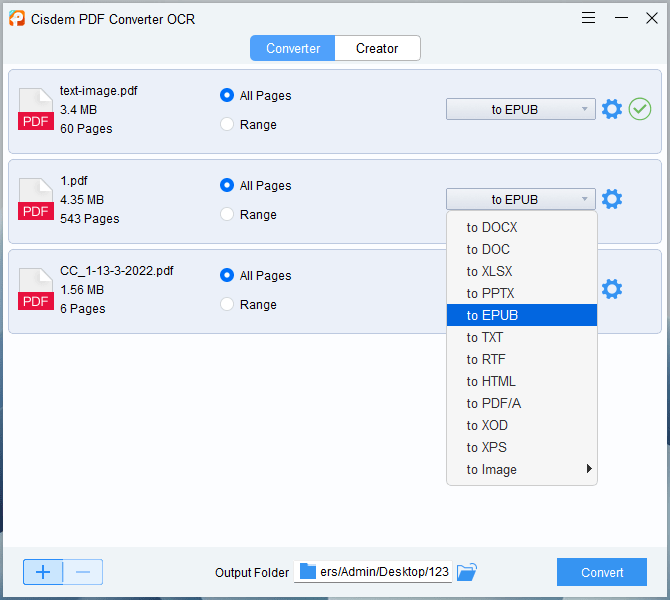
Pros:
- Good Layout Retention - preserve hyperlinks, image placement, table structure better than most other PDF converters.
- Keep multi-column layouts reflowable (not static images).
- Preserve vector-based equations as editable text.
- Maintain 95%+ hyperlink accuracy (vs. 70% with online tools).
- Superior OCR Performance: Converted a scanned PDF of an old book with 99% OCR accuracy, correctly identifying text in faded or complex layouts, minimizing manual corrections. Also done a good job in converting scanned PDF in language other than English, like Arabic, Japanese, Russian, Chinese, etc.
- Fast Batch Processing: Converted ten 60-page PDFs simultaneously in under 90 seconds, and A 129-page technical PDF with embedded images was converted in approximately 30 seconds, outpacing many competitors.
- Support custmize output Epub file with book cover.
Cons:
- Paid App.
- No PDF editing functions.
Cisdem PDF Converter OCR pricing: Cisdem PDF Converter OCR provides a freetrail for you to test the whole function. The paid plan is $39.99 per year or $59.99 for a lifetime license.
Platform:
macOS 10.14 or later
Windows 7/8/10/11
My take: The most reliable PDF to EPUB converter for who refuse to compromise on output accuracy — especially for academic or scanned content.
2. Calibre - The best free PDF to EPUB Converters so far
Our top choice, Calibre, is not only a fantastic free PDF to EPUB Converters (or eBook manager, as it is known to all), but also open source - so it's totally free.
Calibre is – or at least looks – a bit more complex than other options, but the level of control it offers is definitely worth it. It supports a variety of ebook formats, including PDF, EPUB, MOBI, AZW3, and FB2, and allow users to manage and organize the whole ebook libraries with ease.
One standout feature of Calibre is that it lets you adjust various settings for each conversion. You can edit metadata, add ebook covers, and flatten the epub file structure. For a clean output, you can use the "Do not split on page breaks" option to clean up extra blank lines. This sheer level of control makes Calibre well worth a try.
In my testing, Calibre took 31 seconds to convert a 543-page instructional PDF with images, tables, headers, and footnotes. The accuracy was 91%, with extra blank lines added before paragraphs; some tables lost their formatting. Despite these issues, the tool successfully output all the images, though their alignment varied between pages.
For a 129-page academic PDF with complex charts and multi-column layouts, it took 51 seconds to convert, but the result was less impressive, with the accuracy dropping to 55%. The column structure was completely lost, with text presented as a long, unbroken paragraph.
A test with a scanned Arabic PDF resulted in an accuracy of 0%. As Calibre doesn’t support OCR, the output is an image-based EPUB, which is unselectable and unsearchable.
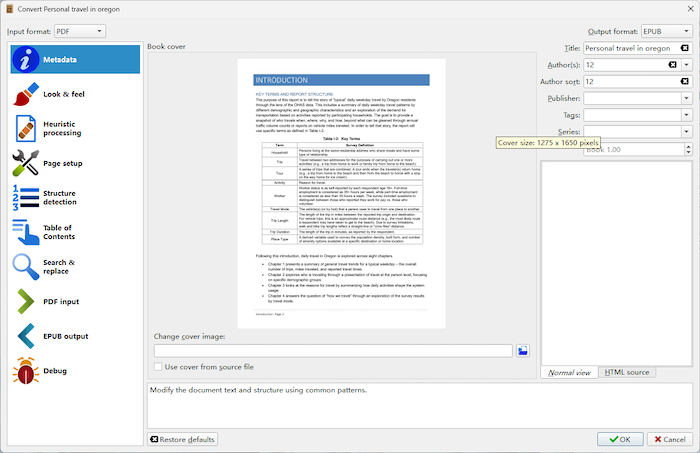
Pros:
- Completely Free and Open-Source, actively maintained.
- Library management and eBook editing.
- Support batch conversion.
- Various epub output settings.
- Support output to KEPUB.
- Lightweight (works on older machines).
- Compatible with different ebook devices
Cons:
- Poor Layout Retention for Complex PDFs which required extensive manual cleanup.
- No OCR support, can't handle scanned or image-based PDFs.
- Manual conversion for each file (need to install plugin to enable batch conversion).
- Adds unnecessary blank lines to the output file.
- No hyperlink preservation in most cases.
Calibre pricing: Open Source and Totally Free.
Platform: macOS/Win/Linux
My take: The best free PDF to EPUB converter and ebook manager. Lacks OCR for scanned documents.
3. Tipard PDF Converter Platinum - Easy and Straightforward PDF to EPUB Converter
Tipard PDF Converter Platinum isn't free of charge, but it provides a 15-day free trial with a few restrictions. You can use it to convert PDFs to various formats, but the output file will have a watermark. For features like batch conversion, full PDF conversion, and OCR function, you’ll need to pay $32 per month for the full version — though at least you can test it before you buy.
With the paid version, I was able to convert both native and scanned PDFs into EPUB files with relative ease.
The interface guides you through the process in three steps. First, load your PDF — the program supports both native and scanned PDFs. Second, choose an output format, which includes ePub, Word, Excel, PowerPoint, HTML, and more. Like Cisdem PDF Converter OCR, you can also specify pages, page ranges, or all pages to convert. Finally, set the destination folder and click Start.
In my testing, Tipard PDF Converter Platinum takes longer to process files than other desktop software. It took 27 minutes to convert a 543-page report containing charts, tables, and embedded fonts with 87% accuracy. Tables lost format, image alignment changed greatly, and some formats like table of contents and links were lost.
Tipard PDF Converter Platinum doesn’t support OCR Arabic language, so I test it with a Russian file instead. A 10-page scanned PDF in Russian using the Accuracy mode took 12 minutes to process, producing a searchable EPUB with about 78% accuracy.
But the tool fails on PDFs with complex layouts; a 129-page multi-column PDF is processed in 16 minutes. The output file lost its multi-column format entirely, merging text into a single block. Footnotes were retained but folded into the main text, and hyperlinks were all converted as plain text instead of clickable links.
Also, note that Tipard PDF Converter Platinum can’t detect scanned PDFs, so it will convert all files with OCR. I guess this may be the reason why this app takes so long to convert a PDF file.
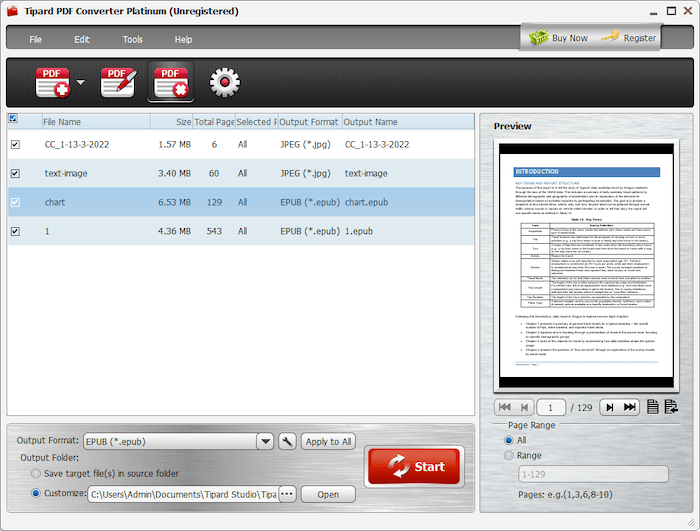
Pros:
- Supports both native and scanned PDFs.
- Simple interface with quick navigation.
- Batch conversion supported with good output control (maintain layout, image format, quality, conver image, etc.)
Cons:
- Only outputs fixed-layout EPUB files.
- Slow speed on converting large or image-heavy PDFs.
- No metadata customization.
Tipard PDF Converter Platinum pricing:
$32.00/Monthly
$60.00/Lifetime
Platform: Windows/Mac
My take: Converting scanned PDFs into EPUB with good formatting — great for OCR tasks, but not for reflowable output. Slower speeds for large files.
4. Convertio - Best Online PDF to EPUB Converters
If you’ve used online PDF converters before, Convertio will feel immediately familiar – clean and easy to navigate. In addition to converting between PDF files, the platform supports converting images, videos, and audio too. You can add files from your PC, Google Drive, or Dropbox. Unlike other online sites, it supports batch-convert over 50 PDFs at once.
In my tests, it took Convertio 4 minutes and 48 seconds to convert a 543-page PDF containing charts, hyperlinks, and mixed formatting. The output layout and format was generally good, with around 82% accuracy. Hyperlinks were preserved in most cases and text also reflowed, though some images are slightly mis-placed. Basic formatting like bold, italics, cross out, preserved well (88% accuracy on text).
On multi-column documents and PDF with tables, text styles and images were mostly retained but tables were often flattened into static images. Headers occasionally merged with body text, and footnotes always get overlapped.
It also offers OCR function but you need to upgrade to the paid plan. In my test with the scanned Arabic language file, without paying you will get an EPUB file with all the text garbled. After paying for the OCR, the recognition was 81%, with diacritic issues. Post-editing was required.
For batch PDF Conversion test, Convertio handled imported PDF files at once but a small number of PDFs (around 3 in 20) returned “corrupted” errors.
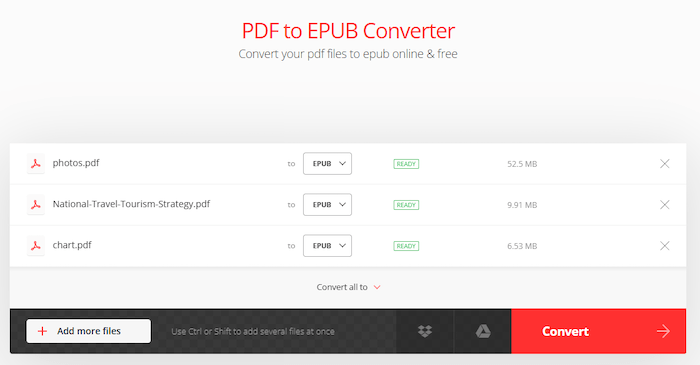
Pros:
- Supports batch conversion.
- Highest formatting preservation among online sites.
- Supports OCR (need to buy the paid plan).
- Offers batch processing (need to buy the paid plan).
- Cloud storage integration.
- No account registration required.
Cons:
- Limited to 10 free conversions/day.
- Need to pay for OCR or batch covnersion.
- Slower for Large/Complex Files: Processing large PDFs (e.g., a 60 page PDF with numerous images) can take a significant amount of time (over 8 minutes) depending on server load and internet speed.
- No EPUB Customization: No option to adjust fonts, margins, or other elements.
- Privacy concern: Need to upload files online and the uploaded files stored for 24 hours.
Convertio pricing:
Light Plan - $9.99/Month with 500 MB maximum file size and 25 concurrent conversion limits.
Basic Plan - $14.99/Month with 1GB maximum file size and 50 concurrent conversion limits.
Unlimited Plan - $25.99/Month.
Platform: Online
My take: One of the most capable online converters for basic PDF to EPUB conversion. Need to pay for OCR and file size larger than 500MB.
5. Ebook Converter – Best Android App for Offline Batch PDF to EPUB Conversion
Ebook Converter for Android is designed for Android users who need an option to turn large or small PDF files into reflowable eBooks. As it process files offline, there’s no need for internet connection, even for batch conversion of multiple files at a time.
Its clean, three-tab interface (Files, Converting, Result) makes it immediately clear for beginners. Add your PDFs, pick EPUB or another output format, such as MOBI, DOCX or AZW3, modify the title and author if needed, and tap “Convert” to start the conversion.
In my test, the app finished converting a 129 page PDF file under 4 minutes and gives 90% accuracy. Basic text styles and images were kept intact, although tables become static images and headers occasionally merged with body text.
For a more complex 60-page PDF with footnotes, charts and multi-column layouts, it took 5 minutes to process and about 12 minutes to finish the conversion. The accuracy dropped to about 60%, with multi-column texts merging as single text flow and charts becoming low-resolution images. Which means the file are just unusable.
Without OCR the app convert the scanned Arabic language to images only — no selectable text — even the image quality dropped greatly.
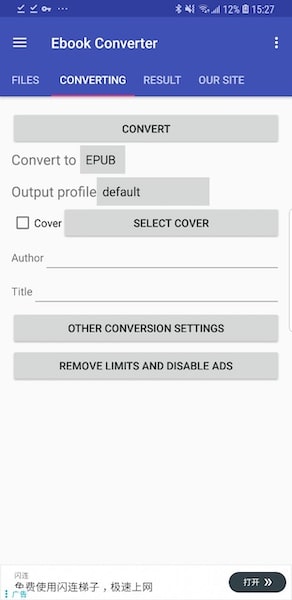
Pros:
- Keep cover images and book metadata (author, title, publication info).
- Process and converts files offline.
- Batch conversion capability - process multiple files at a time.
- Clean EPUB output - no watermarks.
- Popular and actively maintained on Google Play Store.
Cons:
- Occasional lag or crashes with large files.
- Ad interruptions every 2-3 conversions.
- Bad formatting on image-heavy or complex PDFs.
- No OCR - can't handle scanned or image-based PDFs.
- Fixed-Layout EPUBs: Outputs fixed EPUBs for complex PDFs, limiting reflowability on smaller eReader screens.
- Performance Issues: Slows down when processing large files or during batch conversions.
Convertio pricing: Free with ads
Platform: Android
My take: Best Android option for ebook conversion with good metadata handling, but limited for OCR and fixed-layout EPUB outputs.
6. PDF to EPUB Converter – Best iOS PDF to EPUB Converter
PDF to EPUB Converter is a free app for iOS users to convert PDFs into EPUB format. It supports convert files from both local and cloud services.
I test this app on both iPhone and iPad, and this app is optimized for both. The interface is simple and you just need to tap to convert. It will store all the converted EPUB files in "Converted" tab, which is easy to locate and share.
In my testing, it took 7 minutes to convert a 129-page instructional PDF containing images, tables, headers, and footnotes. The accuracy was 80%, the app was able to keep the basic text styles and images. However, tables all converted as images, most of the headers merged with the body text, which greatly affecting the readability.
For a 60-page PDF with complex charts, footnotes, and multi-column layouts, it take long time to process and convert - 12 minutes and 30 seconds, while the iPad remained responsive, the iPhone showed some lag. The accuracy dropped to 55%. Multi-column layouts merged into single text flow, which is almost useless. Charts were converted as low-resolution images, also the image postition changed greatly.
When testing with a scanned Arabic PDF, the app took about 13 minutes to process the file. The accuracy was 0%, as the scanned PDF was treated as an image, all the text were non-selectable and unsearchable.
Batch processing is not supported, so you can only convert one file at a time. Hyperlink retention is bad, all links become simple text which is unclickable. The app provides a universal purchase model which means a single purchase works across all iOS devices.
Pros:
- Easy to use with a clean interface.
- Fastest conversion speeds among iOS apps we tested.
- Built for Apple ecosystem — iCloud, Files app compatible.
- Rated 4.7/5 on the App Store with consistent updates since 2020.
- No registration required.
Cons:
- No OCR support for scanned PDFs.
- No batch processing.
- Fixed-Layout EPUBs: Outputs fixed EPUBs for complex PDFs, limiting adaptability on smaller eReader screens.
- No Customization Options: Users have no control over the output EPUB's settings, such as font size, margins, or metadata editing.
Convertio pricing: $3.99 one-time
Platform: iOS
My take: Ideal for casual use on Apple devices. Works well with clean PDFs, but not suited for complex documents or OCR tasks.
The Best PDF to EPUB Converters at a Glance
| Converter Name | Platform (OS) | Type | Pricing | Key Features | Conversion Quality | Speed | Best For | Overall Rating |
|---|---|---|---|---|---|---|---|---|
| Cisdem PDF Converter OCR | macOS, Windows | Desktop | Paid (Free Trial) $39.99/Yearly $59.99/Lifetime |
OCR, Batch Conversion, Preserve Formatting, Cover support, Multi-format Export, Reflowable EPUB, Create/Combine PDF | ⭐⭐⭐⭐⭐ Excellent: High fidelity, strong OCR, maintains complex layouts and tables. | 55 seconds (543p) | Professionals handling scanned/image-rich PDFs | ⭐⭐⭐⭐⭐ |
| Calibre | macOS, Windows, Linux | Desktop |
Free (Open-source) |
Conversion + library management, Metadata editing, output customizing, (no OCR) | ⭐⭐⭐⭐ Excellent: Reflows simple text well, but poor for complex layouts, often introduces extra blank lines. | 31 seconds (543p) | Power users managing large eBook libraries | ⭐⭐⭐⭐⭐ |
| Tipard PDF Converter Platinum | macOS, Windows | Desktop |
Paid (Free Trial) $32.00/Monthly |
OCR (optional), Batch Conversion, Multi-language Support | ⭐⭐⭐⭐ Good: Reliable OCR, good for text/images, but struggles with complex layouts and hyperlink retention. | 27 minutes (543p) | Users needing OCR and batch conversion | ⭐⭐⭐⭐ |
| Convertio | Web | Online |
Free $9.99/Monthly $14.99/Monthly $25.99/Monthly |
OCR, Batch Conversion, Cloud Integration, Multi-format Support | ⭐⭐⭐ Fair: Good OCR, but layout retention is inconsistent and varies greatly by file. | 4 minutes and 48 seconds (543p) | Users needing batch online conversions | ⭐⭐⭐⭐ |
| Ebook Converter | Android | Mobile |
Free (with ads) |
Offline Use, Batch Conversion, Metadata Editing | ⭐⭐⭐ Fair: Works well for simple text, but struggles with multi-column layouts and tables. No OCR. | 8 minutes and 31 seconds (543p) | Android users needing quick offline conversions | ⭐⭐⭐⭐ |
| PDF to EPUB Converter | iOS | Mobile |
Free (with ads) $3.99 ad-free |
Auto Conversion, iCloud Sync, Simple UI, Quick Export | ⭐⭐⭐ Fair: Very fast but severe formatting loss, misaligned text and graphics. No OCR. | 6 minutes and 53 seconds (543p) | iOS users wanting easy mobile PDF to EPUB conversions | ⭐⭐⭐⭐ |
Honorable Mentions
Here goes a list of applications that we have tested but did not make it to the top.
Google Docs – Cloud-based Converter
You should check out Google Docs is you don’t want to install any software but have files that is sensitive. It's safe and integrates with Google Drive, supports setting EPUB as output format and supports OCR for scanned files. Google Docs don’t support batch conversion and output accuracy is low for complex document with catalogue and table get convertted as images which often requires cleanup.
PDFMate PDF Converter Professional | Windows
PDFMate is a simple Windows tool that converts PDFs to EPUB, supports OCR, and have features like PDF merging, splitting, and encrypt. It has very simple and clean interface but it converts even slower than Tipard PDF Converter Platinum, and the output EPUB is fixed, not reflowable.
Xilisoft PDF to ePub Converter | Windows
Xilisoft is Windows program that supports batch converting PDFs to EPUB, but it interface is a little bit outdated. In my testing, complex layout PDF almost lose it’s formatting after converting to EPUB, columns become one block of text, footnote disappered, table become images making it less ideal for complex PDFs.
Zamzar | Online Converter
Zamzar is a well known online file or media converter, it also supports converting from PDF to EPUB. It’s easy to use but have more limits than Convertio, and for most of the file, you’ll need to manually adjust the output file after conversion.
All File Converter | Android
All File Converter is a popular Android app that supports converting between popular file formats, including PDF to EPUB. It’s fast and easy to use, but I found the ads is too intrusive that greatly affect using experience, and it crashed for files more than 200 pages.
FAQs
1. Why my output EPUB look different from the original PDF?
EPUB is reflowable, which adapts to different screen sizes. While, PDF is a fixed-layout format, will keep the same look on different screens. These differences lead to obvious differences after they are converted. The original PDF’s font sizes, line spacing, image place, columns, tables, or footnotes will be reformatted or even get lost. I recommend you use a tool that supports layout preservation.
2. What’s the difference between fixed and reflowable EPUB?
Reflowable EPUB - Adapt text flow to different screen size — ideal for reading on e-readers.
Fixed-layout EPUB - The same like PDF, which will keep the original page design regardless screen sizes — best for graphic-heavy content.
3. Which PDF to EPUB converter is best for Mac?
Cisdem PDF Converter OCR for Mac is widely recommended for its accurate formatting, OCR capabilities, and batch processing. Calibre is a great free alternative for basic conversions and eBook library management.
4. Which converter is best for Kindle?
- For text-heavy books: Calibre (free) → Output as MOBI/AZW3.
- For complex layouts: Cisdem → EPUB → Send via Kindle Personal Docs
5. Can I edit EPUB files after conversion?
Yes, there are several options for EPUB editing:
- Calibre: Free ebook manager and editor.
- Sigil: Free Open-source EPUB editor with advanced features.
- Adobe InDesign: Professional publishing software that supports edit EPUB.
- Reedsy Editor: Online sites that supports EPUB creation and editing.

Carolyn has always been passionate about reading and writing, so she joined Cisdem as an editor as soon as she graduated from university. She focuses on writing how-to articles about PDF editing and conversion.

Liam Liu takes charge of the entire PDF product line at Cisdem and serves as the technical approver for all related editorial content. He has deep expertise in PDF and document management technologies and nearly a decade of development experience.




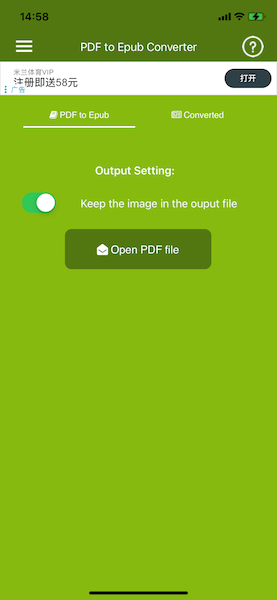
Madison
Helpful! I'm worrying about how to convert pdf to epub and you've outlined a lot of options for me.