You’ve just run a scan with Cisdem Duplicate Finder and all the duplicates are listing on the result page. So knowing how to properly view, sort, and inspect your duplicates is a crucial step in helping you remove duplicates properly. This article will show you exactly how to view your duplicates like a pro.
1. How to View File’s Path?
Cisdem Duplicate Finder has 3 modes for you to view files, the default view mode is Thumbnail. If you want to view the file’s path, you can navigate to List or Info mode.
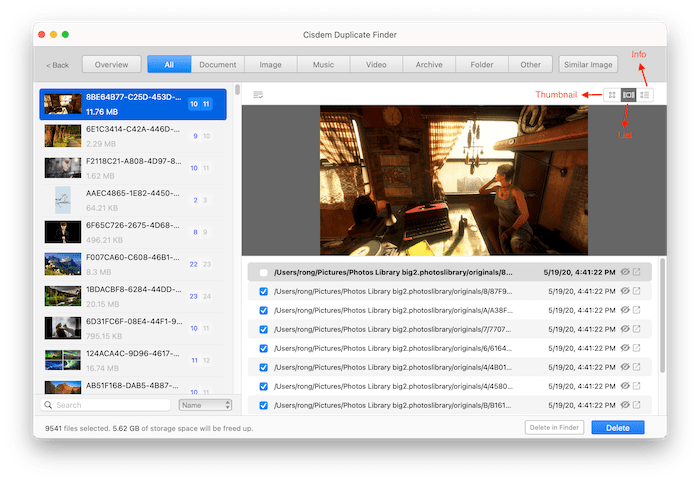
2. How to View All Files at Once?
Cisdem list all the files by group, so that you can only view a group of files at once by default. However, you can also view all the files at once if you want to. Just press CMD+A to highlight all the groups of files, and then you can view all the files at once on the right side.
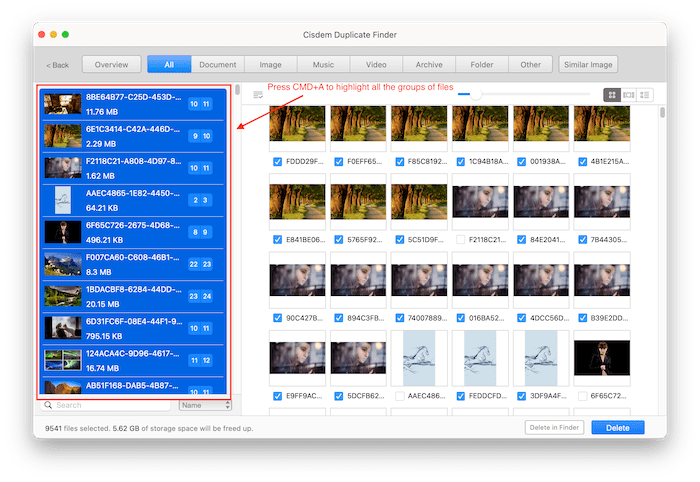
3. How to Sort Files?
To easily view your files, you can also sort files by Name, Size, Count and Type
Name: Sorts the filenames alphabetically
Size: Sorts by file size. You may want to view the duplicates from the largest ones.
Count: Sorts by the number of duplicates it found out.
Type: Sorts by file formats
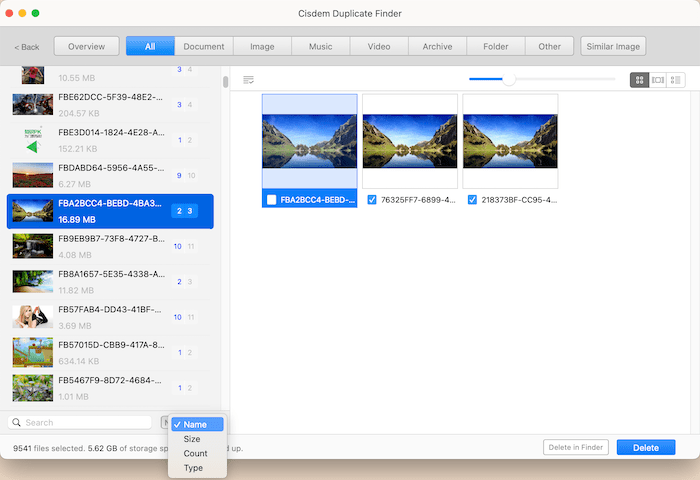
4. How to Search Files?
Somehow you may want to search for a specific file, you can enter the file’s name into the search box and filter the files with the entered key words.
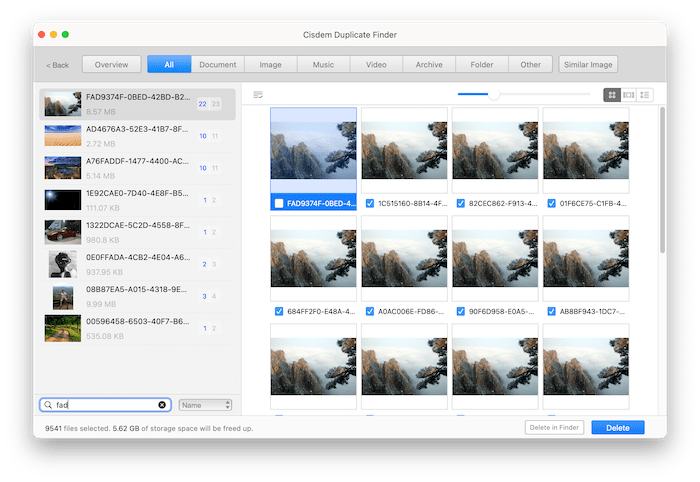
Conclusion
The power of any duplicate finder isn't just in its detection, but in its review process. With the above knowledge, you can review the duplicates more easily and help you make a safer decision to remove duplicates.

Traci Gordon has worked as a tester in a software company for 8 years, she believes that the best software should be a tool that can help users accomplish what they need with the simplest steps.

