Cisdem PDFMaster comes packed with a variety of features designed for convenience, but not all of them are obvious at first glance. This guide introduces practical tricks that will help you get the most out of Cisdem PDFMaster.
Part 1 Batch Processing
Instead of loading documents one by one, you can drag a whole folder into Cisdem PDFMaster. You can get into the Batch Processing window by taping Tools> 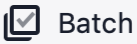 .
.
From there, you can:
* Batch Convert and OCR PDFs to any format or extract texts from scanned PDFs at once.
* Batch Compress all PDFs to reduce file sizes at once.
* Batch apply password protection or remove restrictions across dozens of files in one go.
* Batch add watermarks, backgrounds, head&footers and bates number to customize your PDFs and secure your privacy.
* Batch remove watermark, background, header & footers and bates Number from your PDFs in one go.
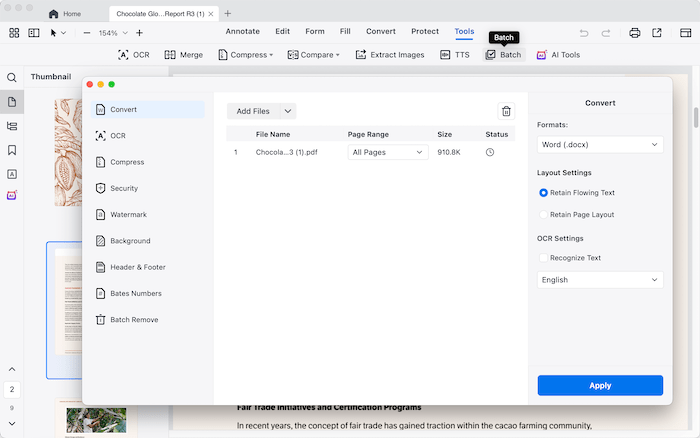
This is particularly useful for legal, accounting, or academic professionals who handle large sets of documents daily.
Part 2 Hidden Right-Click Options
Right-clicking in different areas of Cisdem PDFMaster reveals context-sensitive tools:
* Right-click on text: Quick rewrite, summarize or translate with AI tools, annotate, add outline, or search the selected word across the document.
* Right-click on a Thumbnail: Quickly edit the PDF page by inserting pages, extracting pages, rotating pages, replacing pages and delete pages.
* Right-click on a tab: Quickly rename opened pdf file, locate the file location in Finder, move tab to a new window, or close multiple files at once.
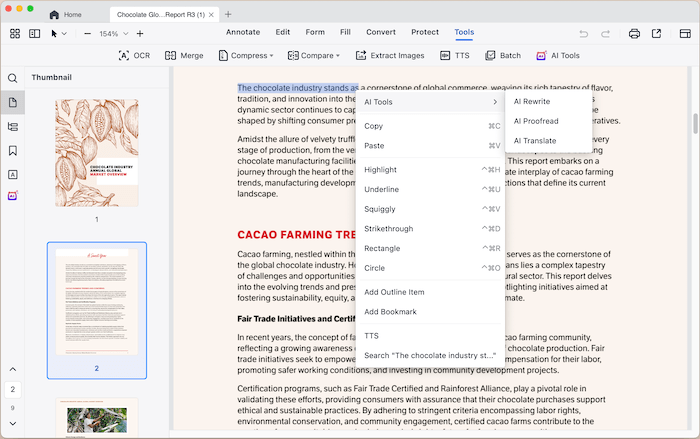
Part 3 Drag-and-Drop Tricks
Without clicking any button, you can enable some features directy by dragging and dropping:
* Drag images directly into a PDF page to insert them without going through the “Insert” menu.
* Drag a PDF file into another open document’s sidebar to instantly merge them, please note that the dragged PDF will be inserted after the highlighted page of the opened document.
* Drag a selection of text into your desktop: Cisdem PDFMaster automatically exports it as a text snippet.
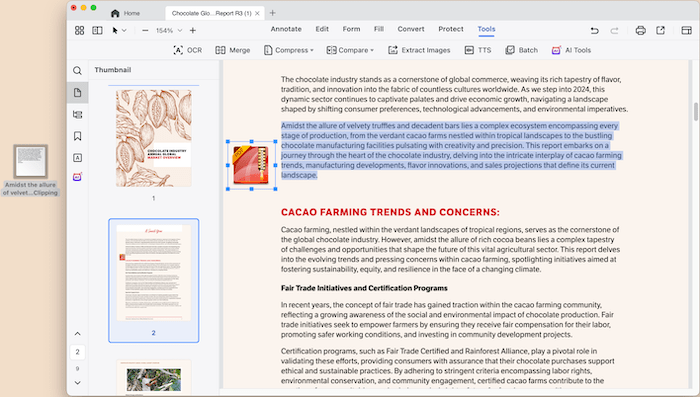
Conclusion
These time-saving tricks aren’t always obvious, but once you master them, Cisdem PDFMaster becomes much more than a PDF editor — it becomes a true productivity hub. Try incorporating these techniques into your daily routine, and you’ll see how much faster and smoother your PDF work becomes.

Traci Gordon has worked as a tester in a software company for 8 years, she believes that the best software should be a tool that can help users accomplish what they need with the simplest steps.

