Cisdem Video Converter supports ripping both Standard DVDs and Blu-ray DVDs. However, some users have faced some problems while adding DVDs/Blu-rays into the program. After going through this guide, you’ll know exactly how to solve these problems.
“I Have just bought this product to convert an.VOB file to mp4 from an old DVD.I drag and drop but it doesn't accept it.”
“I have tried about 5 different times ripping BluRay / Regular DVD and I could not successfully add them into the program.”
1. What you need to add into the program for ripping?
You need to add the entire DVD/Blu-ray into the program, see the screenshot below
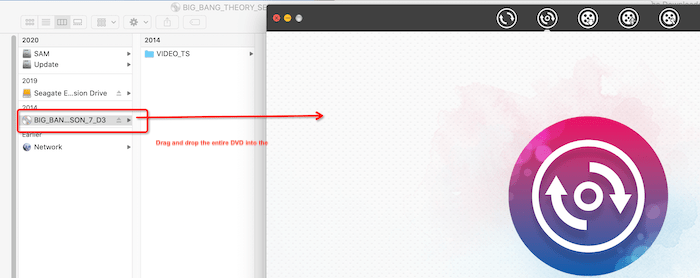
2. Can you add .VOB files or .M2TS files into the program?
If you directly drag and drop the .VOB or .M2TS files from a DVD/Blu-ray, those files cannot be ripped by Cisdem Video Converter. The .VOB and.M2TS files are only part of a Standard DVD or Blu-ray DVD, with those individual files, Cisdem Video Converter cannot get the context: playlists, segment order, decryption keys, so the converter often fails or produces unusable videos. That is, you need to add the full DVD/blu-ray disc so Cisdem Video Converter can rip the actual movie.
3. Can you add an ISO file?
Yes, you can directly drag and drop the ISO file into the program.
Conclusion
In summary, when using Cisdem Video Converter to rip DVDs or Blu-rays, it’s essential to add the entire DVD/Blu-ray or ISO files rather than individual files like .VOB or .M2TS files. By following these simple guidelines, you can avoid common issues and successfully digitize your DVD or Blu-ray with Cisdem Video Converter.

Traci Gordon has worked as a tester in a software company for 8 years, she believes that the best software should be a tool that can help users accomplish what they need with the simplest steps.

