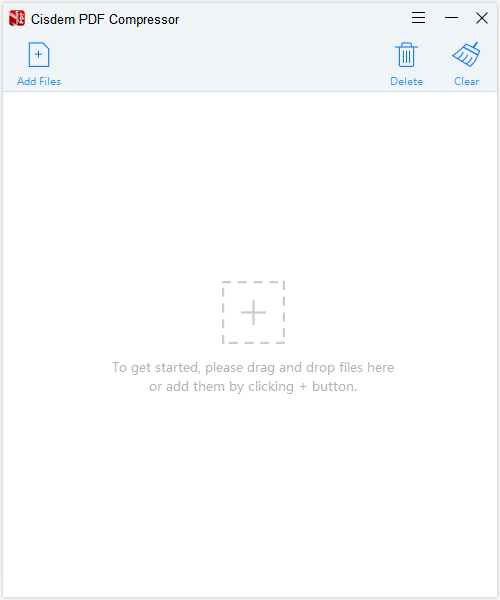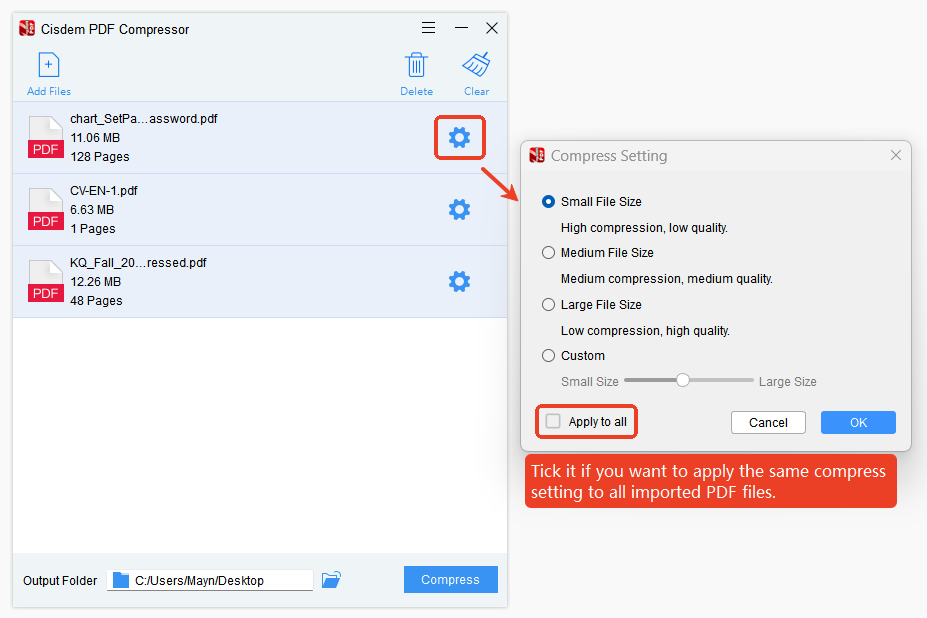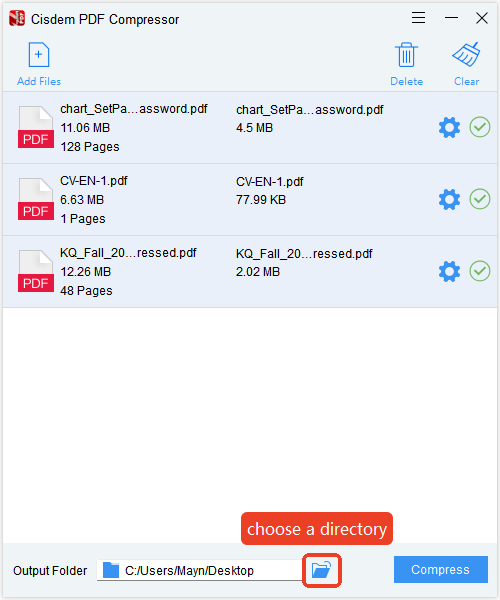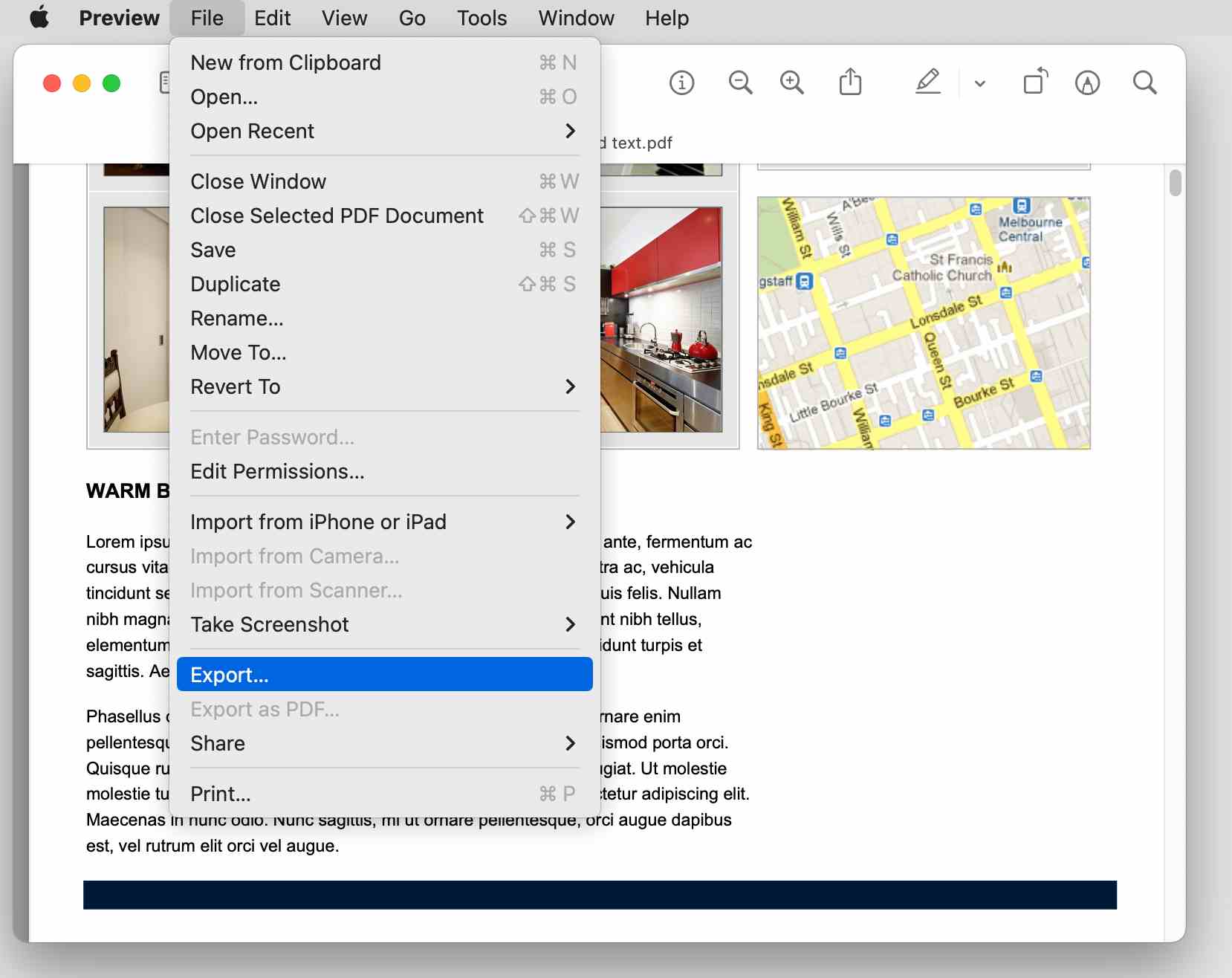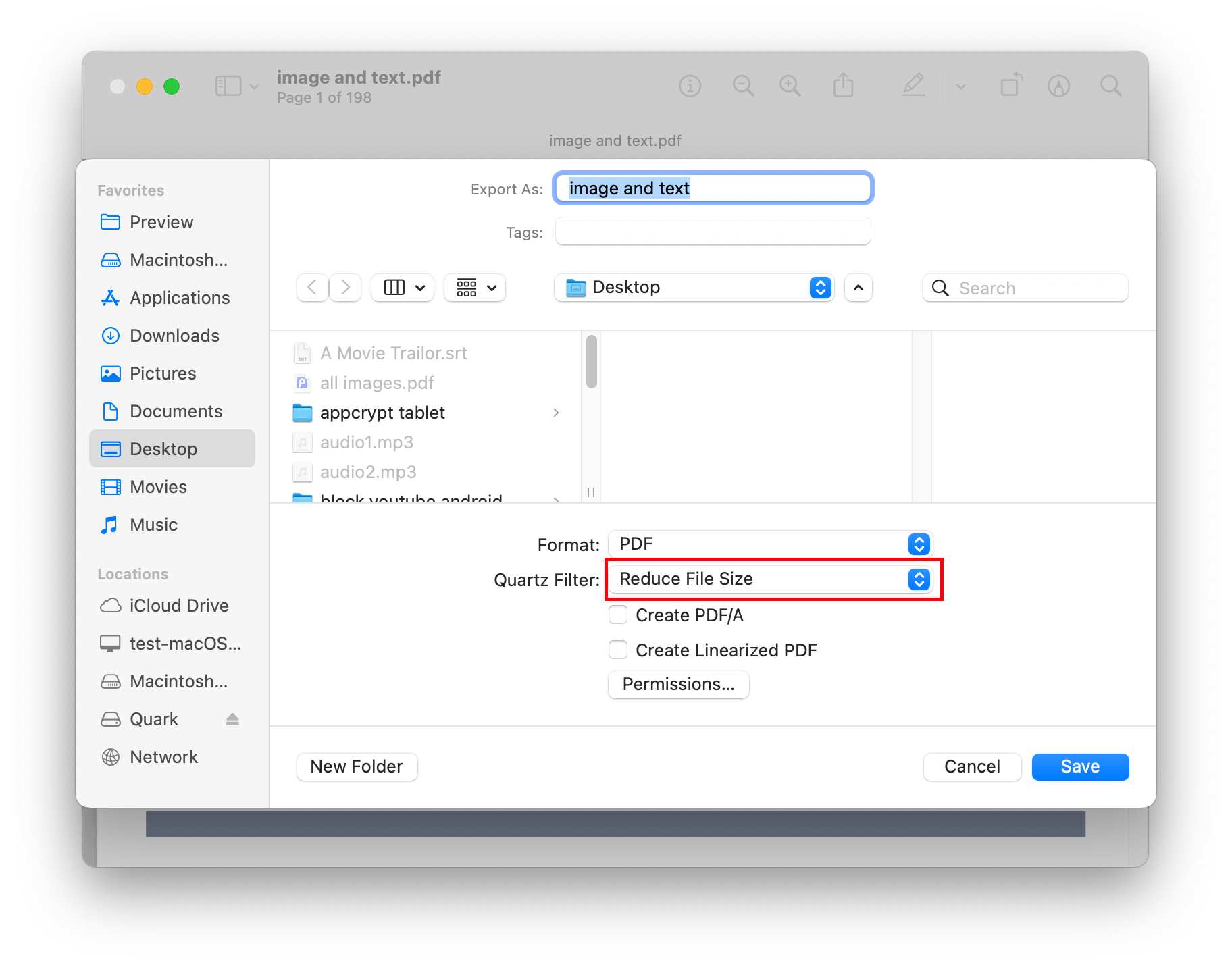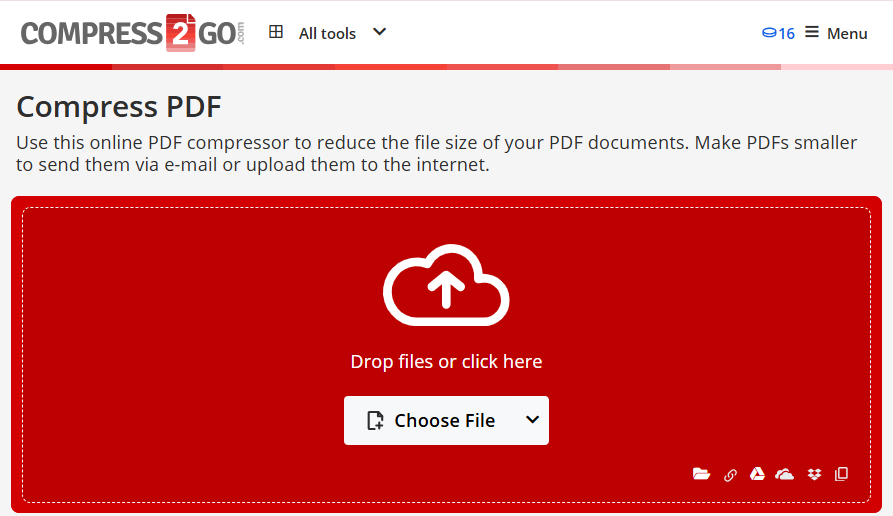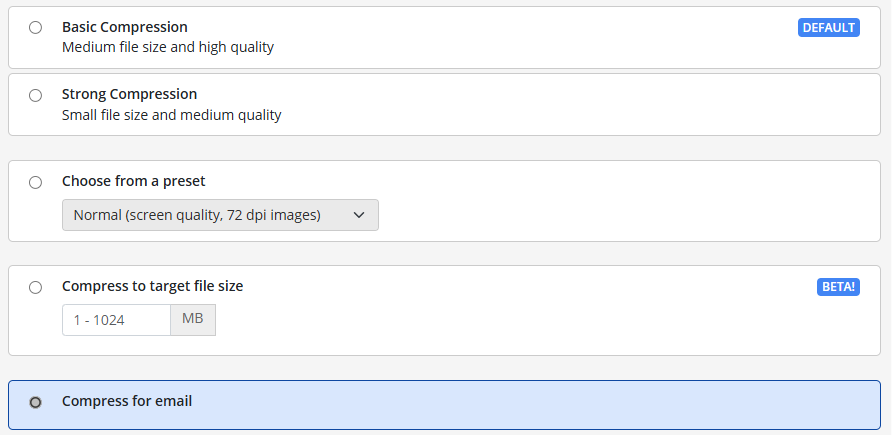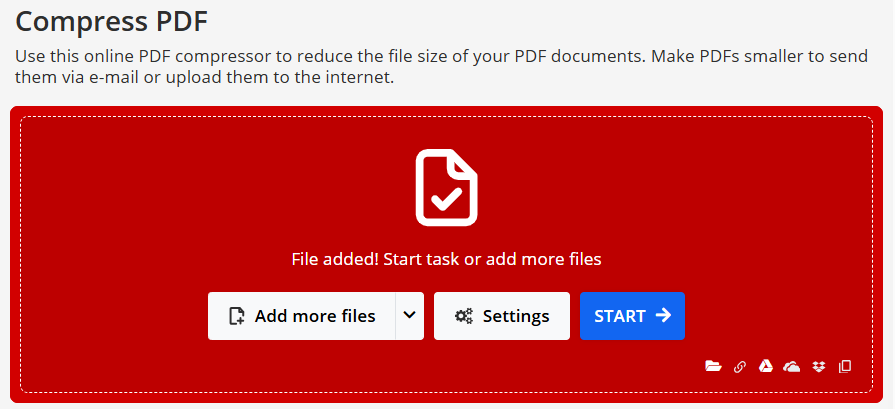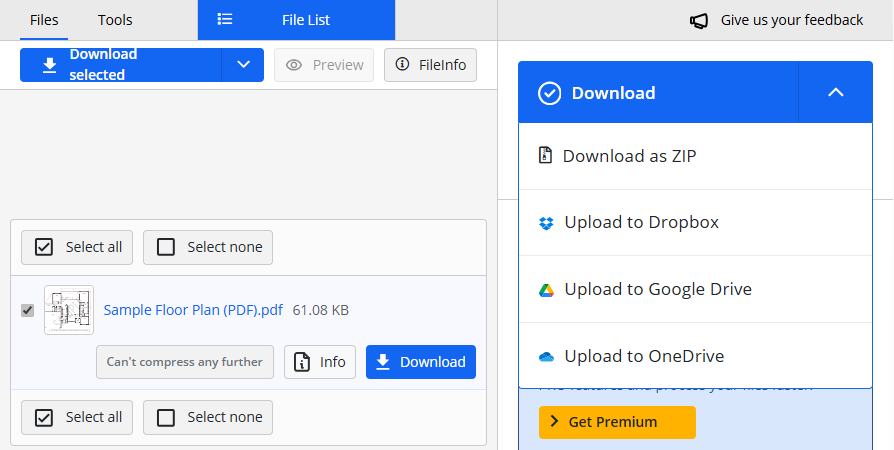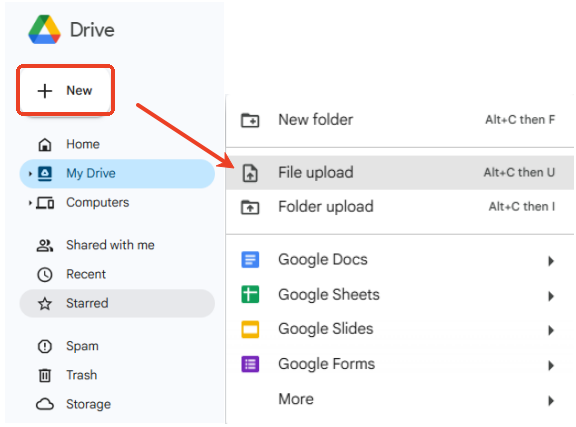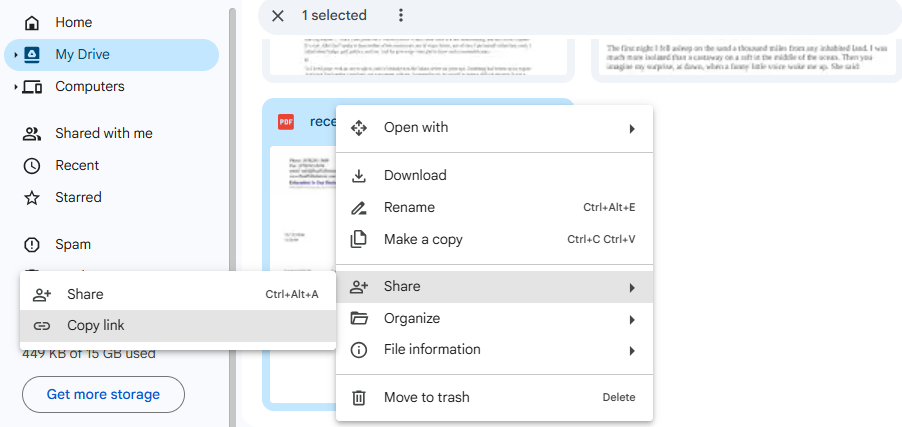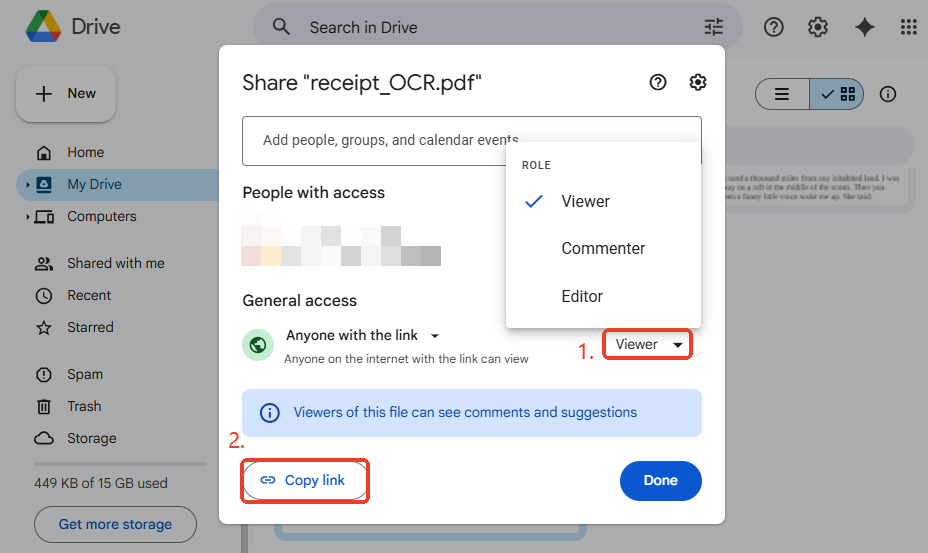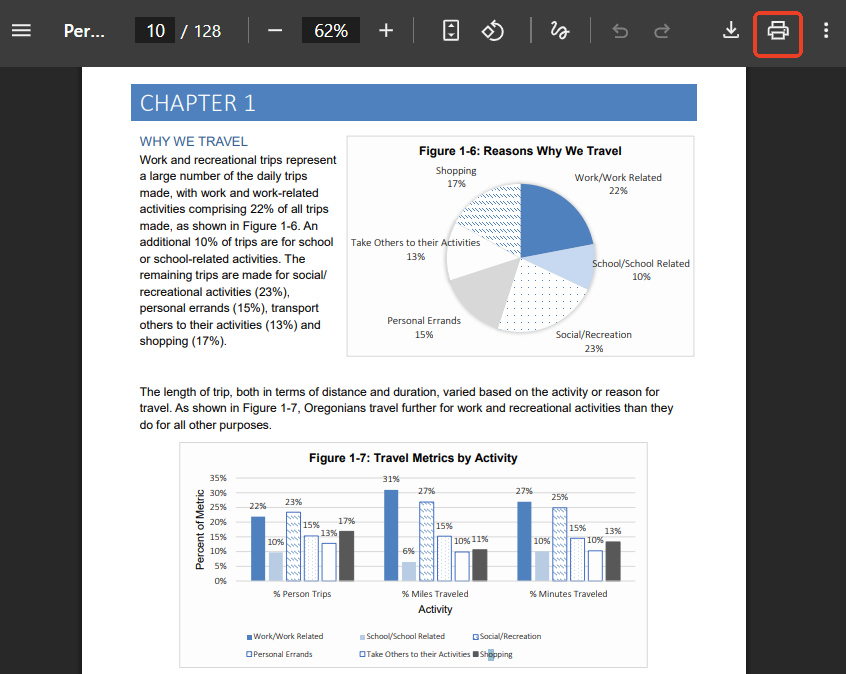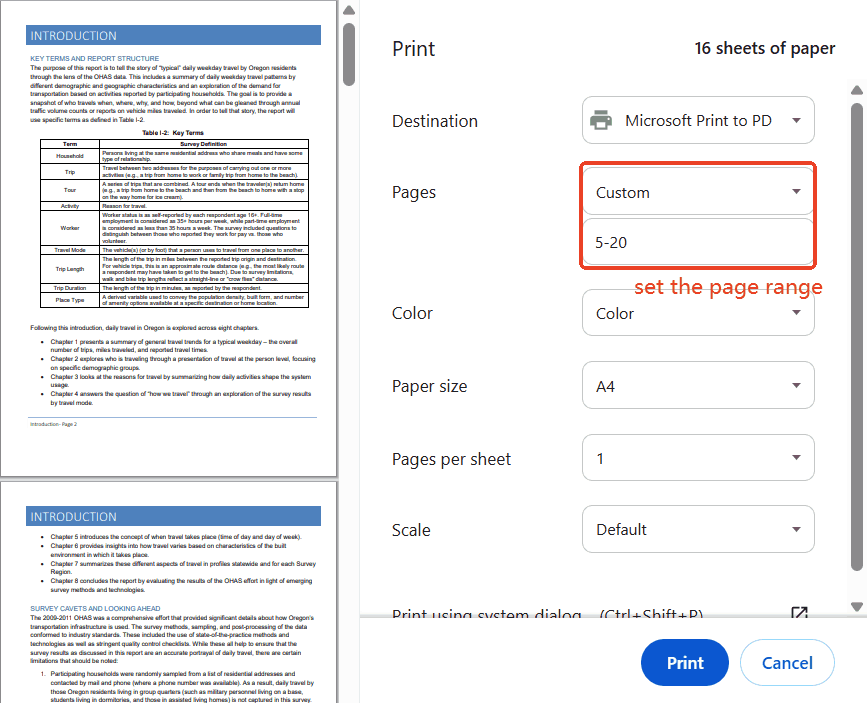PDF Too Large to Email? Here's Exactly What to Do
 265
265
 0
0
You need to email a PDF, but it’s just too large to send. It is a frustratingly common problem, because email wasn’t designed for giant files. Most email services like Gmail and Outlook have strict rules about attachment sizes. Generally, you can’t send PDF documents larger than 20MB to 25MB. So what should you do next if your PDF exceeds the mailbox size limits? Just read on.
 Cisdem PDF Compressor
Cisdem PDF Compressor
Compress Large PDFs for Email with Good Quality
- Reduce PDF file size by up to 90% while maintaining the original quality.
- Retain hyperlinks, fonts and vector graphics after compression.
- Offer four compression modes: small, medium, large and custom.
- Compress hundreds of PDFs simultaneously.
- Ensure document security due to local processing.
- Drag-and-drop user interface.
 Free Download macOS 10.15 or later
Free Download macOS 10.15 or later  Free Download Windows 10 or later
Free Download Windows 10 or later
Fastest Fix: Compress PDF for Email
Compression should be your first attempt when your PDF is too large to be sent via email. Modern compression tools can reduce the document size by 10% to 90% in just a few seconds, bypassing the need for complex workarounds. In this part, we will explore reliable desktop or web tools.
#1. Cisdem PDF Compressor
Supported Platform: Windows 11/10, macOS 10.15 or later.
Cisdem PDF Compressor is a lightweight compression tool designed with a user-friendly interface. It is good at shrinking PDF files efficiently while preserving the original quality. Batch compression is allowed to save time.
It is ideal for:
- Professionals handling client reports or legal documents.
- Students managing academic papers.
- Financial staff digitizing records or invoices.
- Anyone who needs faster PDF sharing, web uploading and emailing.
The software applies advanced compression algorithms to reduce file size by up to 90% without sacrificing text readability or image clarity.
How to Email a PDF File That Is Too Large?
- Download and install this handy PDF compressor software.
 Free Download macOS 10.15 or later
Free Download macOS 10.15 or later  Free Download Windows 10 or later
Free Download Windows 10 or later - Launch the program, you can see a drag-and-drop interface. Upload your large PDF files by clicking Add Files button or directly dragging.
![pdf too large to email cisdem01]()
- After importing PDFs, hit the Gear icon to pop up a window. Here are four compression modes you can choose from: small, medium, large and custom file size.
![pdf too large to email cisdem02]()
- If you want to apply the selected mode to all imported PDF documents, tick the box next to Apply to all.
- Choose an output folder to save compressed PDFs, then click Compress button to start the processing. Hitting the green check mark can directly navigate you to the compressed PDF.
![pdf too large to email cisdem03]()
#2. macOS Preview
Supported Platform: available on all macOS.
If you are a Mac user, Preview is an option worth trying. It offers a built-in “Reduce File Size” option, allowing you to quickly compress the PDF within the application. But it does not always work. Sometimes the output PDF is even bigger than the original size.
How to Compress PDF for Email Free?
- Open a PDF file with Preview app.
- Expand the File menu list in the upper left, choose Export option.
![pdf too large to email preview01]()
- In the new window, select Reduce File Size from the Quartz Filter list.
![pdf too large to email preview02]()
- Finally, click Save button to compress PDF in Preview.
#3. Compress2Go.com
Supported Platform: based on web, compatible with various platforms.
Online compression tools bring great convenience to handle files on the go. As long as you have a stable internet connection, you can shrink your large PDF files at any time. Most of online PDF compressors are free, but they typically offer limited tasks, which is suitable for occasional uses.
Compress2Go.com is a dedicated compression platform that can compress PDF, images, videos and zip files. It provides each user with 16 credits, which are deducted by the task --- one credit is subtracted for every 30 seconds of processing time.
Steps to Reduce the Size of a PDF File for Emailing
- Paste https://www.compress2go.com/compress-pdf into a browser, and press Enter.
- In the tool page, click Choose File to upload your large PDF.
![pdf too large to email online01]()
- After uploading the file, scroll down to make the compression settings, you can choose basic, strong, preset, custom or even email compression mode.
![pdf too large to email online02]()
- Click Start button once you’ve done to begin the compression.
![pdf too large to email online03]()
- Finally, directly download the smaller PDF or save it to Dropbox, Google Drive or OneDrive.
![pdf too large to email online04]()
Method 2: Use Cloud Storage Links to Email Large PDF
In the case that you’re dealing with files larger than 100MB and compression doesn’t shrink your PDF enough for emailing, cloud storage is a foolproof solution. By sending a link instead of an attachment, you bypass email size caps completely. Common cloud storage services include Google Drive, Dropbox and OneDrive. All of these take similar steps to generate a shareable link, so here we take Google Drive as an example:
- Log in to Google Drive and upload your PDF by clicking + New > File upload.
![pdf too large to email drive01]()
- Right click on the uploaded PDF, click Share > Copy link.
![pdf too large to email drive02]()
- Alternatively, you can choose Share again instead of Copy link in step2, then a window shows up where you can set viewing permissions on this shared PDF.
![pdf too large to email drive03]()
- Now you can paste the PDF link in your Email.
Method 3: Split Large PDF into Smaller Parts
If your PDF contains a large number of pages and you only need to share a small part of them, it is a wise choice to split the entire PDF into email-friendly chunks. Various ways are available to split PDF pages, using a professional PDF editor, built-in utilities, PDF online sites or even a browser. Considering convenience and cost-effectiveness, browser is the first choice.
How to Fix a PDF That Is Too Large?
- Open a new tab in Google Chrome browser. (Other browsers or PDF viewers are workable too.)
- Drag your PDF into the interface to open it, click the Print button.
![pdf too large to email split01]()
- In the Print dialog box, choose Microsoft Print to PDF and set the page range. You can even change color to black and white if you want.
![pdf too large to email split03]()
- Then click Print to save it to a shorter PDF.
Actually, this “Print” method not only shortens the lengthy PDF, but only flattens everything in it into a lean file. So it will sacrifice hyperlinks and interactive elements.
Method 4: Convert PDF Files to ZIP
For PDF files that have just exceeded the email size limit, for example, 12MB but need to be less than 10MB, native ZIP compression can shave off 5% to 15%, no new tools needed. But beware that this only works for compressible content like text or vector graphics.
Steps: Right click on the PDF, click Compress to and choose one compressed file. Then your PDF will be slightly compressed in a zip.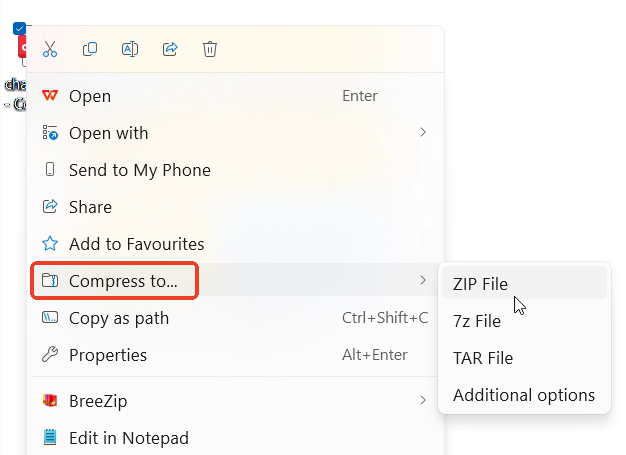
Questions About Compressing PDF for Email
1. What's the maximum PDF size for Gmail or Outlook?
Gmail limits the total size of an email to 25MB, while Outlook typically accepts attachments less than 20MB.
2. Is it safe to compress PDFs?
The answer is yes if you use a reputable PDF compression tool. You should be careful when choosing an online compressor, and avoid unknown or shady websites that demand personal data.
3. Why does the PDF stay large after compression?
Multiple factors can cause a PDF still staying large after compression. The file might contain high-resolution images, rich media content (videos/audios) or custom fonts. You can optimize images before creating the PDF using tools like TinyPNG and 11zon. Or, extract the large-capacity video and send it to the recipient separately.
In addition, scanned documents are generally more difficult to compress than native PDFs. So you can use an OCR tool to make scans smaller.
To Sum Up
You’re no longer at the mercy of attachment limits. From quick compression to cloud link sharing, you can email any PDF, any size, at any time. Now bookmark this guide and never let "PDF too large to email" affect your workflow again.

Carolyn has always been passionate about reading and writing, so she joined Cisdem as an editor as soon as she graduated from university. She focuses on writing how-to articles about PDF editing and conversion.

Liam Liu takes charge of the entire PDF product line at Cisdem and serves as the technical approver for all related editorial content. He has deep expertise in PDF and document management technologies and nearly a decade of development experience.