K9 Web Protection by Blue Coat is a web filter primarily designed for parental controls. It also helps prevent access to online porn and distractions for adults. Come out in 2005, it became a popular web filtering software in the 2010s. However, despite being well loved by users, K9 Web Protection was discontinued in 2019.
What makes K9 Web Protection so good? Let’s first look at its features and benefits and then explore the best K9 Web Protection alternatives available.
K9 Web Protection is an Internet filtering software. Its core function is to block websites by category, keyword, and URL. In addition, it allows scheduled Internet access and monitors web activity. The software requires downloading and installation, but its interface operates via a web browser. It can be used for both administrator and non-administrator user accounts on a computer.
K9 Web Protection has been discontinued, and the official website is no longer available Therefore, download, purchase, and support are not officially available. However, you may still find the software on some third-party download sites. Although you can download K9 Web Protection from these sources, getting a license, which is required to run the software, will be impossible.
K9 Web Protection is easy to use, effective, and doesn't require much configuration. Let’s take a closer look.
When installation is complete, you will be prompted to set an Administrator password. It’s important for parents to choose a password that’s hard for children to guess. It requires the password to access settings or uninstall K9 Web Protection. If someone doesn’t know the password, it will be almost impossible to bypass restrictions implemented by the software.
If you are to use the software for yourself, you may need an accountability partner (such as your significant other). As long as you know the password, you can easily uninstall K9 Web Protection.
This is the most important and helpful feature and requires very little configuration. It provides five levels of strictness, from Monitor (no blocking applied) to High. For example, with High, adult sites, social media, and uncategorized websites will be automatically blocked.
In addition, there’s a Custom option that allows users to manually select specific categories to restrict.
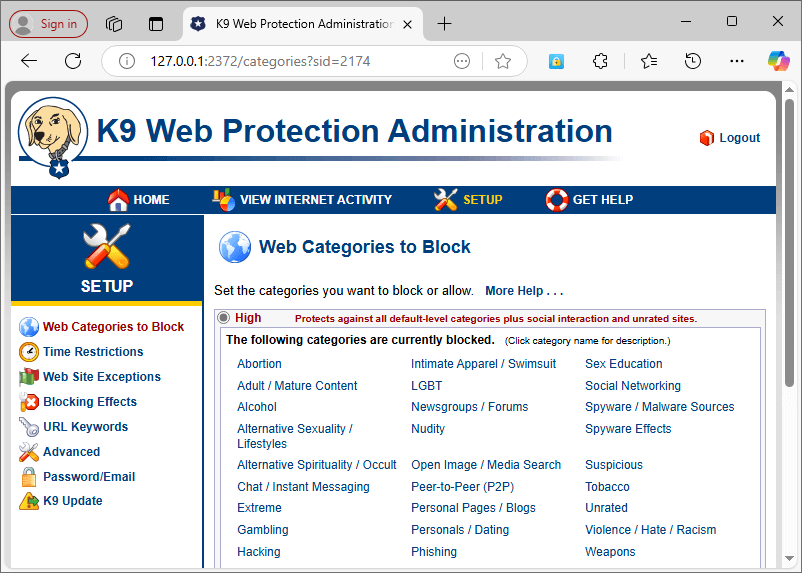
As you may have known, some web filters can be bypassed by using a VPN. Luckily, once K9 Web Protection is installed and set up, the use of VPN will be blocked.
K9 Web Protection’s URL Keywords feature allows users to manually add keywords to block. If an URL contains the added keyword, it will be blocked.
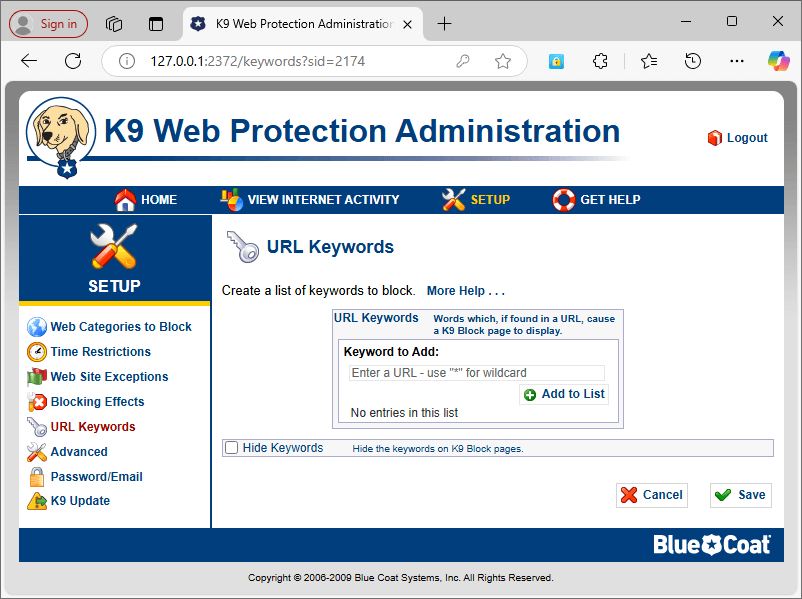
To block a website that’s not covered by the previous features, users can use the Always Block option in Web Site Exceptions to manually add the URL.
If a needed website is restricted, users can unblock it using the Always Allow option.
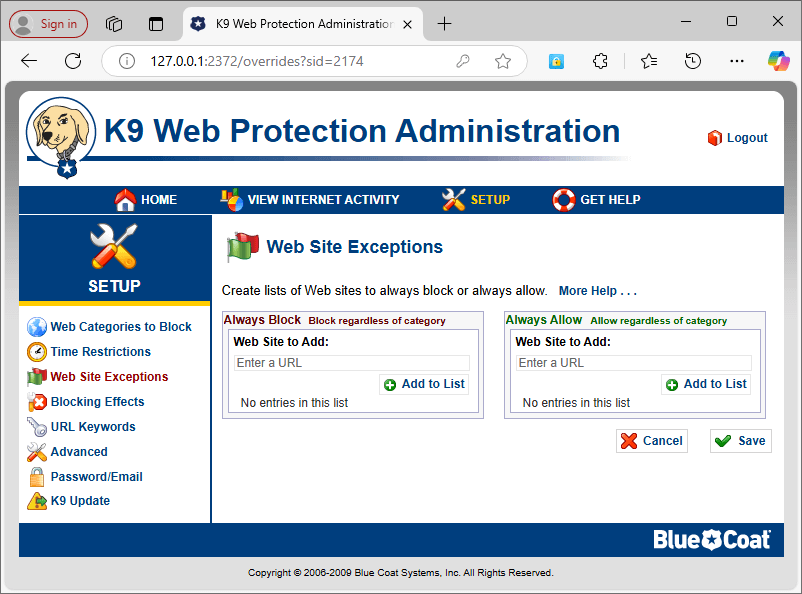
The Time Restrictions feature allows users to block Internet access during scheduled times. There are three options.
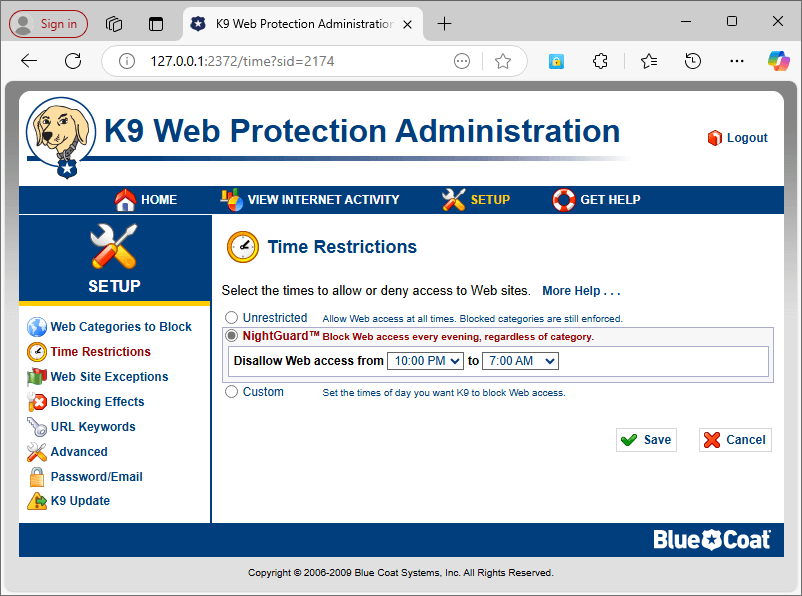
K9 Web Protection is no longer available, but there are still other web filters that can serve as alternatives. Although these alternatives may have different designs, they are developed for similar purposes. Let’s explore some of them.
AppCrypt is available for Windows, Mac, Android, and iOS. Its desktop version can serve as an alternative to K9 Web Protection due to its web blocking features and password protection. Like K9 Web Protection, it works with both administrator and non-administrator user accounts.
There are over ten undesirable categories, including adult, dating, gaming, social media, news, and gambling. Selecting a specific category will automatically add all popular websites in this category to the block list.
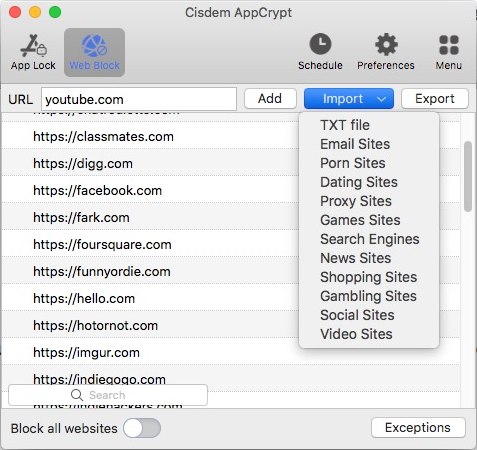
This alternative allows you to manually add specific websites and pages to the block list. If you have a list of websites to block, here’s good news. You can simply import the list, which improves efficiency.
All URLs containing specified keywords will be blocked.
Unlike K9 Web Protection, AppCrypt allows you to block Internet access while allowing approved websites. This feature can create a completely safe environment for children or a distraction-free environment for adults who want to focus on work.
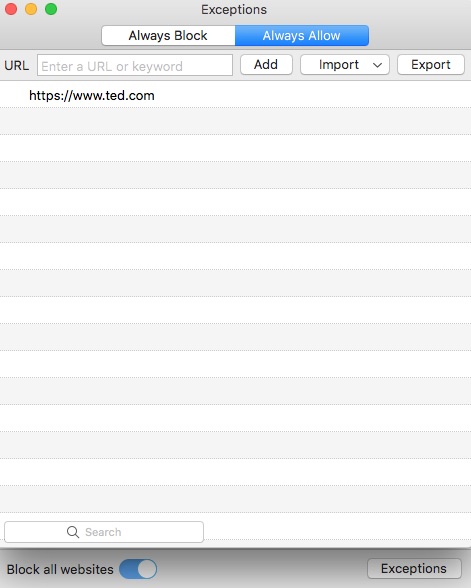
K9 Web Protection allows you to schedule Internet access, and this alternative lets you schedule blocking for multiple sites or a specific one. By default, blocking is active 24/7.
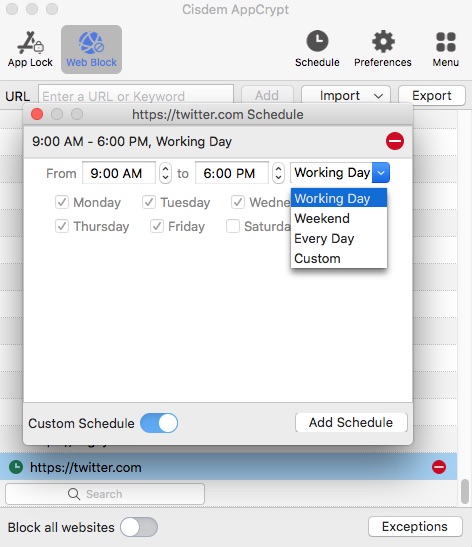
When you launch AppCrypt for the first time, you’ll be prompted to set a password, which works similarly to the Administrator password in K9 Web Protection. Without knowing the password, your children can’t bypass restrictions (like removing items from the block list or quit AppCrypt).
Qustodio: Qustodio is a comprehensive parental control software, with web filtering being its most important feature. The software blocks ten categories of websites by default, including gambling, adult, alcohol, and drugs. You can also block other categories that may be inappropriate or distracting for your children. However, unlike K9 Web Protection and the previous alternative, Qustodio doesn’t support administrator user accounts.
Microsoft Family Safe: Windows users can consider this option for blocking mature web content for children with non-administrator account. Although it doesn’t cover as many categories, it effectively filters adult content. In addition, like all the previously mentioned software, children can’t bypass restrictions if they don’t know your password.
Parental controls on router: If your router has parental controls or content filtering, you can try this feature. Some routers offer blocking that is as comprehensive as K9 Web Protection, and some only provide very basic options like blocking specific URLs. It depends on the model. In any case, it may require some configuration. A potential drawback is that restrictions will be gone when your device is on a different network.
OpenDNS: Similar to K9 Web Protection, OpenDNS’ Web Content Filtering feature has multiple levels of strictness, ranging from None to High. To apply restrictions for parental controls, productivity, and security, you can choose High. For a safer web experience for children, choosing Moderate is usually enough.
It’s unfortunate that K9 Web Protection is no longer available. However, there are several alternatives that provide effective web filtering solutions. If you are not sure which alternative to use, you can consider trying out the options mentioned above. You can compare their features and effectiveness yourself. Finding the right option will help create a better online experience for your family.

Norah Hayes likes to share her tips on how to improve focus and stay motivated at work. She believes it is essential to eliminate all online distractions during work hours.

