Both FLAC and ALAC files are premium formats that use lossless compression. But FLAC doesn't play on iTunes/Apple Music app, and iOS 10 or lower, whereas ALAC is the Apple-designed lossless alternative to FLAC. In this case, you can convert FLAC to Apple Lossless. Read the article to learn how to convert FLAC to ALAC on Mac and Windows easily.
 Free Download macOS 10.13 or later
Free Download macOS 10.13 or later  Free Download Windows 11/10/8/7
Free Download Windows 11/10/8/7
FLAC, standing for Free Lossless Audio Codec, is an open source compression format of digital audio. It supports for metadata tags, album covers, and quick lookups. The original audio information won't be destroyed, making it possible to restore the sound quality of music CDs.
ALAC, a.k.a Apple Lossless Audio Codec, is an audio coding format similar to FLAC. It can compress digital music without losing sound quality. The file extension for ALAC is .m4a, the same as the default AAC. Therefore, be aware that some software supports the M4A format, but not necessarily the ALAC encoding. It may only support AAC.
To find out whether a file is encoded in ALAC or AAC, enable the “Kind” column in iTunes or Apple Music. Choose “View” > “Hide View Options” in the menu. In the box that appears, check the option that says "Kind".
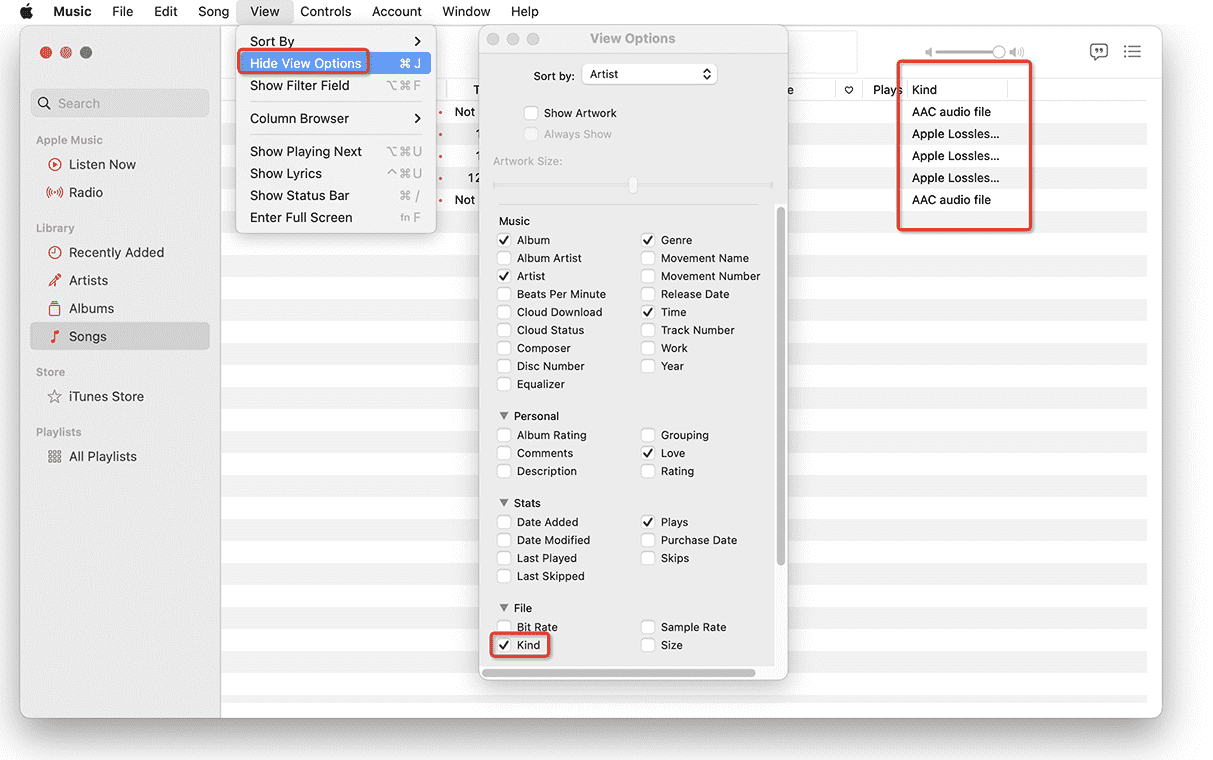
| FLAC | ALAC | |
|---|---|---|
| Bit depth | 4 to 32 | 16, 20, 24, and 32 |
| Sample Rate | 10 to 655kHz (10Hz increments) | Maximum 384kHz |
| Channels of audio | 8 | 8 |
| File size | About 60% smaller than AIFF and WAV | About 5–12% smaller than FLAC |
| Compatibility | Supports many devices and apps except Apple iTunes, Music app, and iDevices | Works on all Apple devices and apps like iPhone, iPad, Apple Music, Airplay, etc. |
The sound quality of FLAC and ALAC should be identical, as least for audio files with the same sample rate and bit depth. Most people won't recognize the difference after conversion. The root reason to convert FLAC to Apple Lossless is compatibility. You can't open FLAC files on Apple systems, except on iOS 11+ devices, which support FLAC playback natively via the File app.
Cisdem Video Converter is a an all-in-one media file converter that is able to convert FLAC to ALAC on Mac and Windows, packing with simple interface and powerful functions. Besides converting FLAC to ALAC, it can also convert FLAC to MP3, WAV, AIFF, OGG, WMA, AC3, etc. Anyway, the app will help you play audio on iPod classic, iPod touch, Zune, iTunes, Android/iOS phones, and all kinds of other MP3 players.
More standout features:
 Free Download macOS 10.13 or later
Free Download macOS 10.13 or later  Free Download Windows 11/10/8/7
Free Download Windows 11/10/8/7
Step 1. Load your FLAC files
Open up Cisdem FLAC to Apple Lossless converter on Mac.
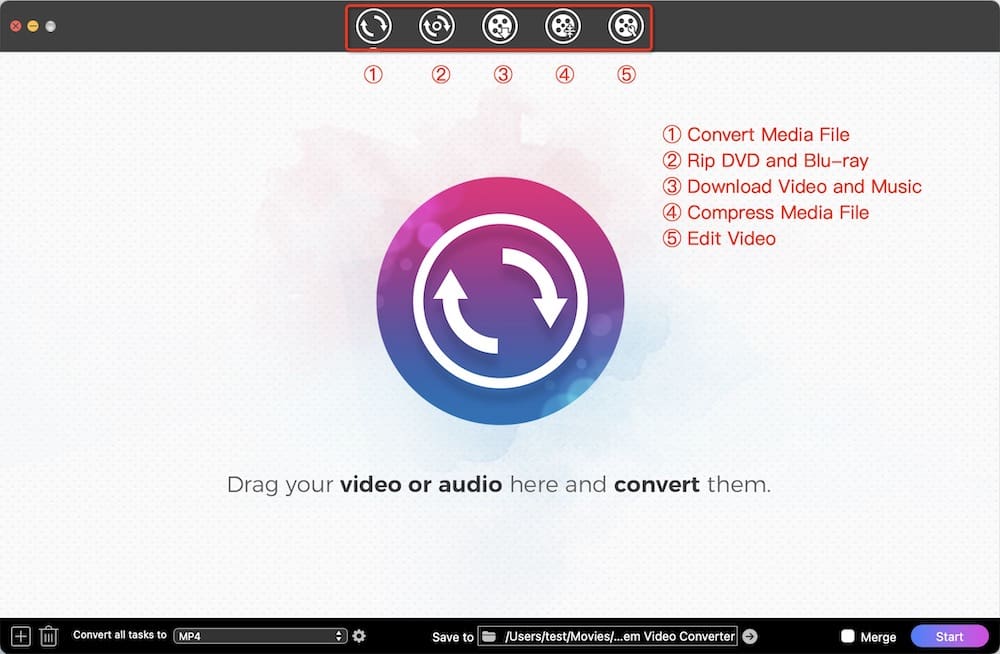
Drag-n-drop FLAC files to the converting interface.
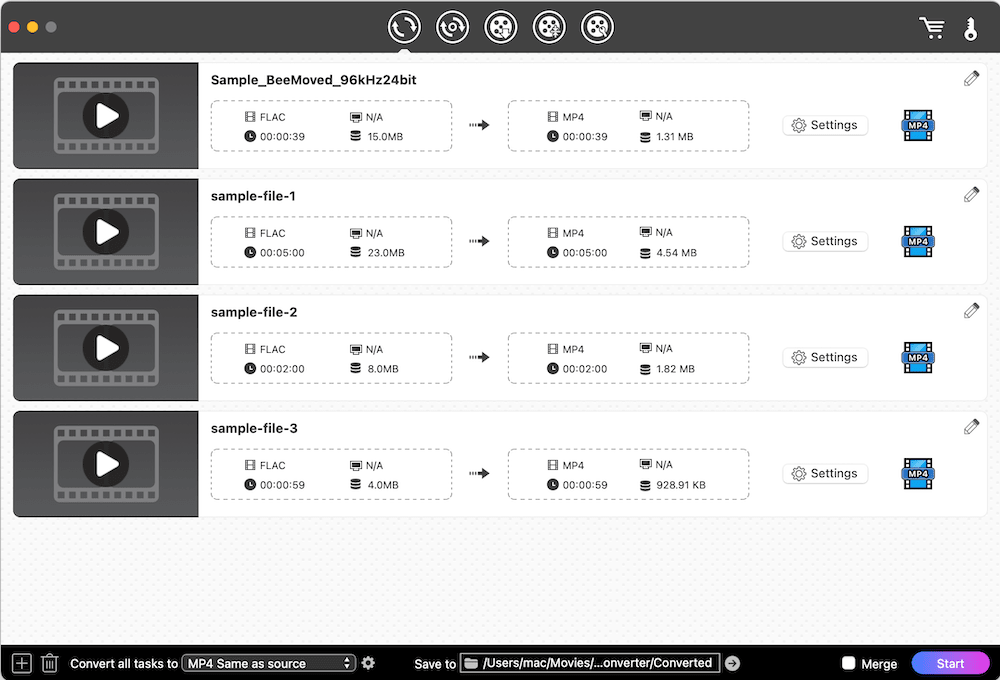
Step 2. Pick M4A as the export format
Select an output for a single file: Click the “format” icon to drop down a list with a wealth of output formats. Choose "Audio > M4A > High Quality".
For all added FLAC files: Go to bottom left corner and select an output from "Convert all tasks to" menu.
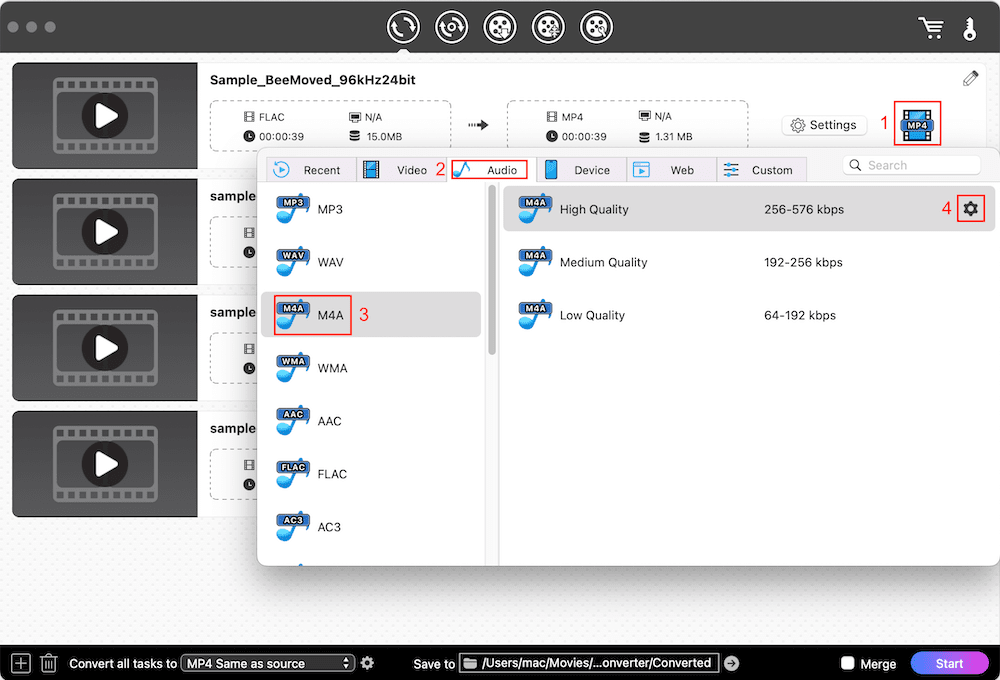
Step 3. Change the audio codec to ALAC
The default M4A encoder of Cisdem Video Converter is AAC. You need to change it.
Next to the quality option, there is a gear icon. Click it to call up the “Settings” window, in which you can have control of output parameters.
Move your mouse cursor to audio encoder, hit the down arrow, and choose "ALAC". Then click Save. You can also save it as your new custom preset.

Step 4. Mass convert FLAC to ALAC on Mac (or Windows)
Simply press the “Start” button at the bottom right side of the interface, and let the FLAC to Apple Lossless conversion take place on your device.
To select the storage location, move to the bottom of the interface and click the “save to” box to choose a storage folder.
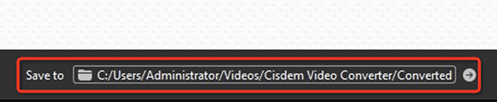
If you prefer, you can use the default destination path. For quick access to the resulting ALAC audio, click the blue check mark icon once the conversion is complete.
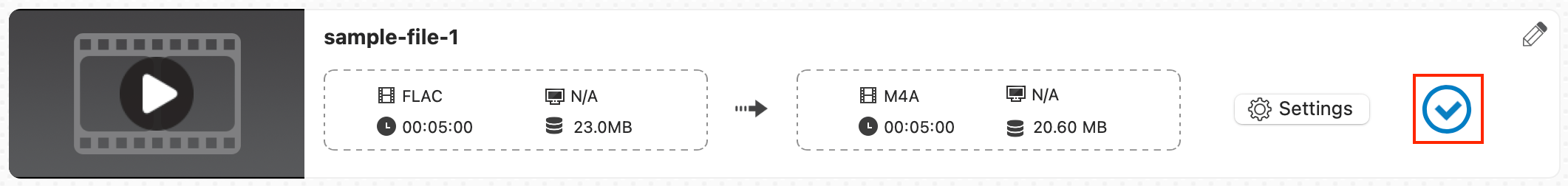
To trim the audio, add fade in and out effects or adjust volume, etc., simply click the Edit (![]() ) button.
) button.
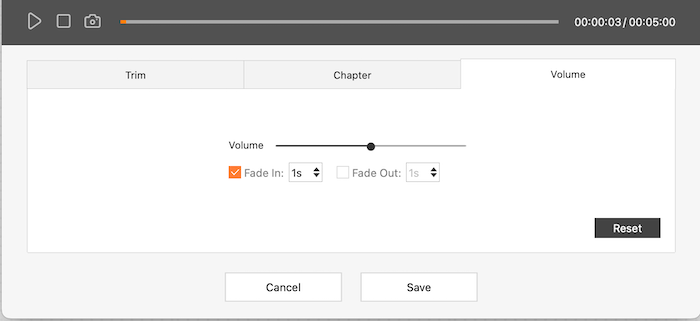
Cisdem Video Converter is a multi-purpose software to handle audio, video and discs, and you may find it exceeds your needs. Here are some alternative software you may be interested.
This is a dedicated audio file converter highly praised by audiophiles. It can convert FLAC to ALAC and preserve music metadata and ID3 tags such as title, artist, album name, cover, etc. Its highlight features includes:
Note that while the audio conversion is free, certain advanced features like Normalization (loudness/peak), Fade in/Fade out, Trim the silence, file naming by tags, and more come with a premium price.
It's very easy to use like Cisdem, just add your files, choose ALAC output format, and hit the convert button.
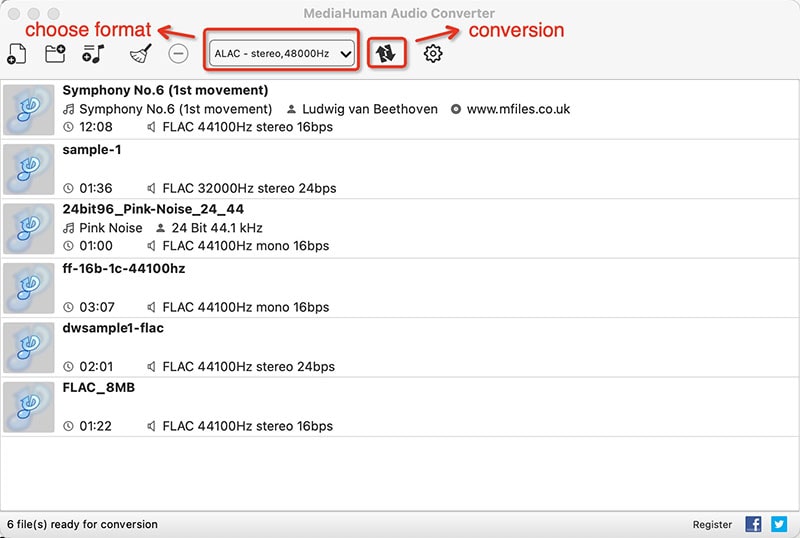
Foobar2000 is a lightweight cross-platform audio player and converter, but it only allow conversion on Windows. It’s able to convert FLAC to ALAC, AAC, AIFF, Musepark, Wave64, WavPack, AU/SND, etc. for free. Although it can directly convert one audio format to another, to convert to ALAC, you need to first install a plugin called Foobar2000 Free Encoder Pack.
Steps:
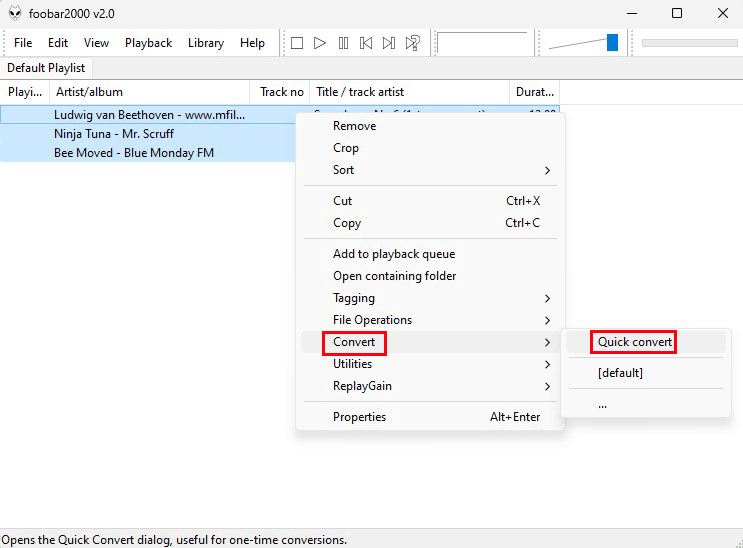
X Lossless Decoder (XLD) is an open source converter for Mac that can convert/decode/play various lossless audio files including Apple Lossles, FLAC, APE, AIFF, etc. It's lightweight and can work in backend like a plug-in.
Steps:
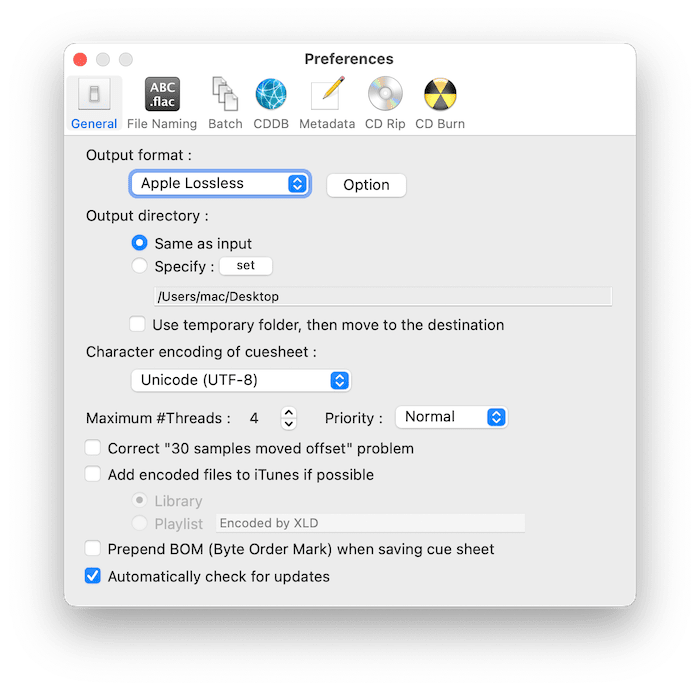
FreeConvert.com is a multi-purpose file conversion service. It allows you to convert audio tracks, videos, images, documents and eBooks. This online FLAC to Apple Lossless converter offers 10 file conversions per day. Once exceeded, your conversion will be rejected. Meanwhile, it’s incapable of converting over 5 files at the same time, and fails to upload videos more than 500MB.
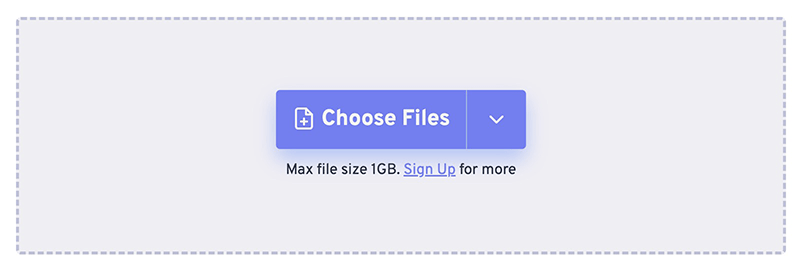
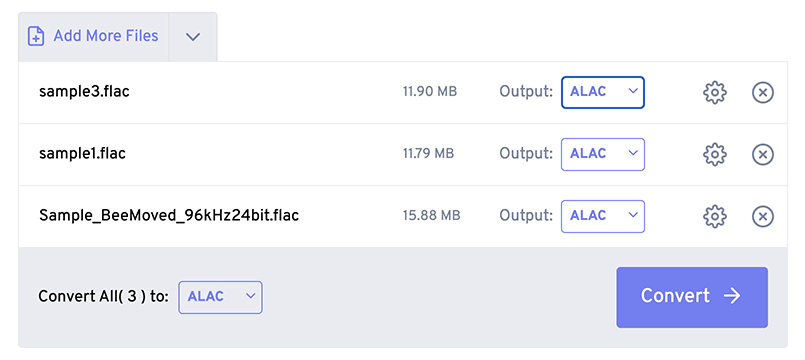
Or, put the mouse on the drop-down icon next to "Download", choose to scan the QR code with your mobile phone to save the ALAC-encoded M4A to iPhone or Android.
Yes! FLAC file to ALAC converter software is more secure and the conversion effect is also better. But online tools are limited in terms of upload size, conversion credits per day, and number of simultaneous conversions.
No! The audio codecs supported by VLC includes MPEG audio, MP3, AAC, A52/AC-3, Vorbis, FLAC, Speex, WAV, and WMA2. You can’t find ALAC audio to choose from.
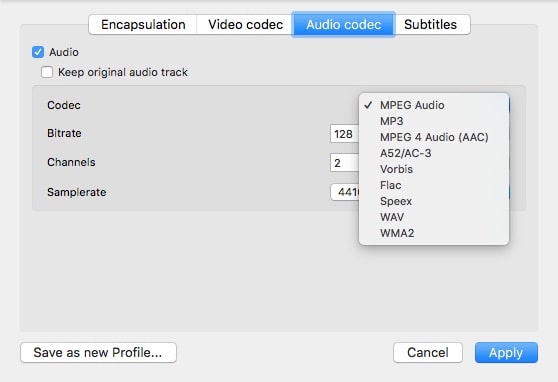
You can use the FFmpeg command-line tool to convert FLAC file to ALAC with this command line: ffmpeg -i input.flac -c:v copy -c:a alac output.m4a
This method is not recommended for starters since the process of installing and using FFmpeg is a bit complicated. You may not able to quickly set it up unless you have experience in scripting.
Mentioned earlier, not all FLAC to M4A converter enables you to convert FLAC to ALAC. Before using the app or online tool, make sure whether it supports ALAC output format. In addition, the FLAC to ALAC converter software is more superior, as it gives you higher quality and efficiency.

Emily is a girl who loves to review various multimedia software. She enjoys exploring cutting edge technology and writing how-to guides. Hopefully her articles will help you solve your audio, video, DVD and Blu-ray issues.


Andrew McNaughton
FLAC and ALAC should produce audio which is identical if the source was identical and the bit and sample rates kept the same. One can't be better than the other. That's why the L in ALAC stands for lossless. So, what plays out of the same playback system should be identical.