In 2017, the Chinese company ByteDance launched Douyin's sister version - TikTok - worldwide, attracting actors, dancers, models, Internet celebrities, etc. by storm. TikTok's mobile version is extremely popular, reaching hundreds of millions of downloads. If the video includes a download button, you can directly save someone else's TikTok videos on your phone gallery for sharing. Then, would it be possible to download TikTok videos on PC or Mac? And how to download videos from tiktok.com with no watermark? Here are solutions for desktop computers.
 Free Download Windows 11/10/8/7
Free Download Windows 11/10/8/7 Free Download macOS 10.13 or later
Free Download macOS 10.13 or later
Several factors contribute to TikTok's dominance, one of which is sheer shareability. On the platform, anyone can download TikTok videos with sound anonymously, regardless of trending or new.
Steps:

The absence of the "Download video" button indicates that the user has disabled "Allow your videos to be downloaded" in TikTok settings. Even in this case, you can still use the Chrome Developer Tool to complete the TikTok video download on PC or Mac with watermark.
Steps:



TikTok watermark may interfere with the viewing experience of the video and is not conducive to secondary editing. There are 2 ways for you to download videos from TikTok via URLs without logo.
Based on my testing, Cisdem Video Converter proved to be the safest and most effective TikTok downloader. It allows downloading TikTok videos on PC and Mac with blazing speed and impeccable quality. You can download all TikTok videos at once from links. Besides TikTok, it also lets you download videos from other 1000+ platforms and convert them into an array of formats.
Main benefits:
 Free Download Windows 11/10/8/7
Free Download Windows 11/10/8/7  Free Download macOS 10.13 or later
Free Download macOS 10.13 or later
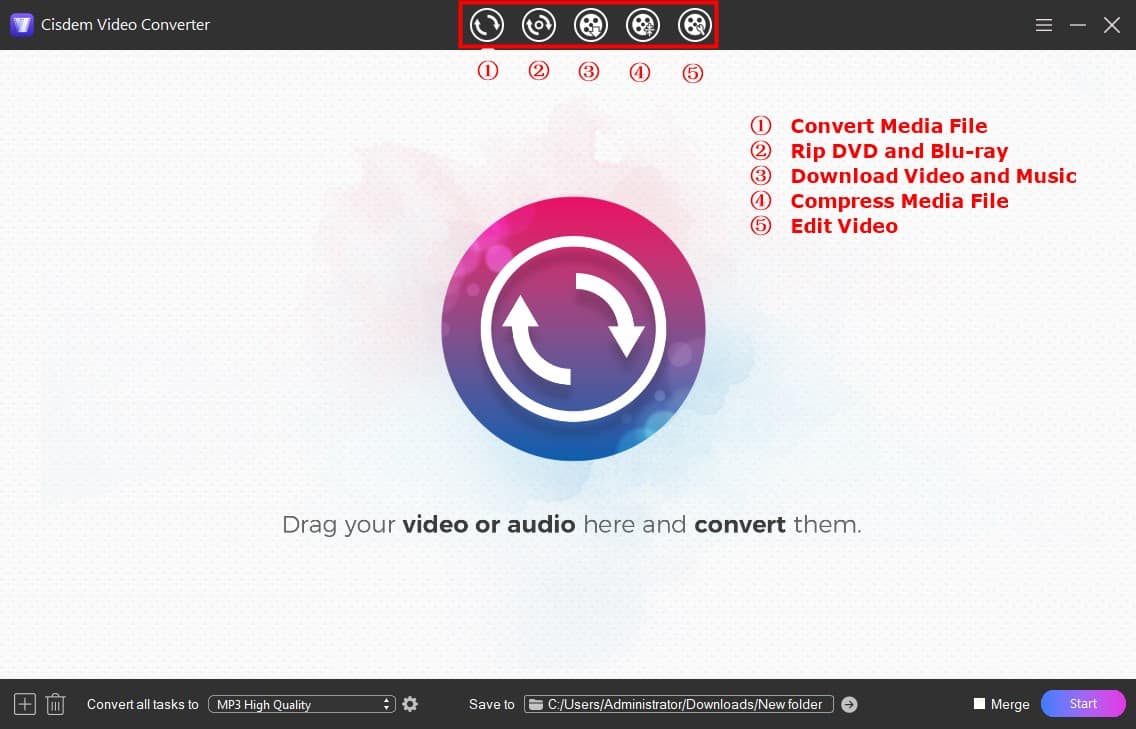

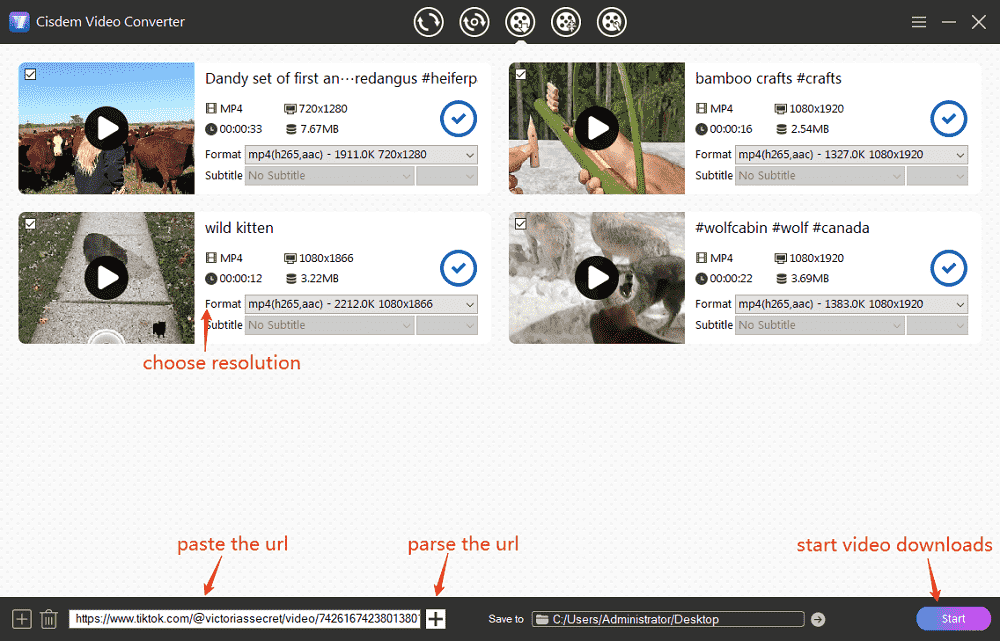
1. Download multiple TikTok videos at once
Click the "add" icon at lower left corner, copy-n-paste URLs into the text box, one URL per line, then click "OK" to parse them in one click.
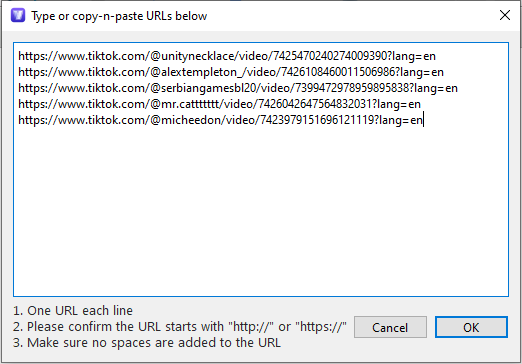
2. Convert TikTok videos to other file formats
When the TikTok video downloads are finished, click the bule tick mark “√” icon to bring up the folder where all downloaded TikTok videos are stored. Drag-n-drop videos to the “convert” interface, open the format window, and then select any video/audio format or pre-configured device/app.
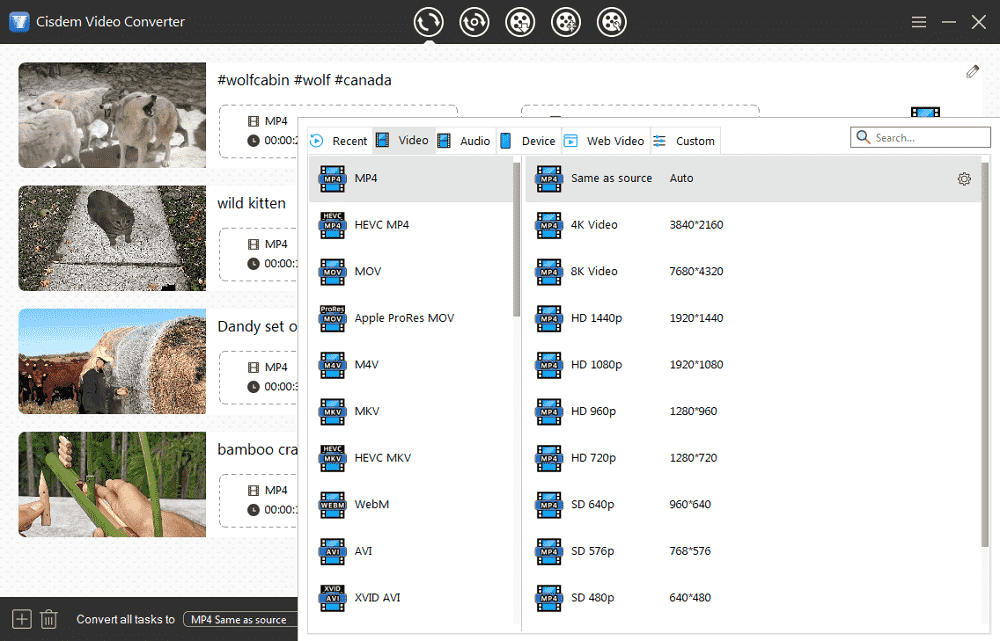
Rather than installing an app on your computer, you can head to your browser and try out SSStik.io or SnapTik.app. They are the most popular online TikTok video downloaders. Both can download TikTok to MP4 without logo embedding. To extract TikTok audio only, SSStik.io provides an option for converting TikTok to MP3. But sadly, other websites and output formats aren't supported.
Steps on how to download TikTok videos on PC or Mac via SSStik.io:


Video Downloader for Tiktok is available in the Chrome web store and Firebox add-on store. There are tons of extensions sharing similar names in the extension store. The TikTok video downloader recommended here is from the tkdown.net, and it is uploaded by Khalid Skiod to the Firefox store.
It's straight to the point, helping you download TikTok videos to MP4/MP3 with or without watermarks easily. Plus, it shows you a QR code that you can scan to save a TikTok video to your iPhone or Android.
Steps on how to download TikTok videos on PC or Mac via a browser extension:

There is a Chrome extension called myfaveTT. It's able to download all TikTok videos from your likes, favorites, and people you follow. So, the easiest method is to follow a user, and then download TikTok videos of that user on computer.
Steps on how to download all TikTok videos of a user:

The online TikTok video downloader - tik.storyclone.com - empowers you to download any TikTok user's video anonymously, with no registration and watermark. It's just that even if it supports one-click parsing of all TikTok videos for this user through a username, it still requires downloading each video individually.
Steps:

This article covers different ways on how to download TikTok videos on PC or Mac. You can get videos by using the “Download video” option, Develop Tool, URLs, browser plugins, or usernames. Also, you can download single, multiple, or all TikTok videos of a certain user. If you want to download TikTok video without posting, I recommend you make a TikTok video private after posting and download it.
Copyright Disclaimer
The video/audio download methods provided in this article are for personal and educational use only. Sharing or commercial use is not allowed unless you get permission first. The website fully respects copyright laws and will act upon any valid removal request.

Emily is a girl who loves to review various multimedia software. She enjoys exploring cutting edge technology and writing how-to guides. Hopefully her articles will help you solve your audio, video, DVD and Blu-ray issues.

