Even though the content is less than YouTube, the looser moderation and free speech vibe on Odysee have drawn in a ton of users. Sometimes, you can find content on Odysee that can't be shared on YouTube.
Odysee is super friendly for its viewers. Besides watching video for free, tipping the creator, you can also download any Odysee video directly. However, the download feature is occasionally disabled officially, I guess it's just a test from the platform.
To help you save videos from Odysee in bulk and in pristine quality without any hiccups, I present you with working methods.
 Free Download Windows 11/10/8/7
Free Download Windows 11/10/8/7  Free Download macOS 10.13 or later
Free Download macOS 10.13 or later
Below the Odysee video, there is a three dots icon. Click on it, and then select “Download” to save the video. Alternatively, right-click on the video, choose “Save Video As” on Chrome/Firefox/Edge or “Download Video” on Safari.
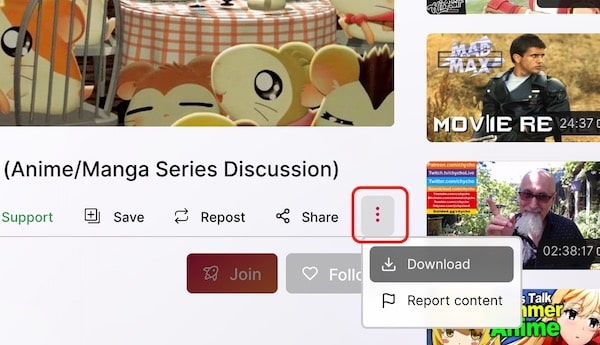
Direct Download doesn't allow you to select a resolution even if there are multiple options, it defaults to download from Odysee at the highest quality.
But what if video downloads are currently disabled, or you want to download the entire Odysee channel, or just extract the audio, etc.? You can only use the other methods.
Using a powerful Odysee video downloader app is the best way to go! Cisdem Video Converter meets all my download needs. Whether it's 1080p, (Original) 1080p, 2160p, (Original) 2060p videos, entire channels or playlists, it can parse and download them successfully with links.
By default, Odysee videos will be saved in MP4/MOV (h264, aac) format, Cisdem Video Converter can help you convert them to other video formats, encoders, and even audio formats such as MP3, WAV, etc.
It also supports saving videos from tons of Odysee-like websites, e.g. YouTube, BitChute, Rumble, Vimeo, PeerTube, Nebula, Dailymotion, and Streamable.
 Free Download Windows 11/10/8/7
Free Download Windows 11/10/8/7  Free Download macOS 10.13 or later
Free Download macOS 10.13 or later
Here are the detailed steps to use the app to download Odysee videos:
1. Launch Cisdem Video Converter on your computer. There are 5 icons at the top. Click the middle one to switch to the "Download" module.
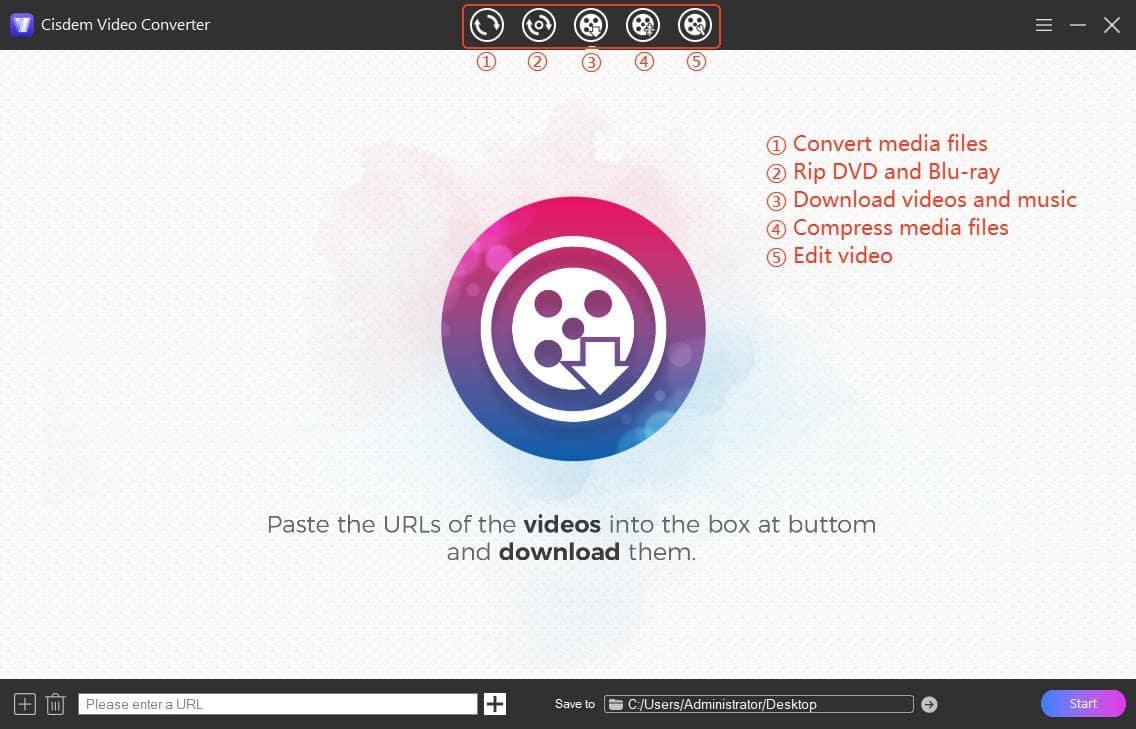
2. Find the Odysee video you want to download and copy its link. You can directly copy the link from the address bar.
3. Paste the Odysee link into the URL input field of Cisdem and click the "+" on the right to start parsing.
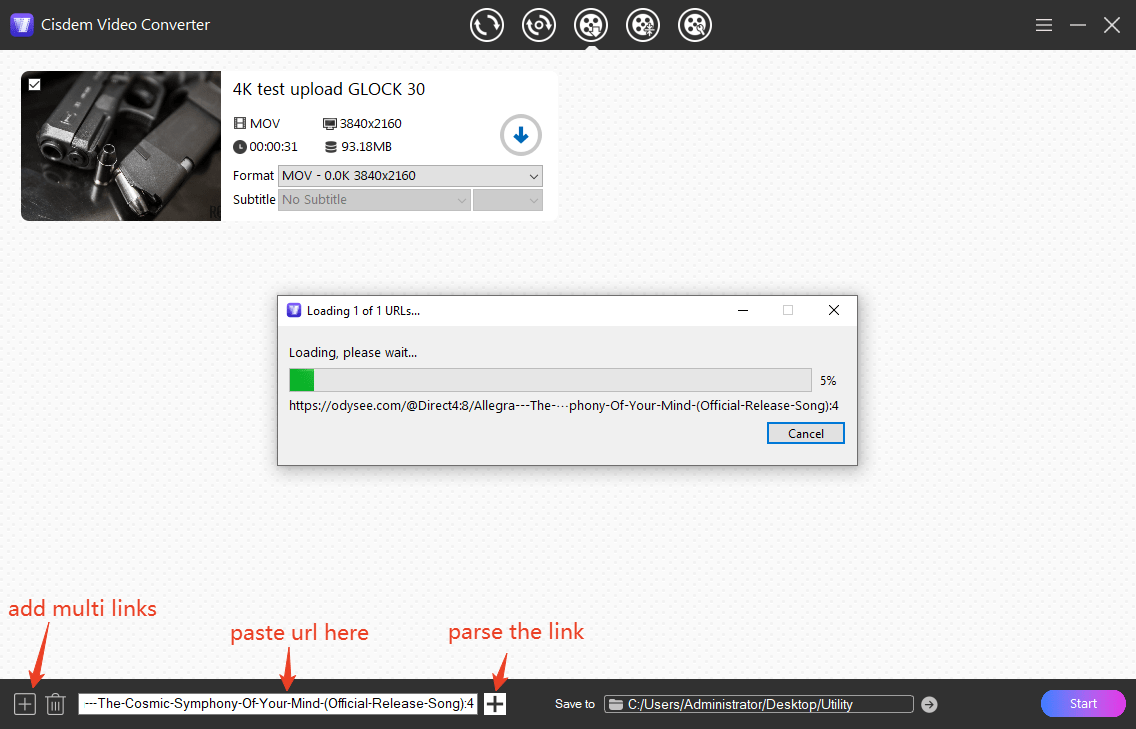
Tip: To parse multiple Odysee links at once, click the "+" on the left and paste them in the pop-up text box. Then click the "OK" button.
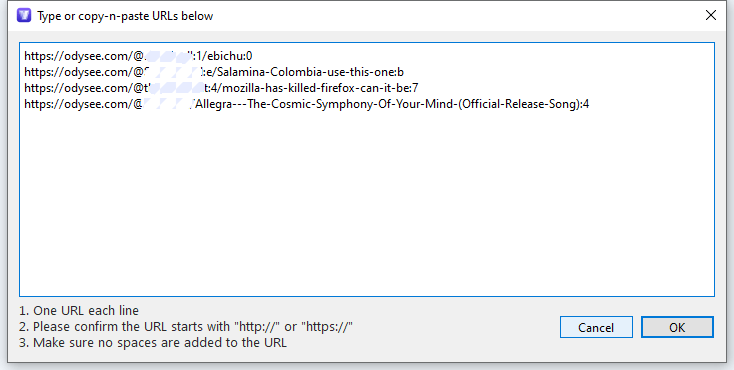
4. If there are different resolutions to choose from, select one in the "Format" list.
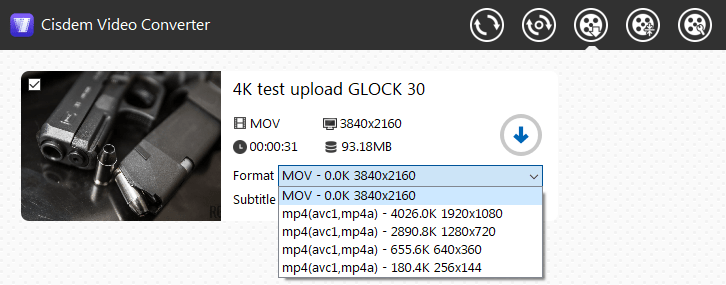
5. Click the "Start" button at the bottom right of the interface to start processing all Odysee video downloads.
Once the download is complete, click the play icon in the video thumbnail that appears to watch and check the Odysee video.
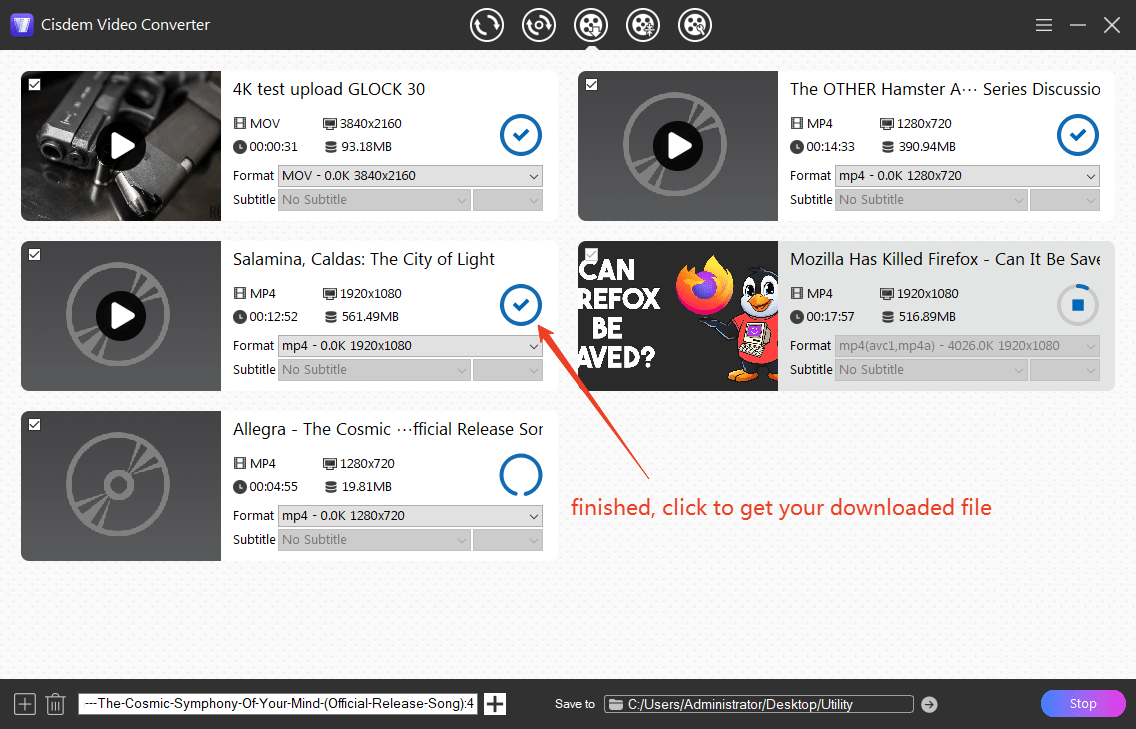
How to extract audio from Odysee video:
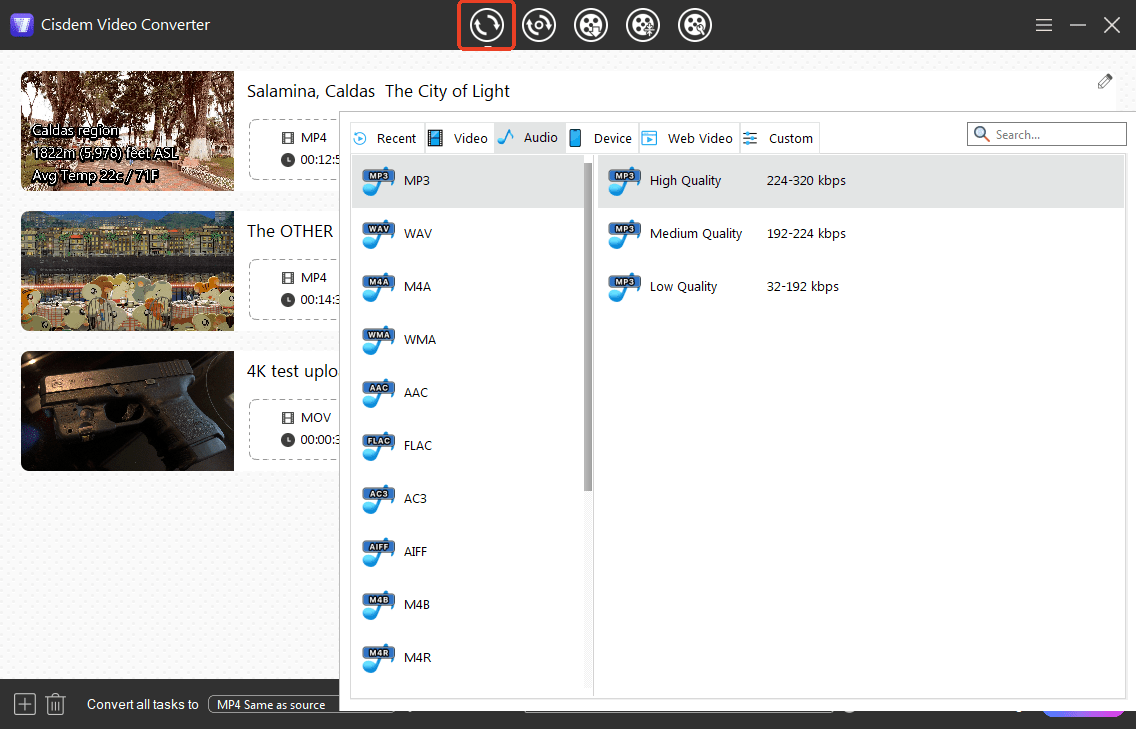
The following 3 websites can download videos from Odysee online. You don't need to install any additional software or plug-ins. They support up to 1080p, not including (Original) 1080p. And they can’t parse Odysee channel and playlist links.
I suggest you choose the first site. The other 2 free online Odysee downloaders are full of adverts, and the pages look cluttered.
Use ExpertsTool to download from Odysee:
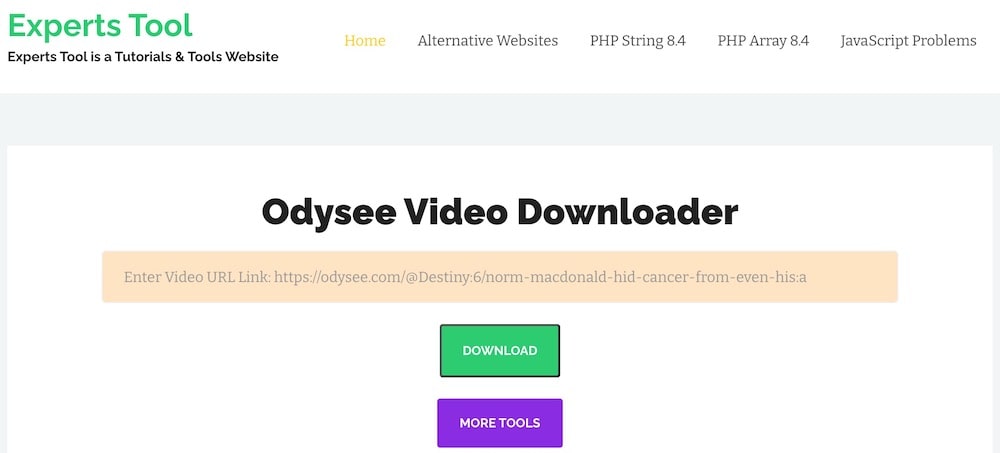
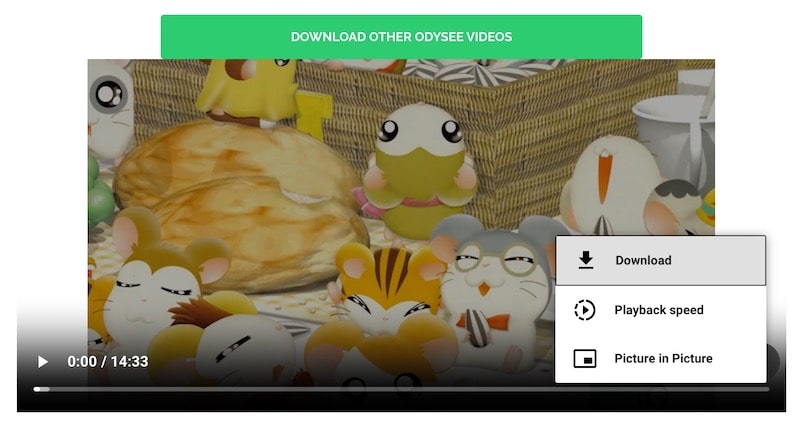
CoCoCut is a video downloader plugin that works with Chrome and Edge. It can only download Odysee videos up to 1080p. Unlike online tools, it detects the m3u8 stream, allowing you to choose the resolution and bitrate of the video. If you want to save individual Odysee video below 1080p for free, you can try it.
Note: CoCoCut automatically compresses the video based on the network conditions. So, the same video might show different sizes at different times.
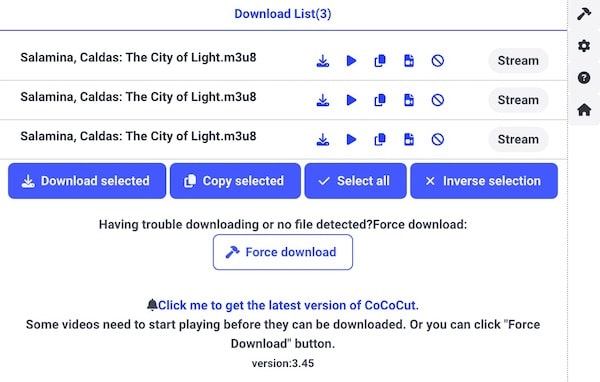
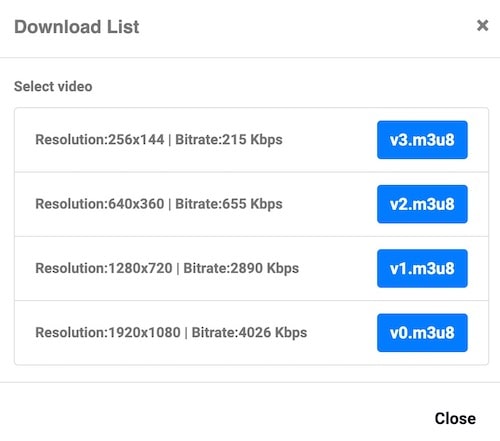
As a video sharing platform based on LBRY protocol, Odysee's content is shared with LBRY. You can save Odysee videos directly on LBRY app. It’s available for Windows, Mac, Android, and iOS.
But I couldn't start it on my Mac, it told me “The wallet server took a bit too long. Resettting defaults just in case…”. I solved the problem by modifying the daemon_settings.yml file. And it also took several minutes to start on Windows.
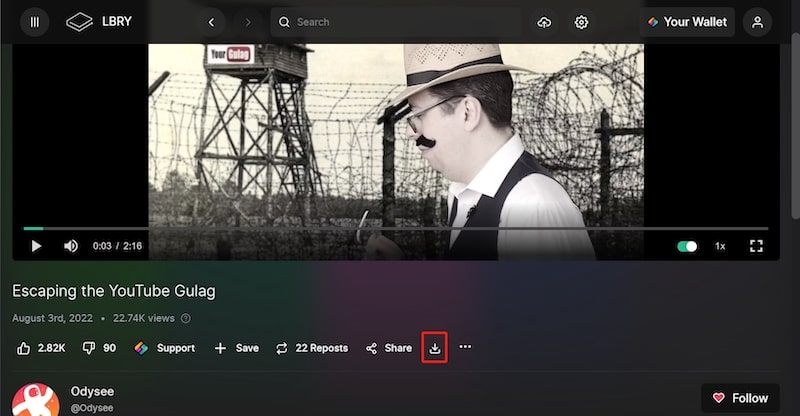
On your computer, videos downloaded from the Odysee platform will be stored in the Downloads folder by default. You can go to “Settings” to change the download directory.
Odysee.com covers videos on education, music, tech, gaming and other fields. Most of the videos can be downloaded through the above methods.
If you want to download live videos or the entire playlist/channel, you can only use Cisdem Video Converter. Some videos on the website require a purchase to watch, and they're not available for free download.
Anyway, choose the Odysee downloader that suits you best. Sometimes, if the video is great, you can even tip the creator.
Copyright Disclaimer
The video/audio download methods provided in this article are for personal and educational use only. Sharing or commercial use is not allowed unless you get permission first. The website fully respects copyright laws and will act upon any valid removal request.

Emily is a girl who loves to review various multimedia software. She enjoys exploring cutting edge technology and writing how-to guides. Hopefully her articles will help you solve your audio, video, DVD and Blu-ray issues.

