People who search online for a way to eliminate duplicate files on their computers may see mentions of Czkawka. Read this review to find out why Czkawka may be a great duplicate file finder for you, and why it may fail to be so.
Czkawka is a free duplicate file finder app available for Windows, Mac, and a few other computer operating systems. It can help users find duplicate files and similar photos and makes it easy to remove duplicates.
This duplicate file finder is straightforward for Windows users to install and use. However, if you are a Mac user, I suggest something simpler since the installation is not easy. (The installation method is not for average users like you and me.)
Czkawka is mainly designed to handle duplicate files as well as certain similar files, and it also provides a few extra tools for file management, such as locating big files. Let’s look at its main features one by one.
Strictly speaking, duplicate files are exactly identical files (regardless of their file names). However, files that are very similar but have slight differences are also referred to as duplicate files by some people.
Czkawka’s function to search for duplicate files has four modes. They respectively handle duplicate files (exact duplicates), similar images, similar videos, and similar music.
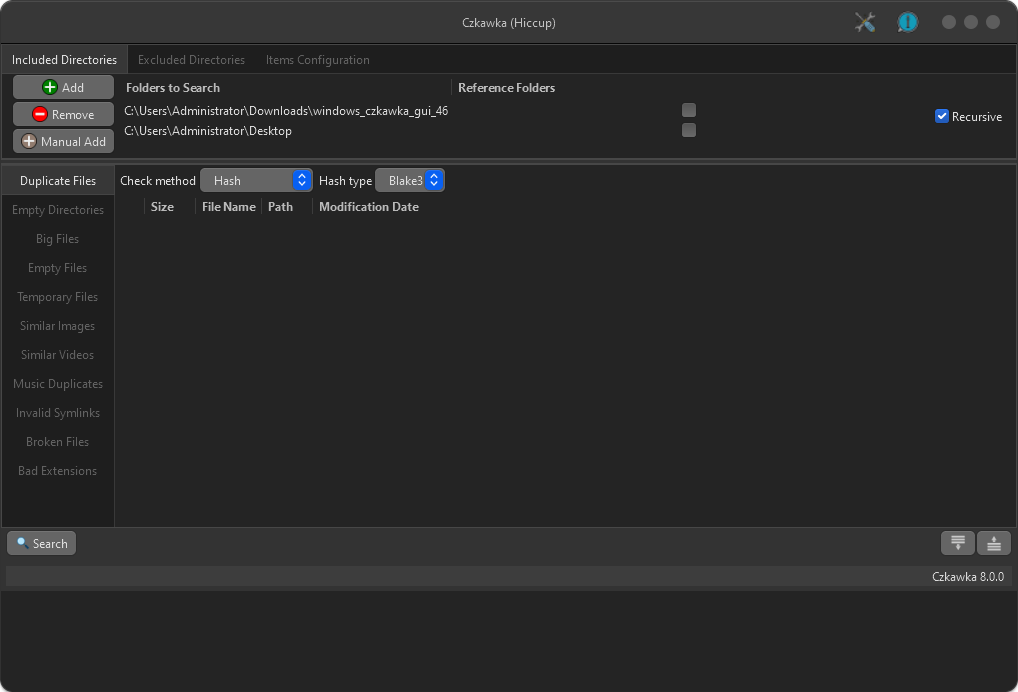
This mode provides multiple methods for comparing files and identifying duplicates, and I recommend the default method, which does hash comparison. However, other methods can still be helpful, depending on your needs.
The hash method also offers multiple hash comparison types. According to my tests, they all return the same results. Therefore, you can simply stick with the default type.
Note: Hash comparison, which compares files’ hash values, is a common and reliable method for detecting duplicate files. What is a hash value then? A Microsoft article puts it in an easy-to-understand way. It’s “a unique value that corresponds to the content of the file”.
If you want to find both identical and similar photos, you can use this mode. The mode provides various algorithms for you to choose from and allows you to adjust the similarity level for image comparison. The lower the level, the more search results you will get, and the more false positives it might return, which is the case with any similar image detection method.
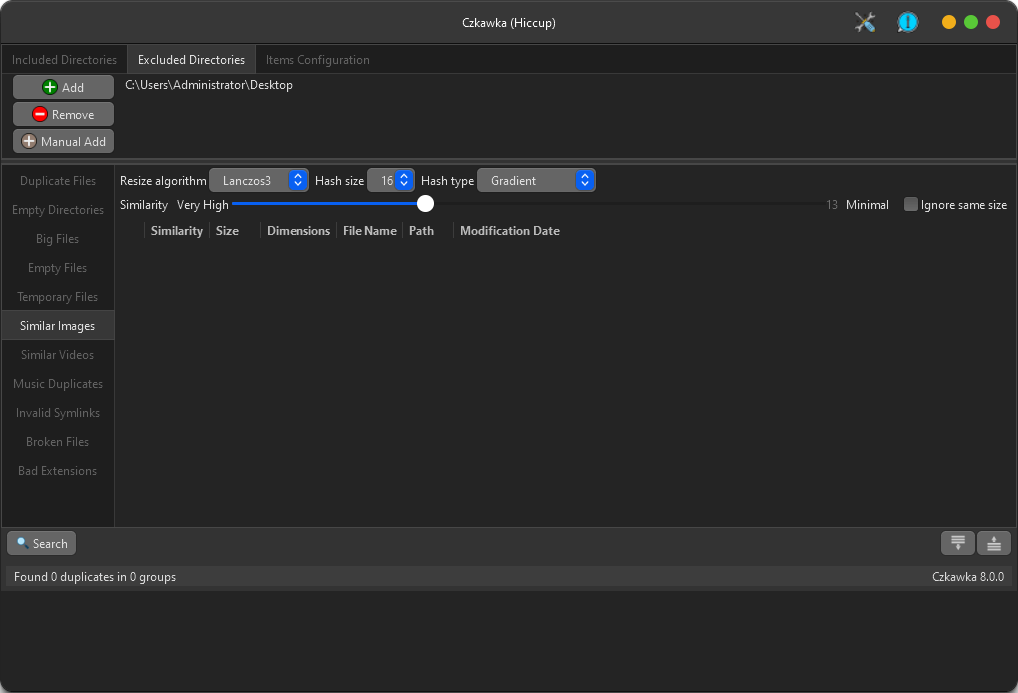
You can experience with different algorithms and similarity levels until you get the results you are happy with. Based on my tests, Czkawka does a good job of detecting the resized versions of the same photo.
This mode is designed to find similar videos, but, unlike with the previous modes, the method or algorithm is not revealed. You can adjust the similarity level for comparing videos from very high to minimal.
This mode can find duplicate audio files and similar ones. It can compare songs by content or tags, and the latter is recommended.
Comparing all tags, including the title, artist, length and more, is likely to find duplicate songs. Comparing only the title and artist may find duplicates as well as different versions of the same song, such as the studio album version and the single version.
After Czkawka finds duplicate files, it will display them for you to view and provide information like file size, file name, and location. If you are dealing with duplicate photos and need a preview feature, use the Similar Images mode. In the mode, clicking an image will display its preview on the right. And for a side-by-side preview, you need to click the Compare button.
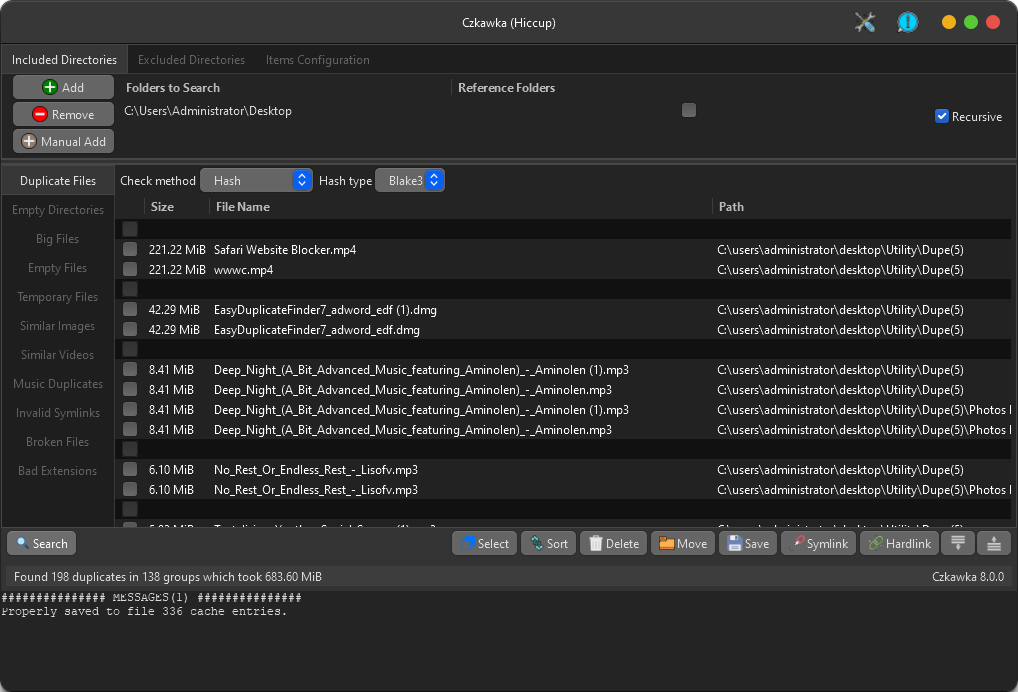
You can go through each set of duplicates and select the file(s) that you want to delete. However, this could be time-consuming if there are lots of duplicates. Luckily, Czkawka offers a Select feature.
The feature provides several rules, including selecting by size and selecting by time. For example, using the Select all except oldest rule will select all but the oldest item for deletion in each set of duplicates. If these rules can't meet your specific needs, you can check out this Czkawka alternative that provides more selection rules, such as selecting duplicates for deletion by folder.
When you are certain that unwanted duplicates are selected, you can click the Delete button to eliminate them or click the Move button to move them to a chosen folder. Thanks to the deletion confirmation message, accidental deletions can be prevented.
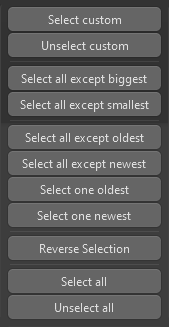
Czkawka is feature- and option-rich, but the interface doesn’t appear overwhelming thanks to its simple design. However, the dark theme makes some buttons hard to see, and a light theme is not available so far. Despite that, the interface is easy to navigate. Hovering the mouse over certain settings or options will display brief explanations that help users understand them.
In this part, I will show you how to install and use the app on Windows.
1. Go to Czkawka's Github page. Scroll down a little bit to find and click Releases on the right.
2. In a version, for example, Version 9.0.0, go the the Assets section and find versions for Windows. (You may need to click Show all.) For average users, windows_czkawka_gui can be the most suitable. I downloaded windows_czkawka_gui_46.zip.

3. Unzip the zip file and you will get a folder. Open the folder and open the file czkawka_gui.exe. Now Czkawka is installed.
4. At the top of the Czkawka interface, you will see three tabs. The first tab is Included Directories, in which you add the folder(s) where you wish to search for duplicate files.
Note: If there are some subfolders that you don't want to search, you can go to the second tab to add them to exclude.
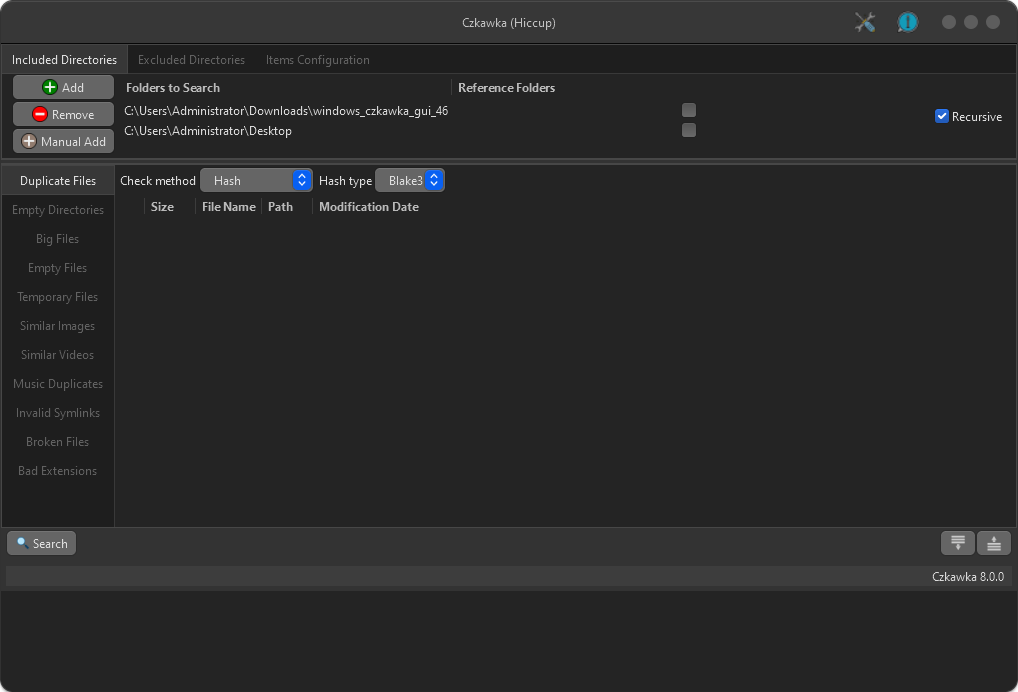
5. On the left, choose the mode you need. Configure options if needed. Click Search.
6. When the search is complete, you will see the found duplicates. You can view and sort them.
7. Click Select in the lower part of the interface to select a desired rule. Alternatively, you can manually select duplicates for deletion.
8. Click Delete and confirm the deletion.
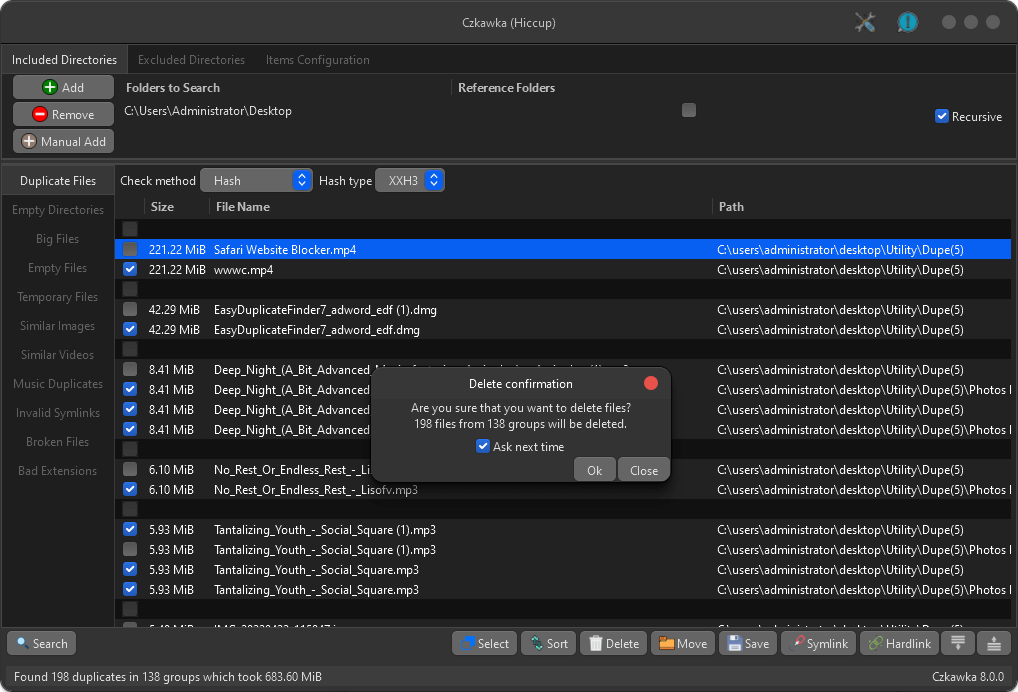
If you are a Mac user who finds Czkawka hard to install, or if you are a Windows user who’s looking for a Czkawka alternative, you can check out Cisdem Duplicate Finder.
Cisdem Duplicate Finder can be installed on Mac, Windows, and mobile. It is easy to install, use, and customize for everyone.
Like Czkawka, it can find duplicate files and similar images. This alternative has a better interface, preview feature, and overall experience. For example, you can preview images side by side and see file details. If you click a file, it will open in your file manager, such as Finder or File Explorer.
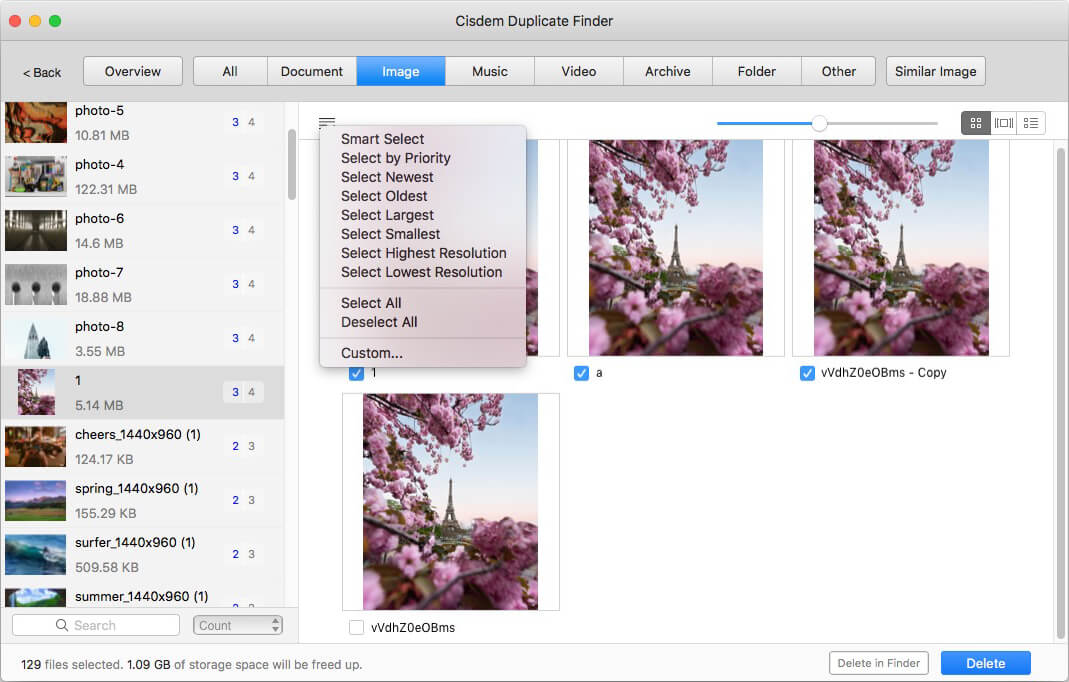
Its selection feature is also better than that in Czkawka, with rules that allow users to select duplicate for deletion by time, folder, file size, image dimensions, etc.
In addition, like Czkawka, the alternative provides multiple removal methods, including Move to Trash or Recycle Bin, Move to Folder, and Remove Permanently.

With a passion for tech and writing, Sarah joined Cisdem, where she focuses on creating articles about using utility tools to enhance file management and simplify contact management.

